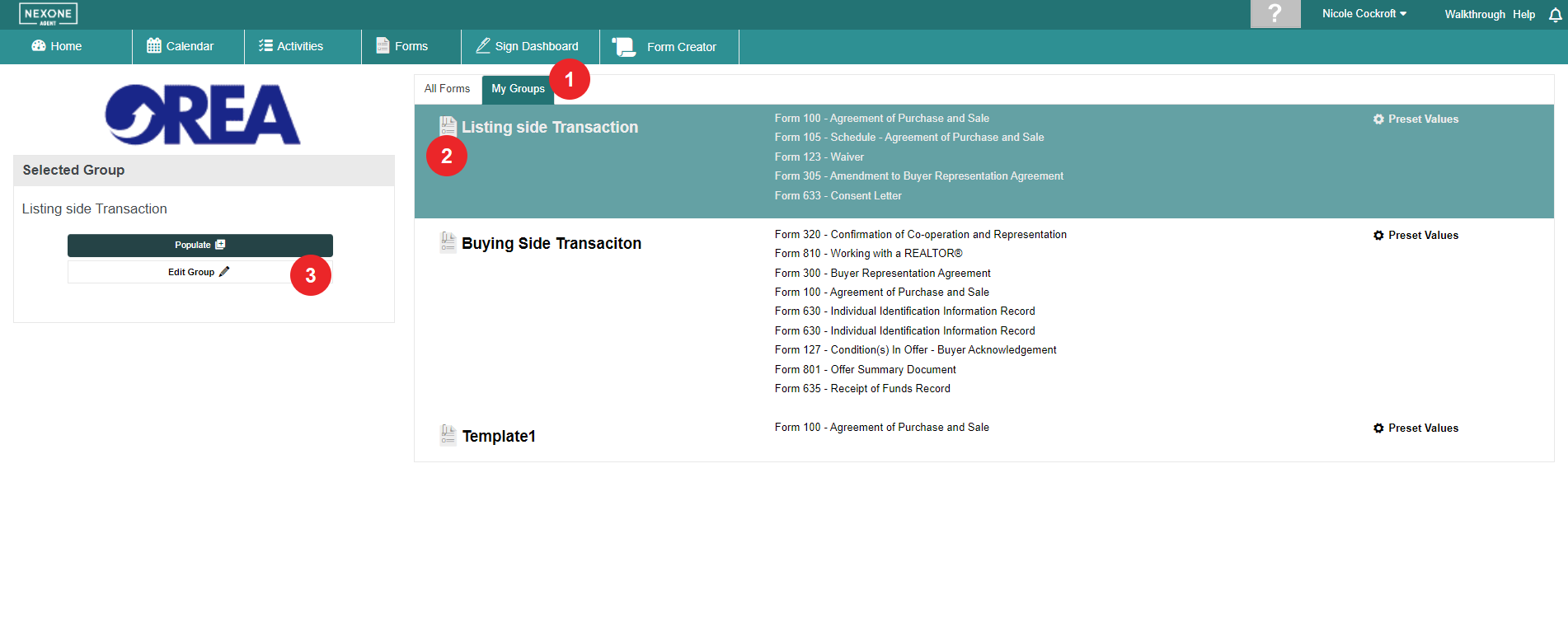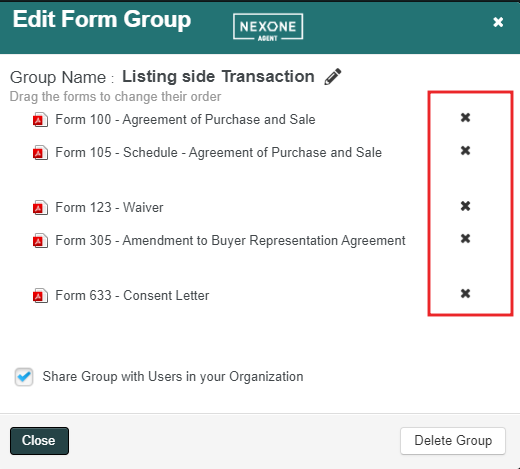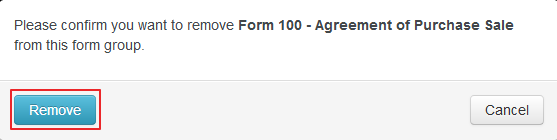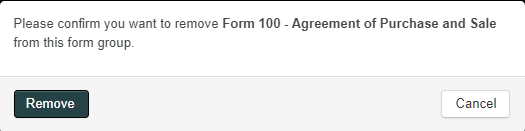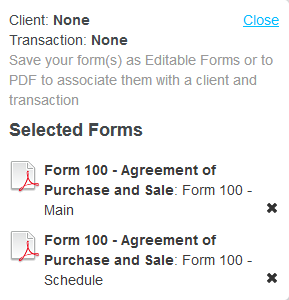...
1. Enter your Forms Library and select the My Groups tab
2. Select the form group you are going to update
3. Click Edit Group
4. Click the (x) button
5. Confirm removal by clicking the Remove buttonYou have now replaced the older form to the compound form!
Notable Changes:
Since the compound form is comprised of it's sub-forms, the side bar will indicate as such, but converts into one Editable or PDF form.