Description
T o register an account, navigate to the Repree by NexOne Homepage and click the Sign Up button.
We recommend registering through your real estate association button, otherwise fill out the registration sheet and register.
For AREA members, once you have clicked the "AREA Members Logon Here" button, you will be taken to your REALTORLink Portal. Choose your Board and enter your Board credentials to register an account.
For OREA members, once you have clicked the "OREA Members Register Here" button, you will be taken to your OREA member validation Portal. Enter in your OREA credentials, then login. You will be taken back to repree's registration form, which you will need to complete to register.
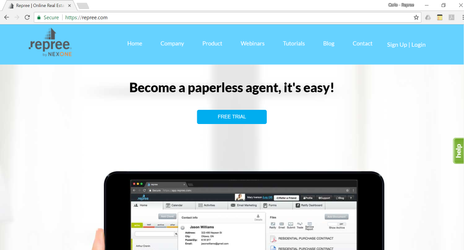
.png?version=1&modificationDate=1524287804579&cacheVersion=1&api=v2&width=412&height=250)
.png?version=1&modificationDate=1524287804892&cacheVersion=1&api=v2&width=263&height=250)
.png?version=1&modificationDate=1524287805172&cacheVersion=1&api=v2&width=530&height=250)