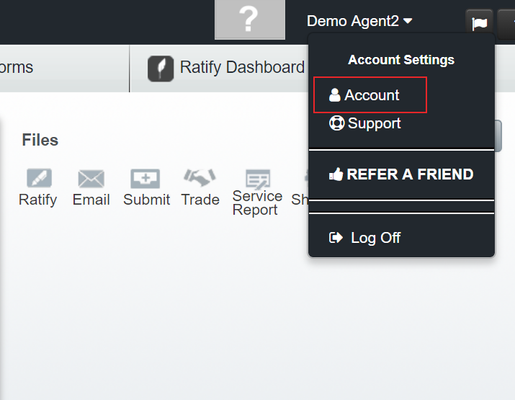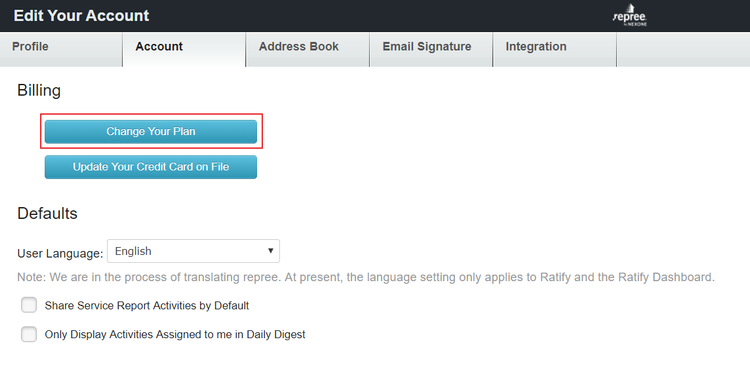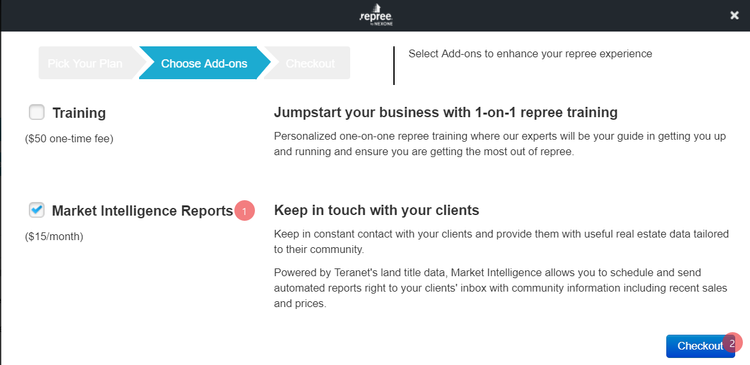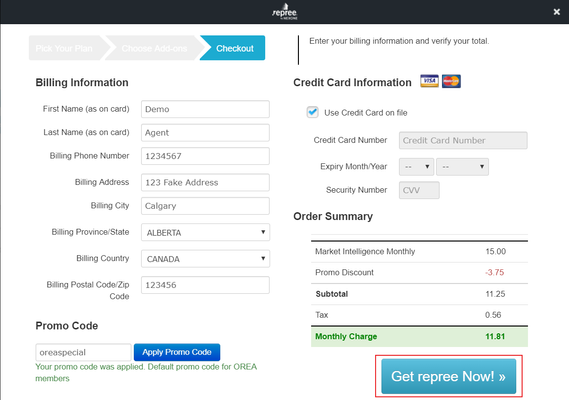To remove/cancel account add-ons, follow the instructions below:
1. Navigate to your Account, by expanding your Account Settings and clicking Account.
2. Under the Account tab, click Change Your Plan.
3. Select the Add-on you wish to add, then click Checkout. To remove an Add-on, de-select the Add-on, then click Checkout.
4. Once you have verified the Order Summary is correct, click "Get Repree now!" to Add or Remove the Add-on! To verify the removal of an add-on, the Order Summary will display the price with the add-on removed.
Description
Related articles