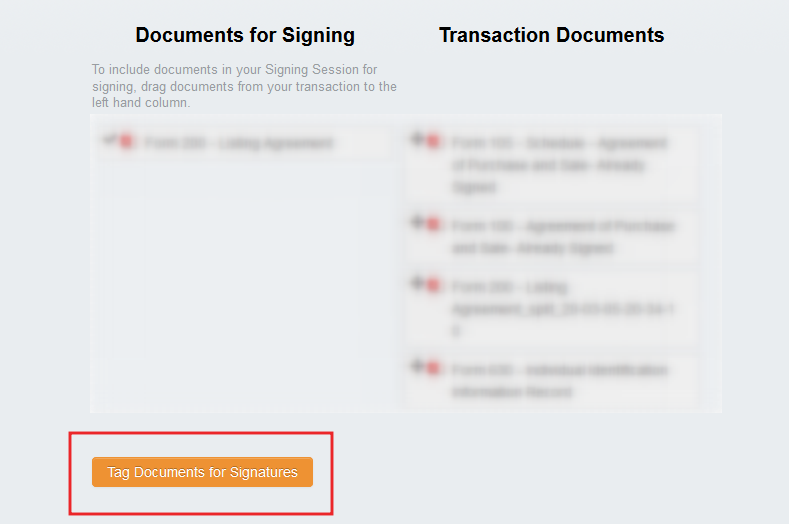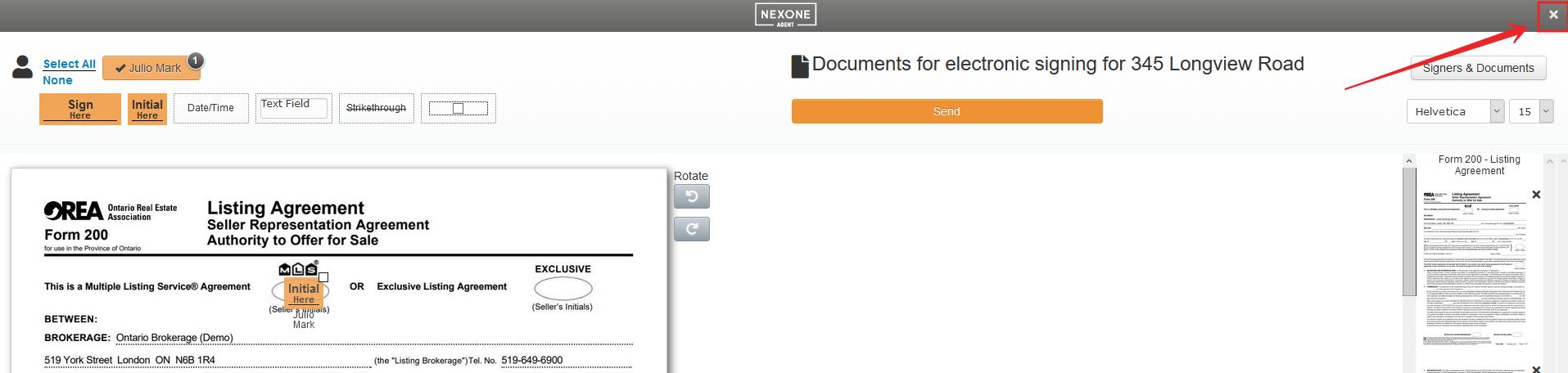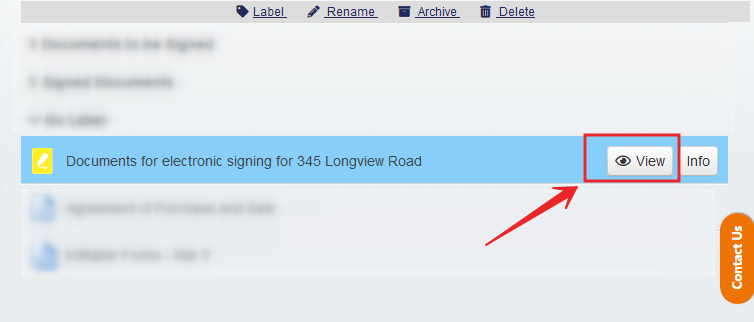Follow the instructions below to save a signing session to send at a later time/date.
Once you have setup your Signers & Documents, and click Tag Documents for Signatures, your signing session has been created.
Close the window to exit the signing session. Any tags you have placed will be saved automatically!
Click on the yellow (created but not sent session) signing session, and then View, to enter back into your signing session.