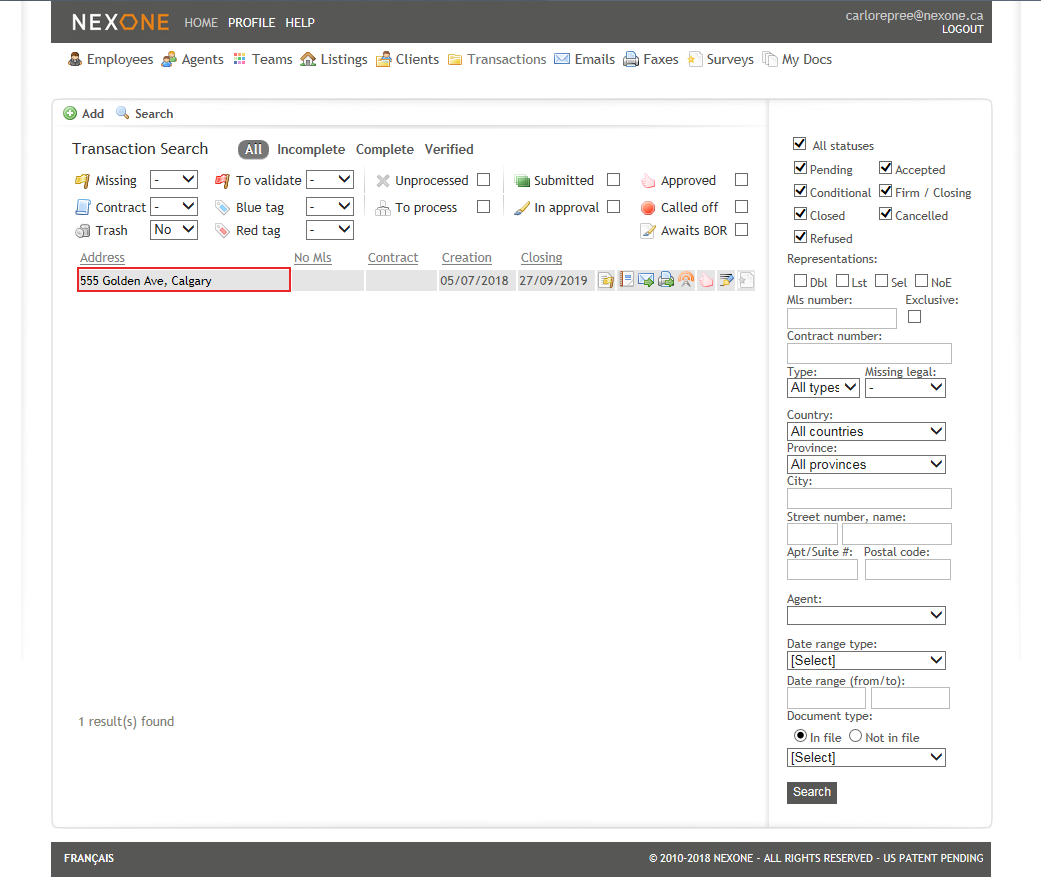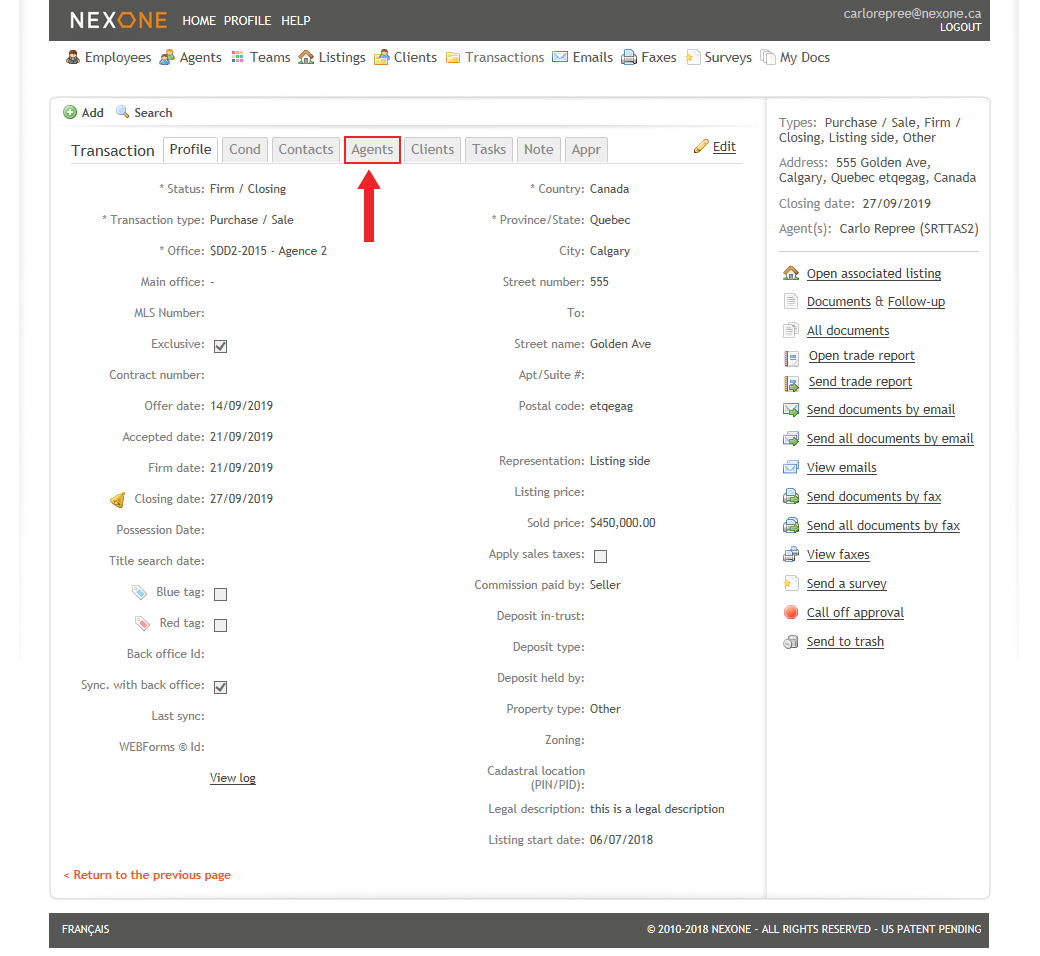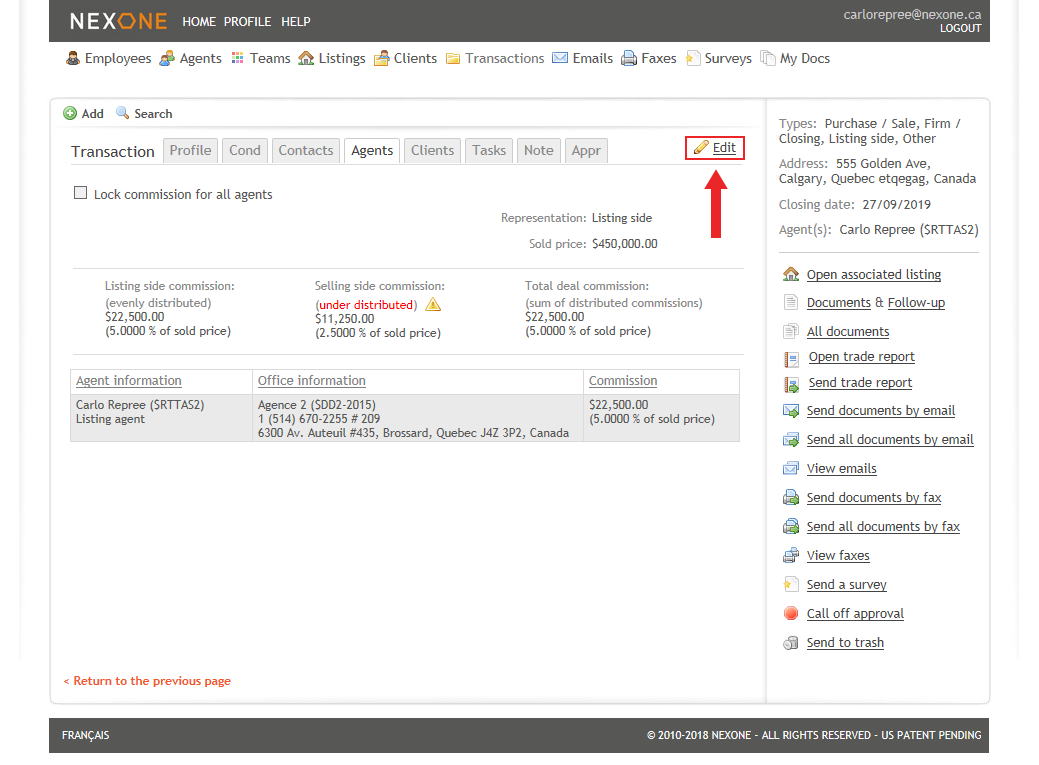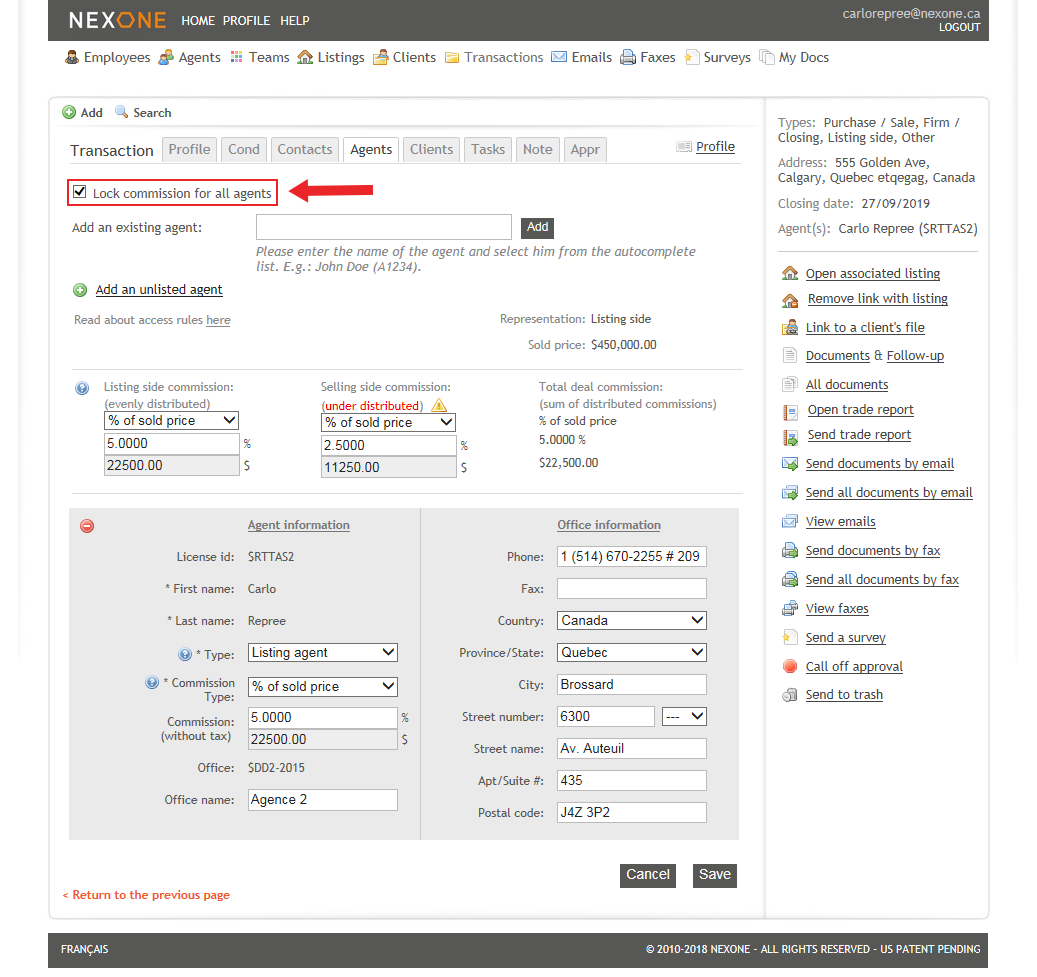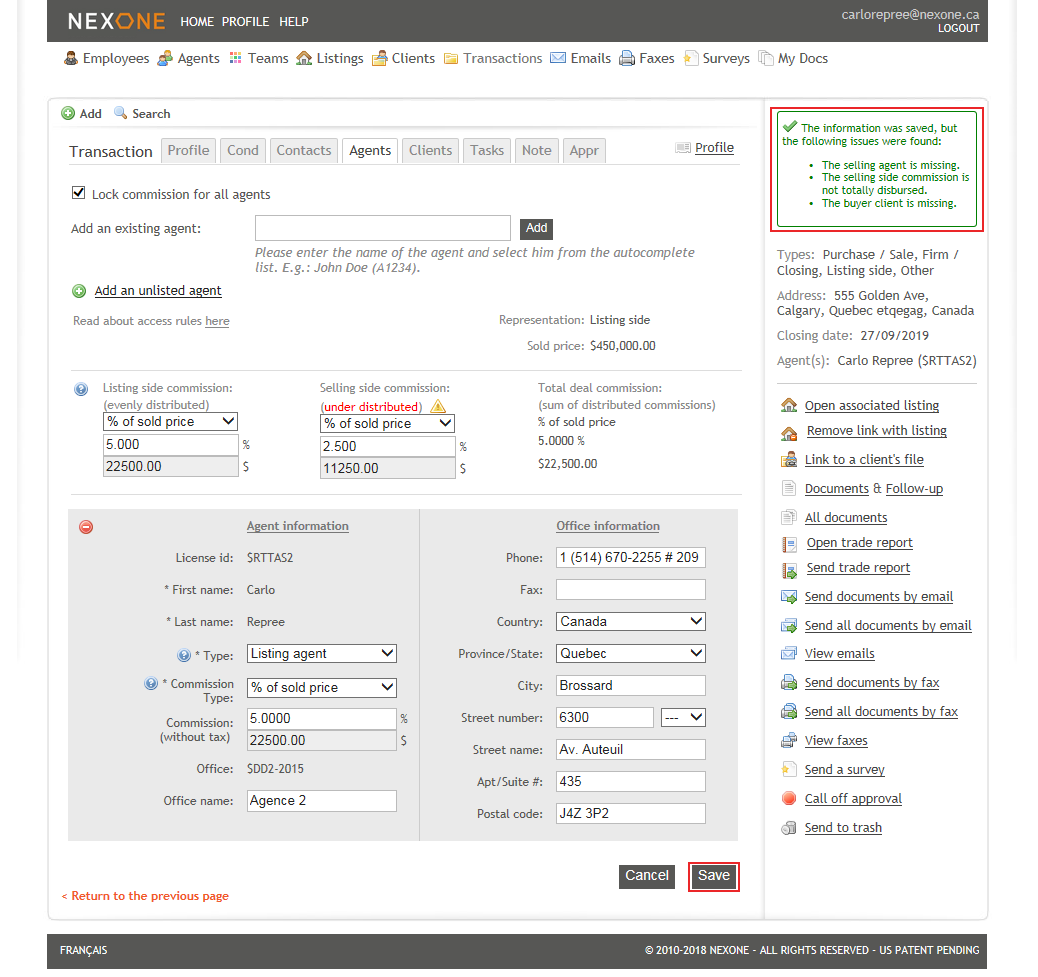Admins have the ability to lock/unlock agents and team assistants from modifying commissions.
Note:
Only Employee accounts or the main Office account can lock/unlock commissions.
1. Click on the Transaction address you would like to Lock/Unlock the commission for.
2. Go to the Agents tab of the file.
3. Click on Edit.
4. Check on/off Lock commissions for all agents at the top of the page.
5. Click on Save at the bottom of the page.