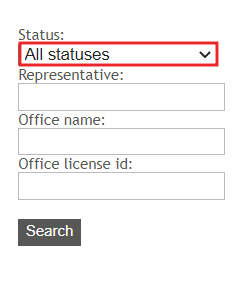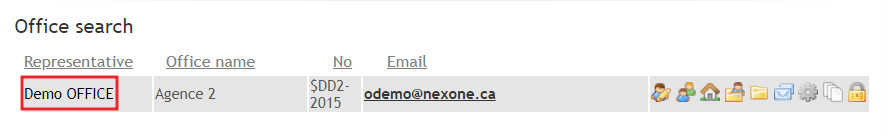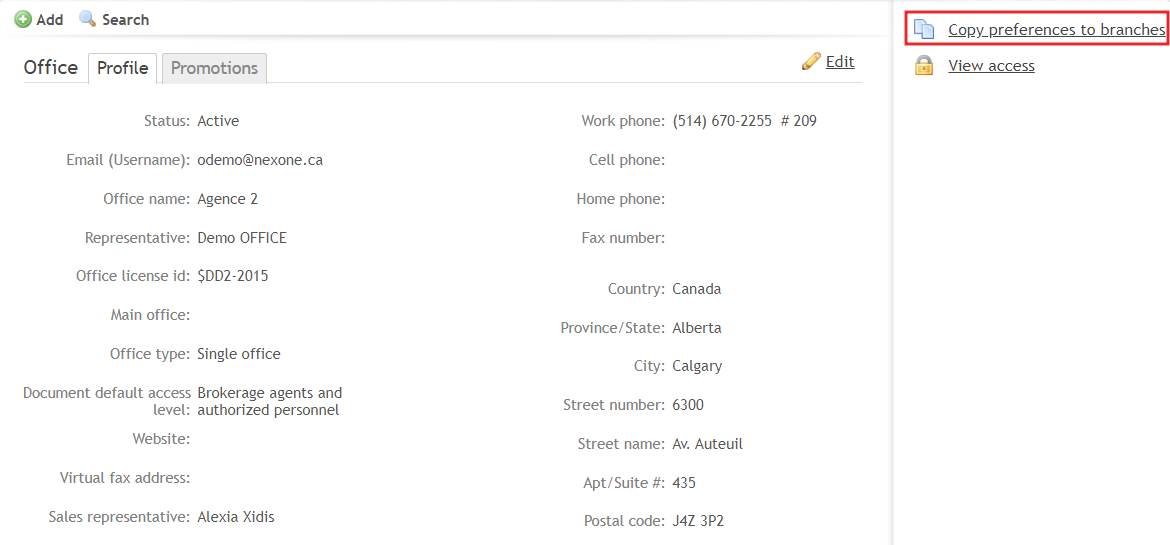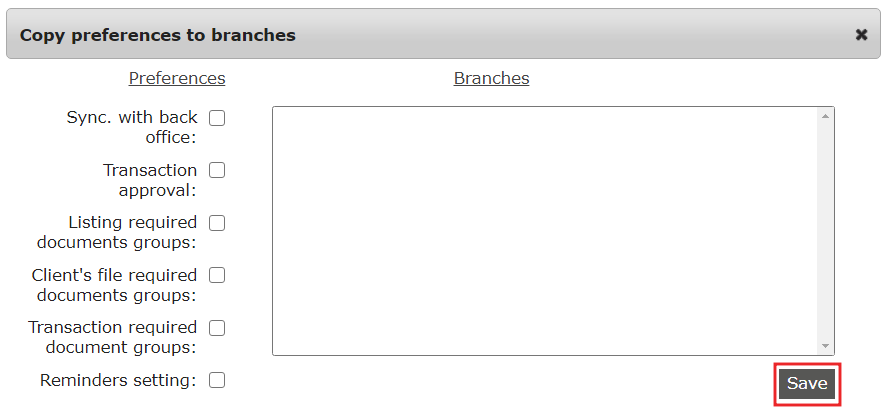Click on the Offices tab.
2. Using the search filters enter the representative, the office name or the office license ID and click on search.
3. The office will appear on the Office search, click on the office representative to open the office profile.
4. Once you are in the office profile, click on Copy preferences to branches.
5. Select the preferences and to apply them to the desired branches. Once you are done selecting the changes, click on save.