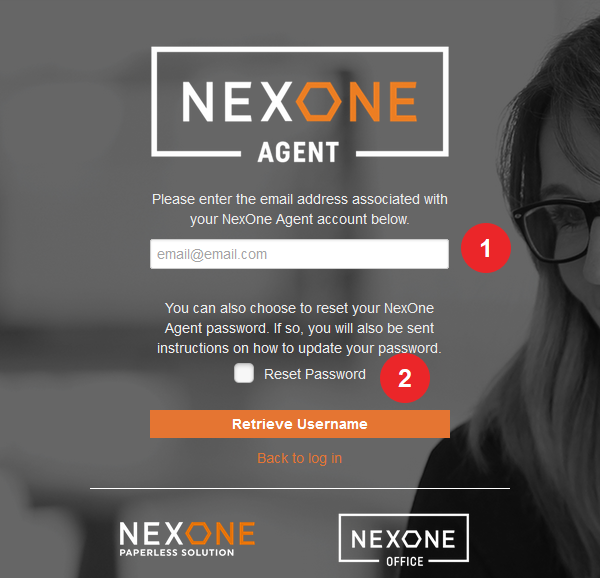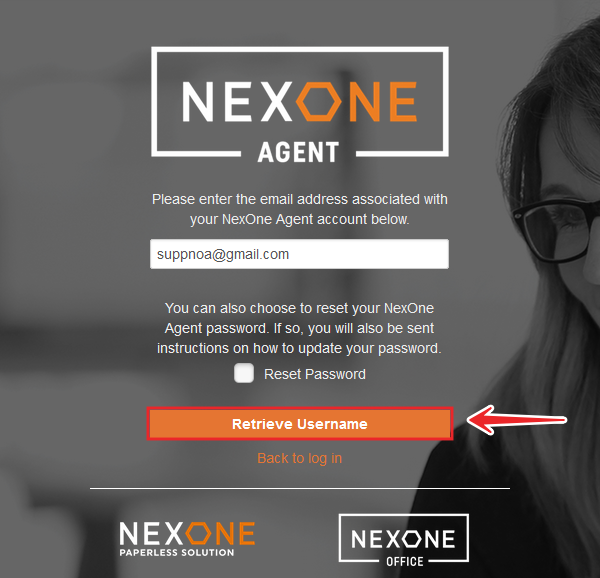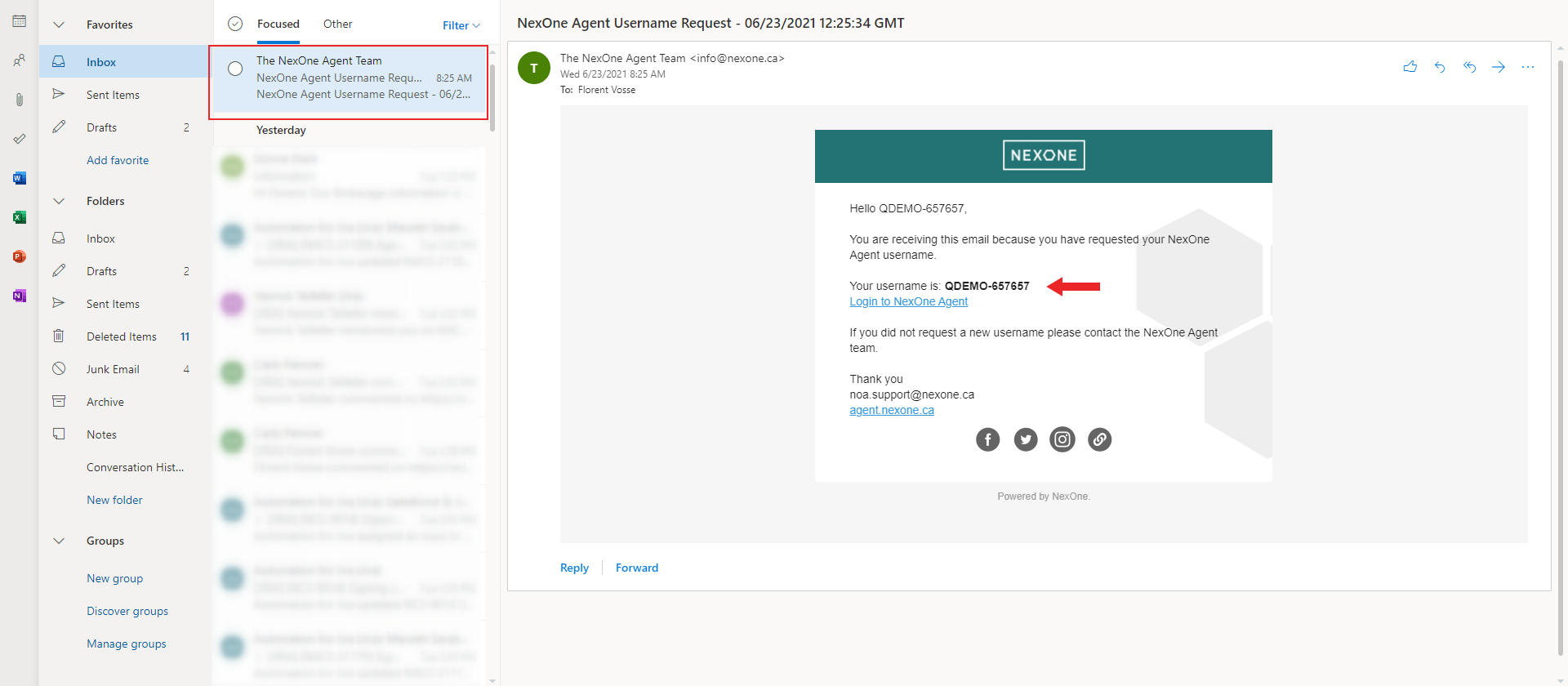If you don't remember your username, you can request for it to be sent to you. Follow the steps below!
1. Click the username retrieval link: https://app.repree.com/Account/RetrieveUsername
2. Type in your e-mail address associated with your Repree account (1).
If you also need your password, check off "Reset Password" (2)
3. Click on the Retrieve Username button.
4. Check your e-mail inbox, and open up the e-mail from The NexOne Agent Team and Find your username in the e-mail.
Completed !!