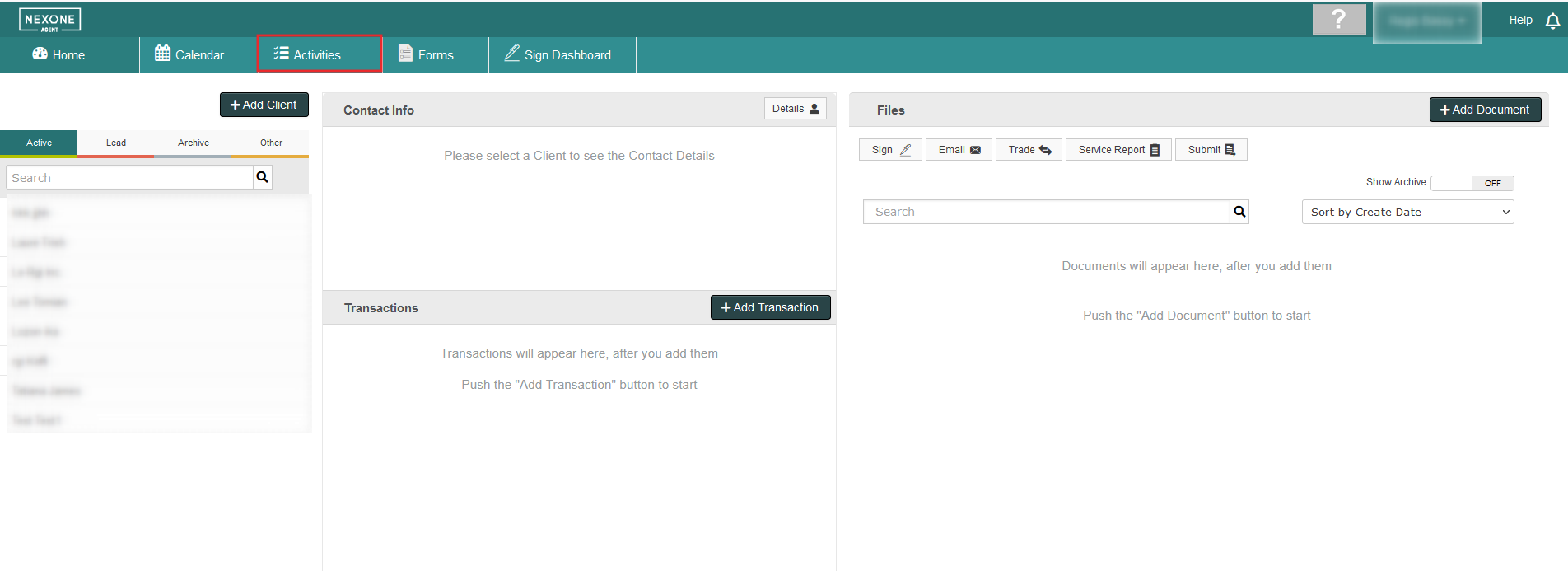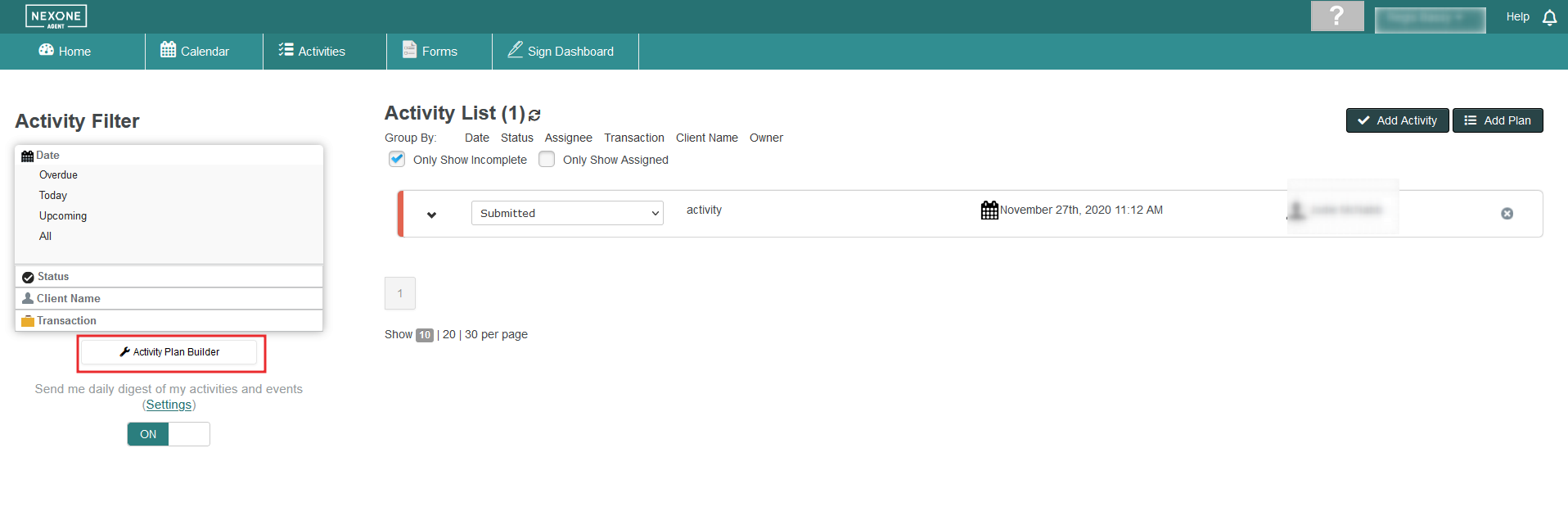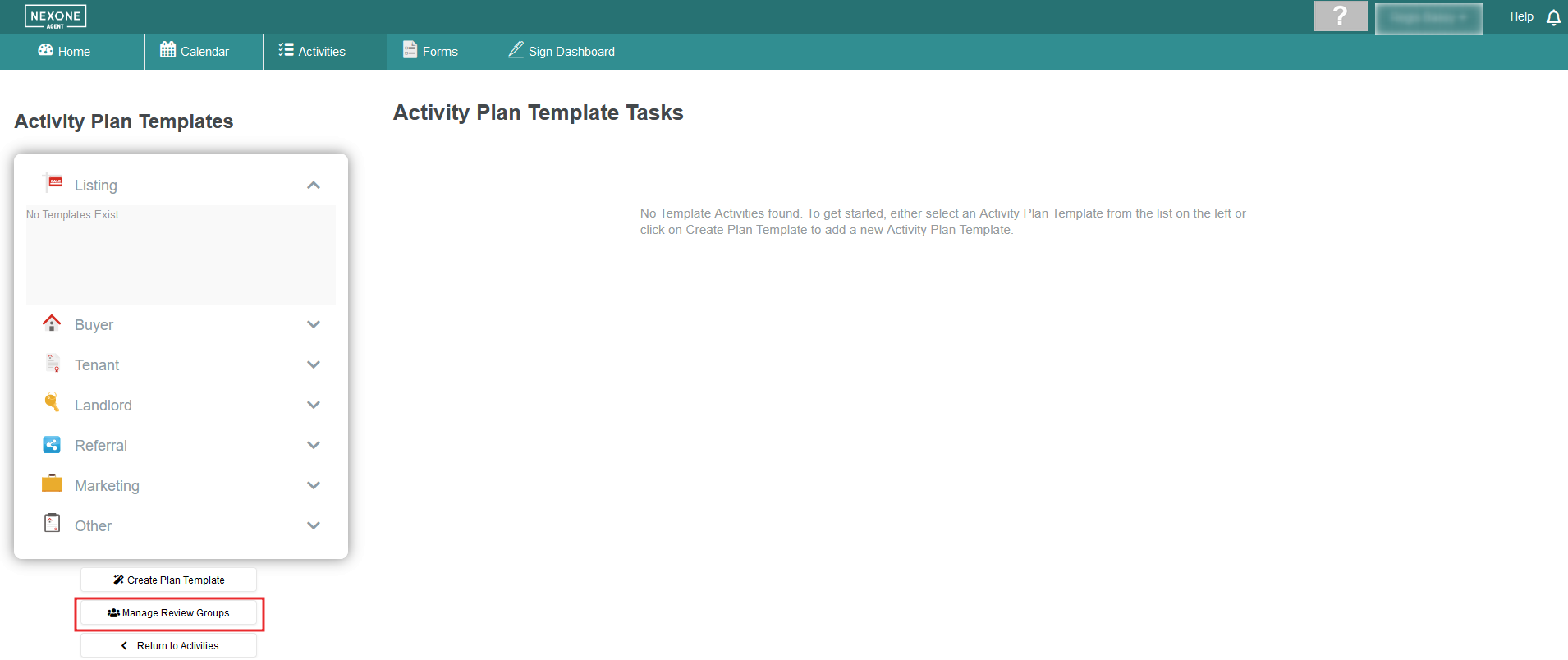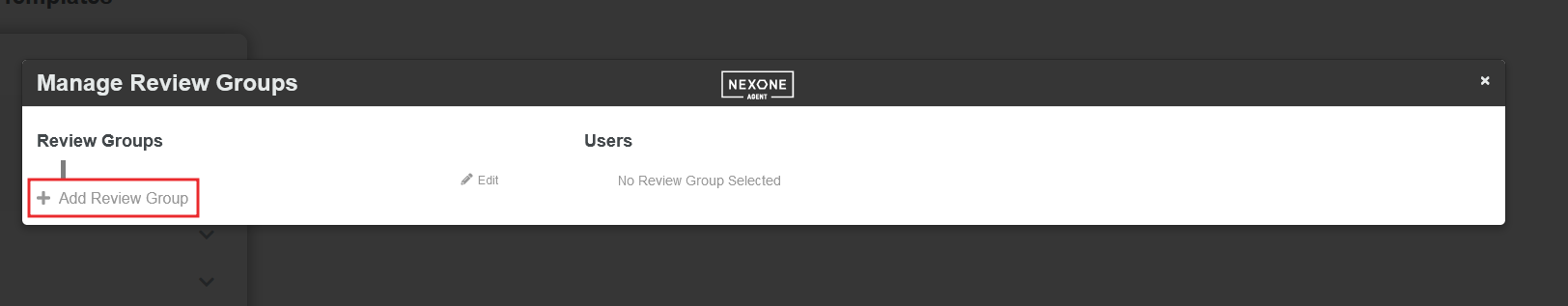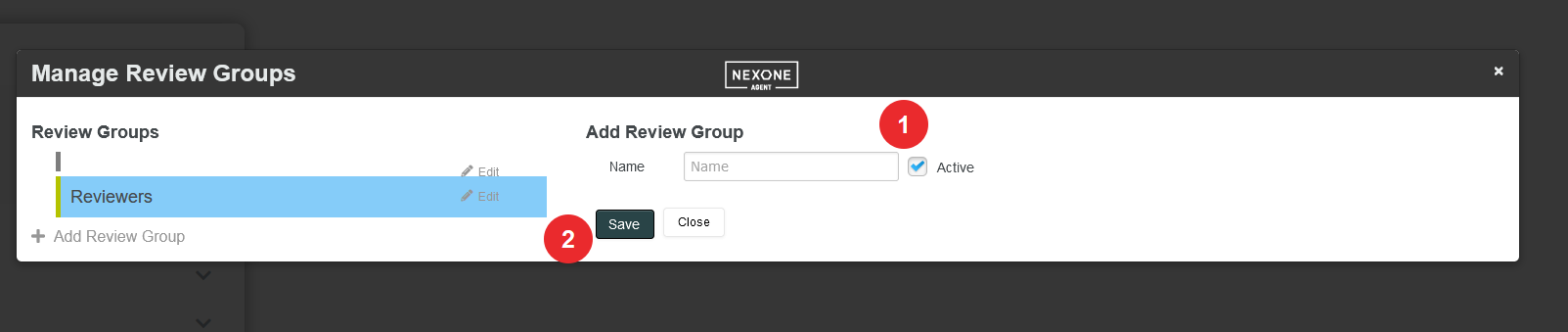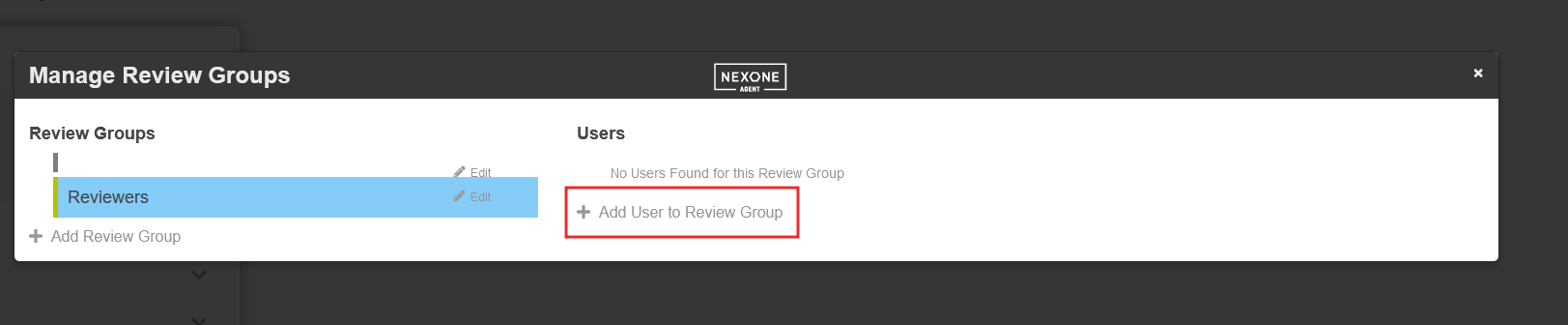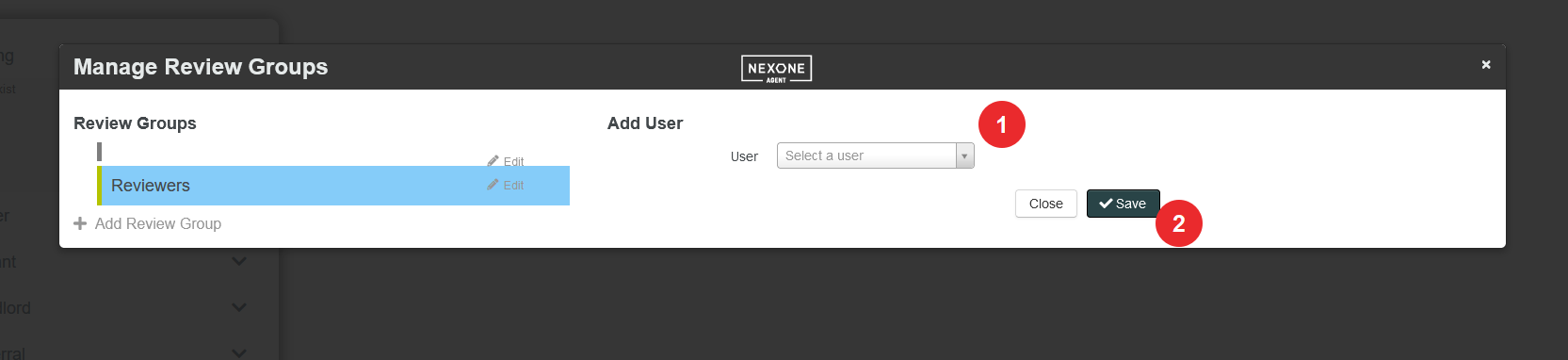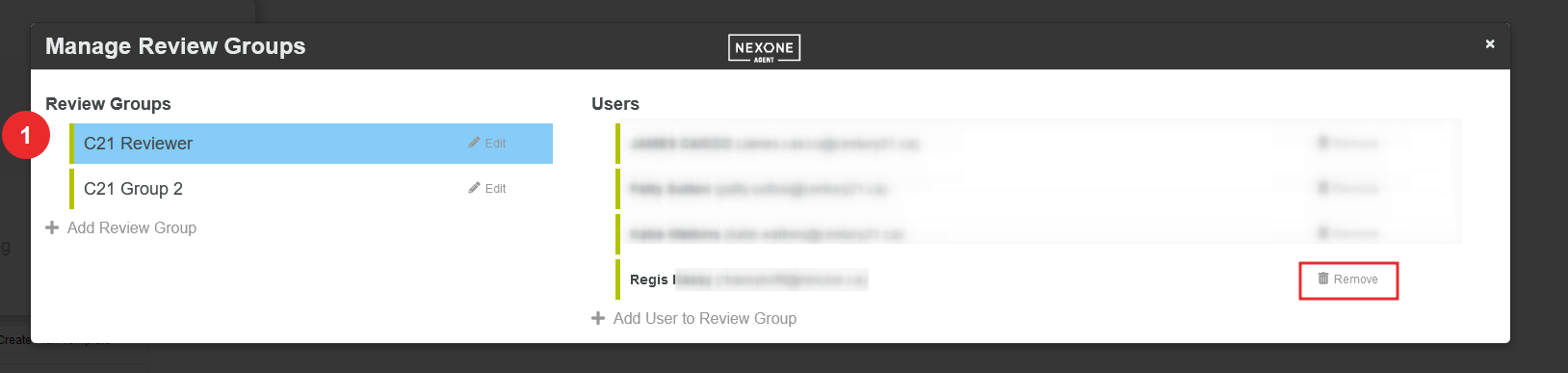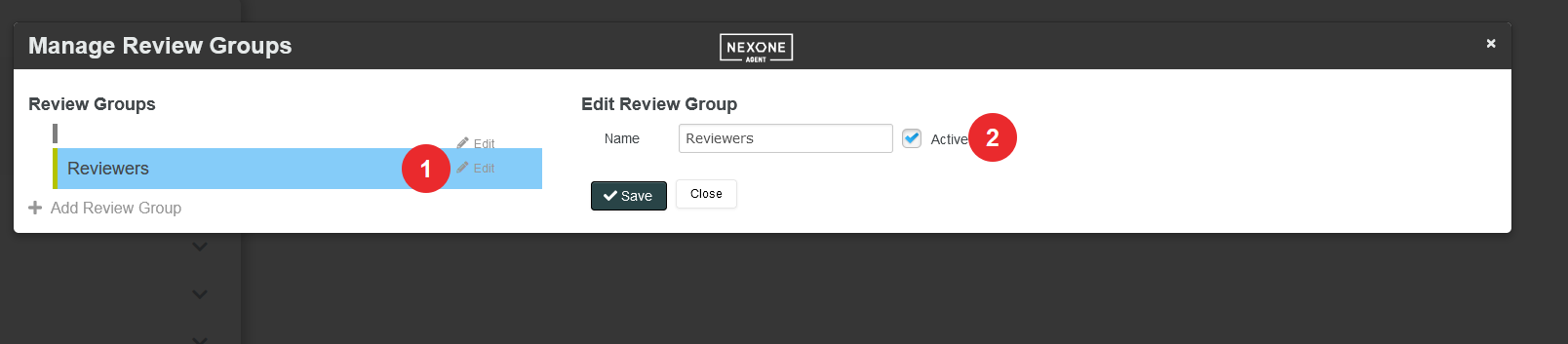Manage your review group by going through the following steps:
Click the Activities Tab
Click the Activity Plan Builder
Click Manage Review Groups
Click Add Review Group
Enter the title for your review group, then hit Save
Select a review group and click Add User to Review Group
Select a user from the drop down list, then hit Save
Select the review group and click on remove to remove a reviewer
Click on Edit then uncheck Active to deactivate the group