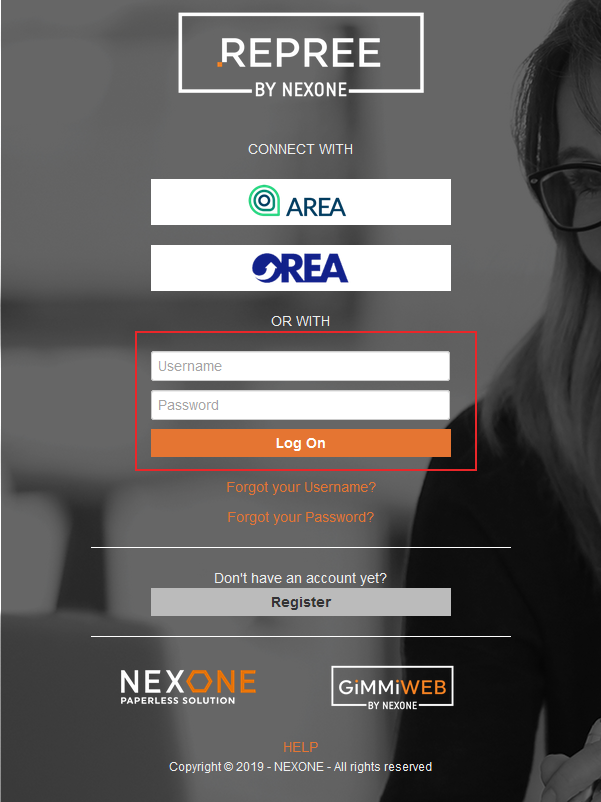Your Association may have an external login portal to login to your repree account. From time to time, these portals may not be available. In that scenario, you can login directly to repree with your repree credentials.
Your direct login password may be different than your standard board credentials. If you are receiving the message "Login was unsuccessful. Please correct the errors and try again. The user name or password provided is incorrect." Please request a password update link.
1) If you know your repree username and password, you can visit https://app.repree.com/ and enter your credentials into the fields under your association portals.
2) Your repree username is most likely your Association username, others, request your username by clicking on the link to access the Username Retrieval tool if you are unsure.
https://app.repree.com/Account/RetrieveUsername
3) If your password is unknown, you can request a password update link to log in. Click on the following link to visit the Password Update request page. https://app.repree.com/Account/PasswordReset
4) Once you have clicked "Get Password", an email will be sent to the email address set for your repree account with a link to update your password. This will not affect your Association password.
5) After updating your password, return to https://app.repree.com/ and enter your username and password.