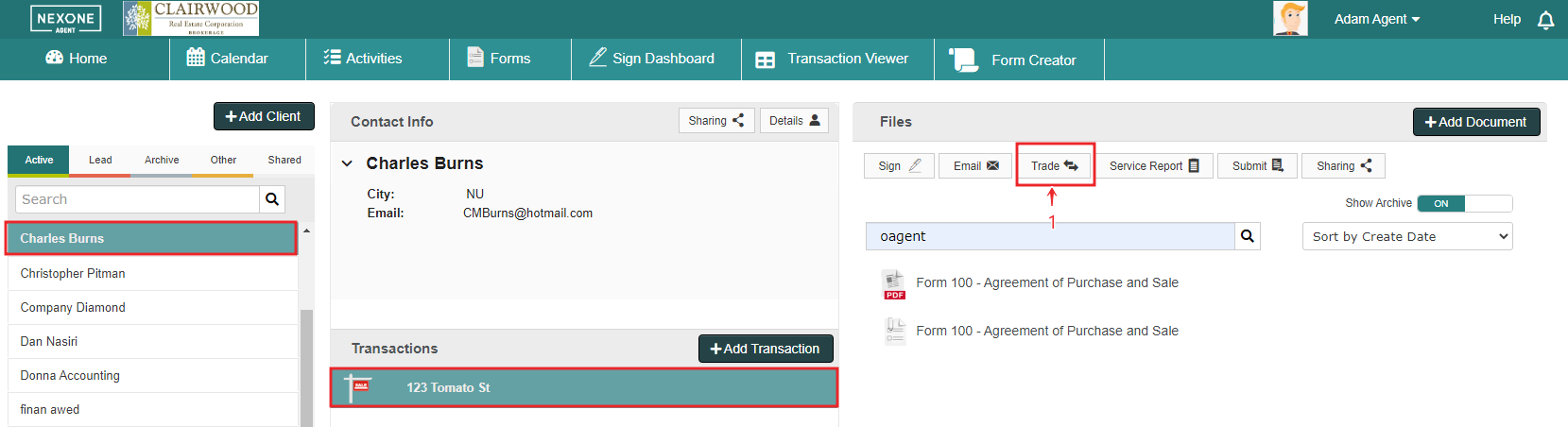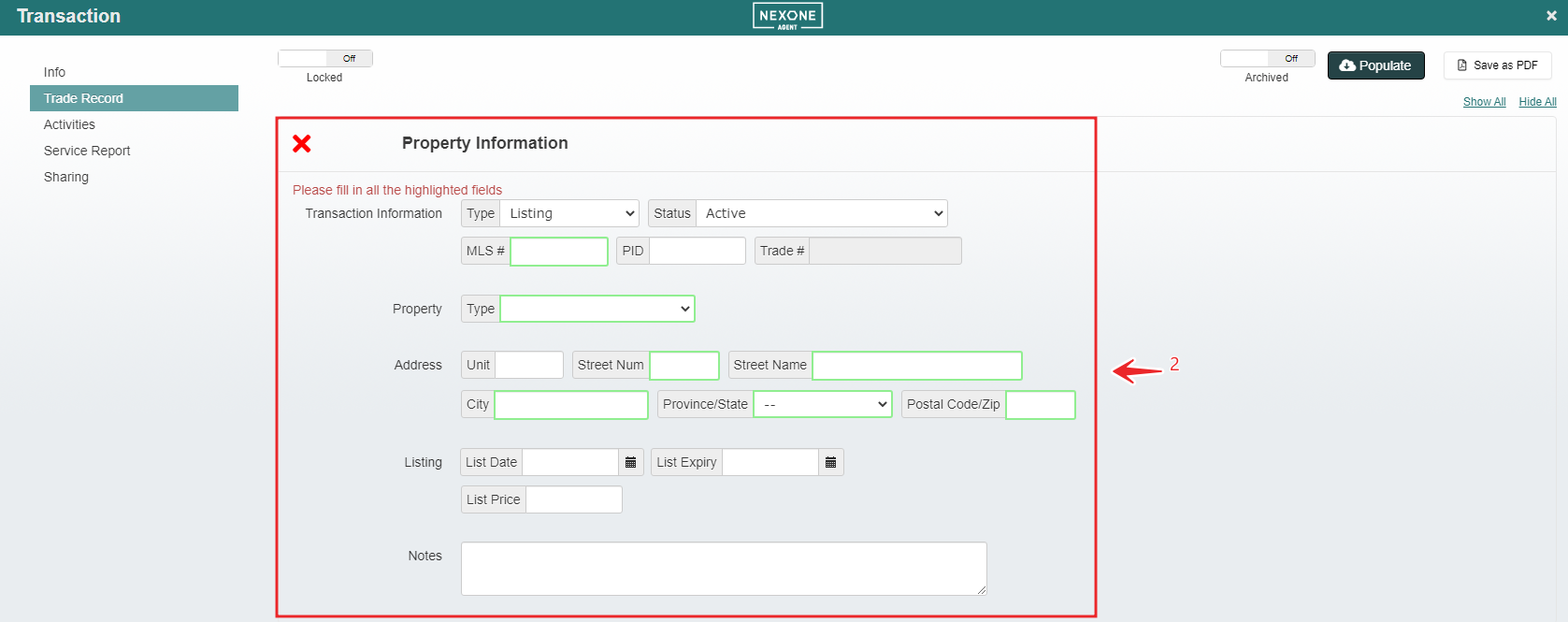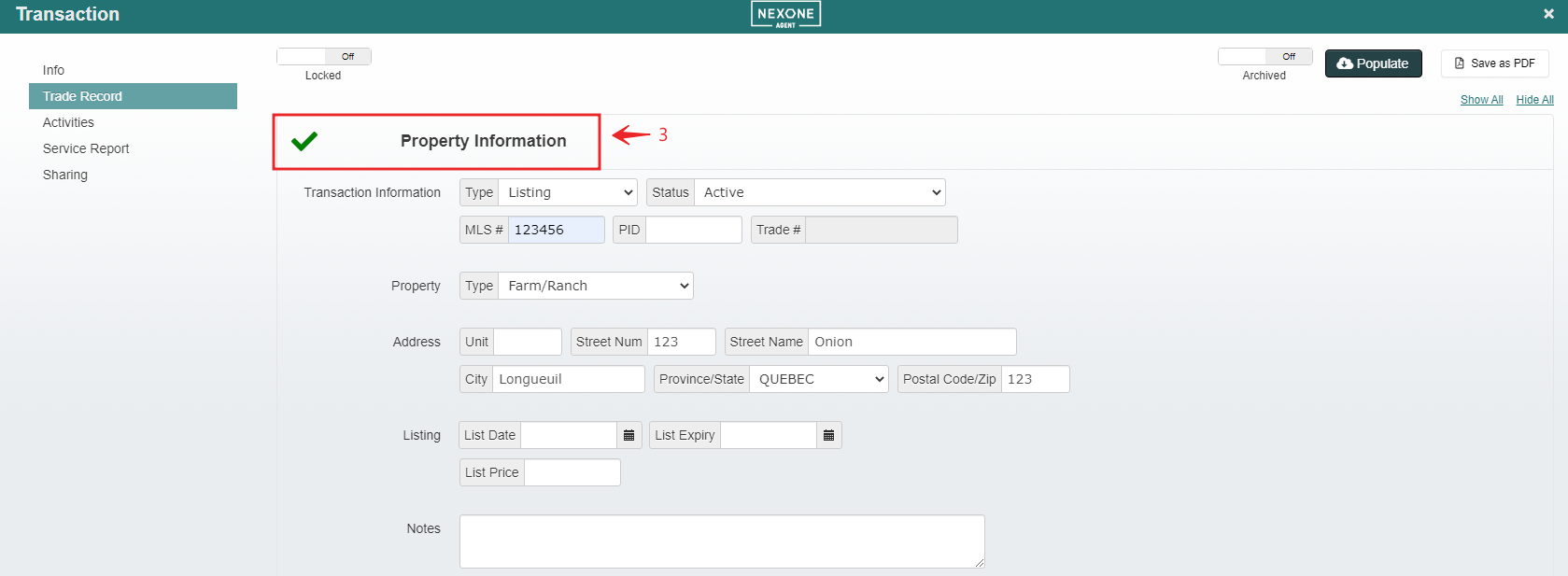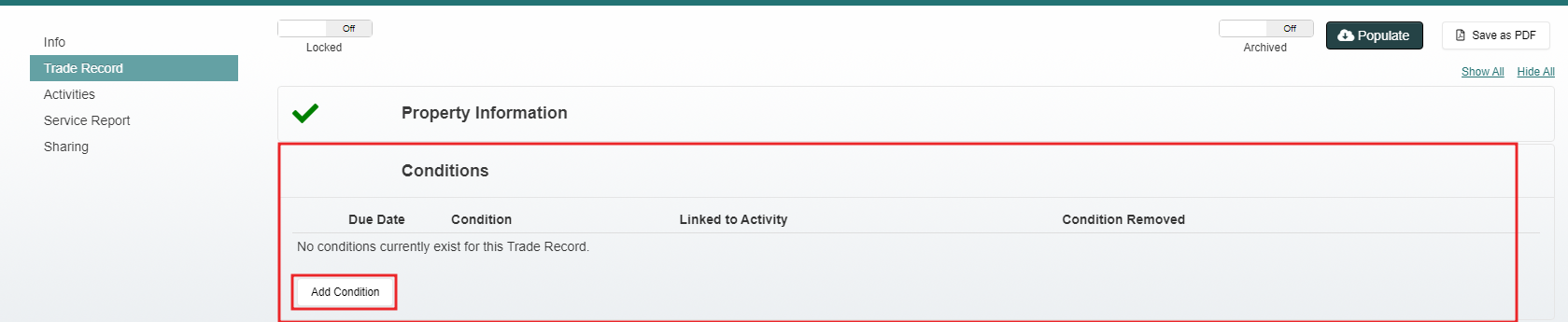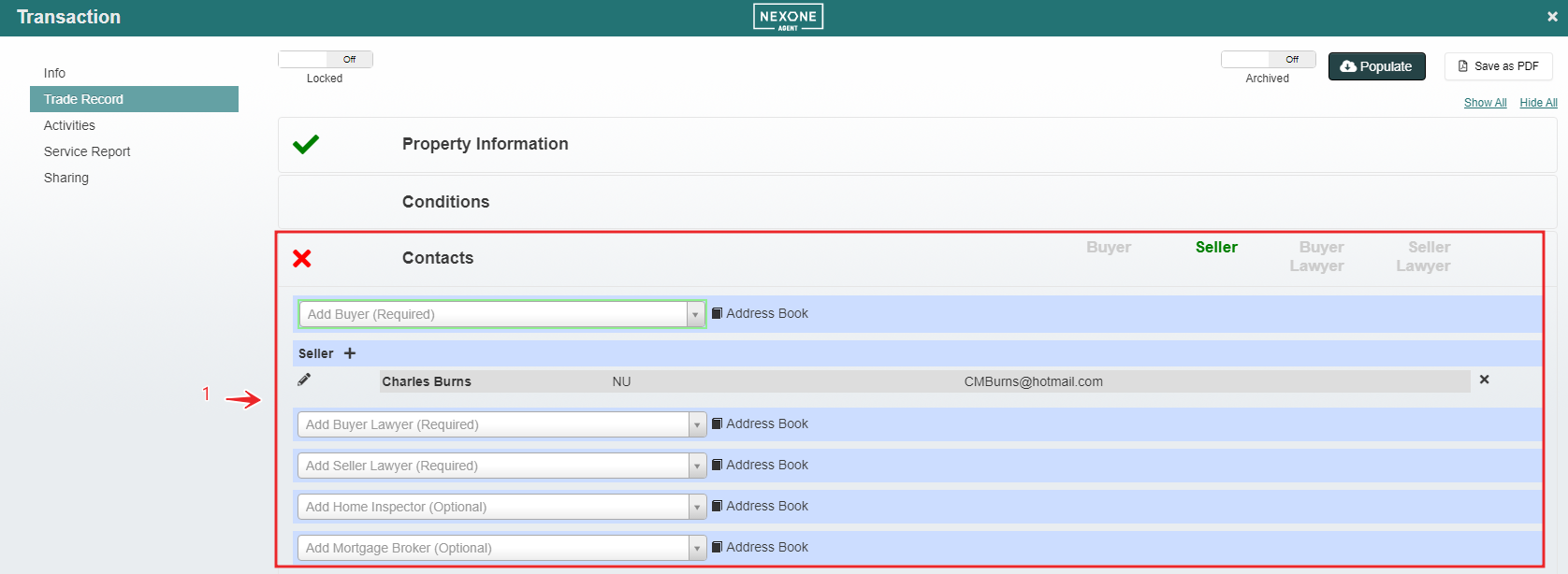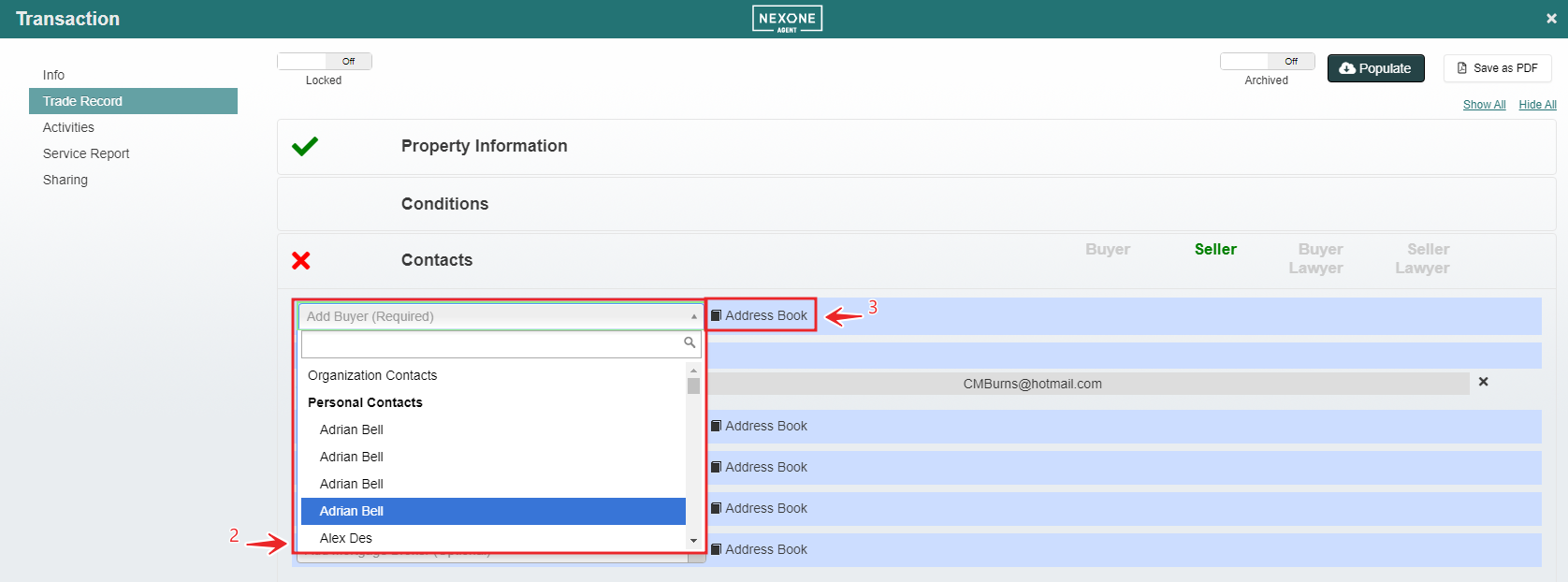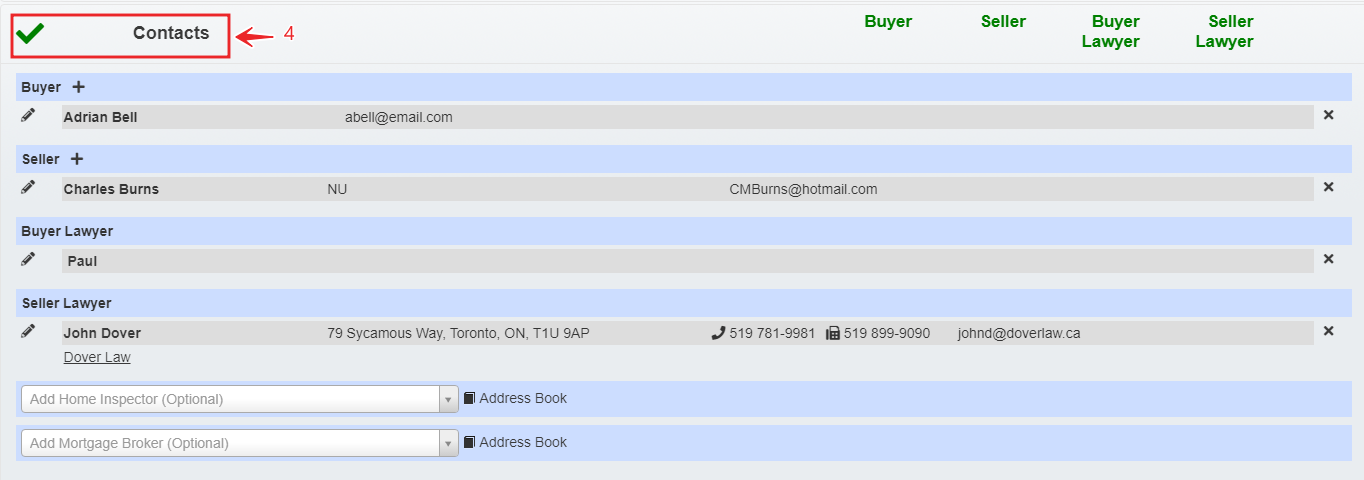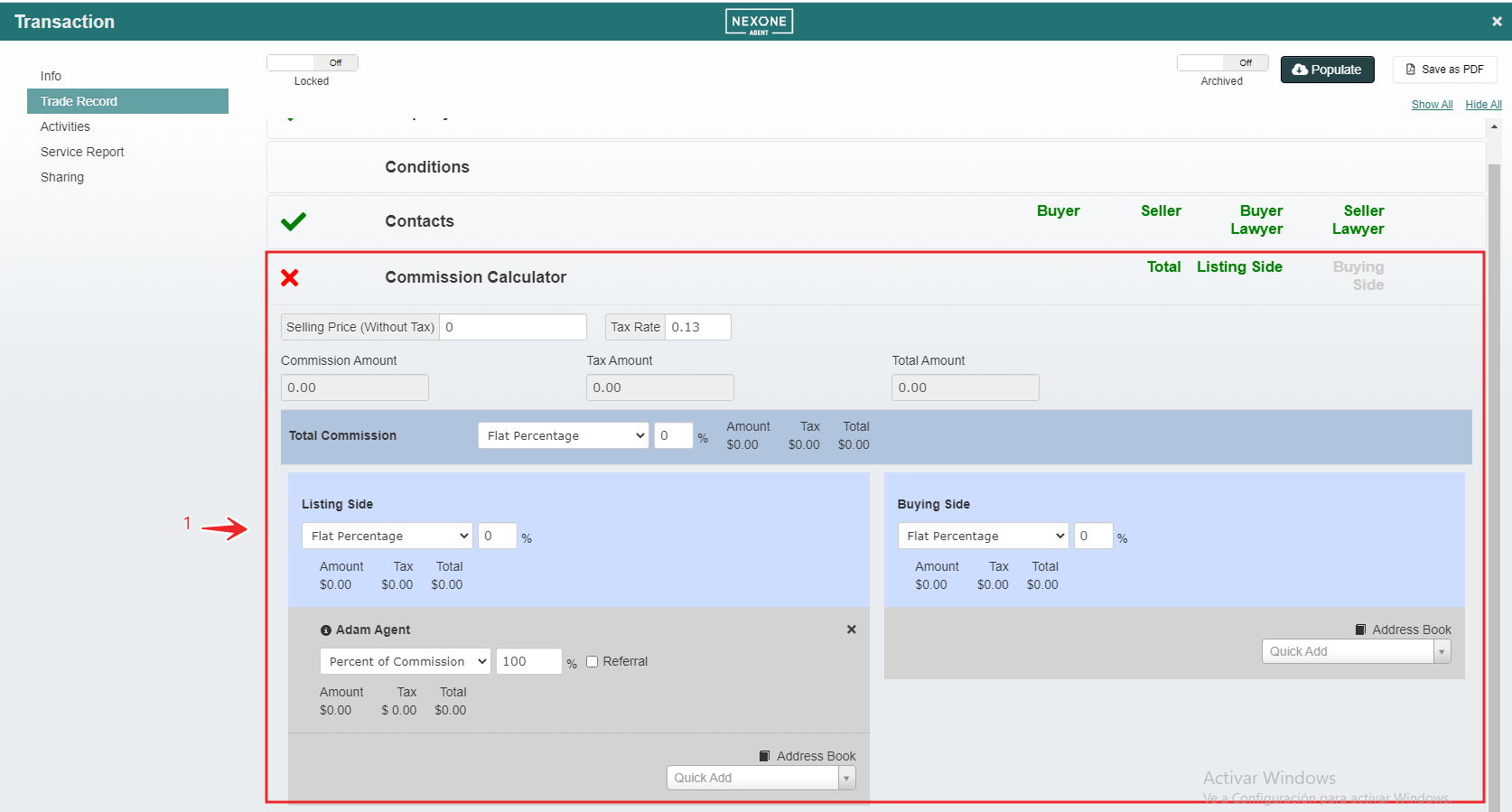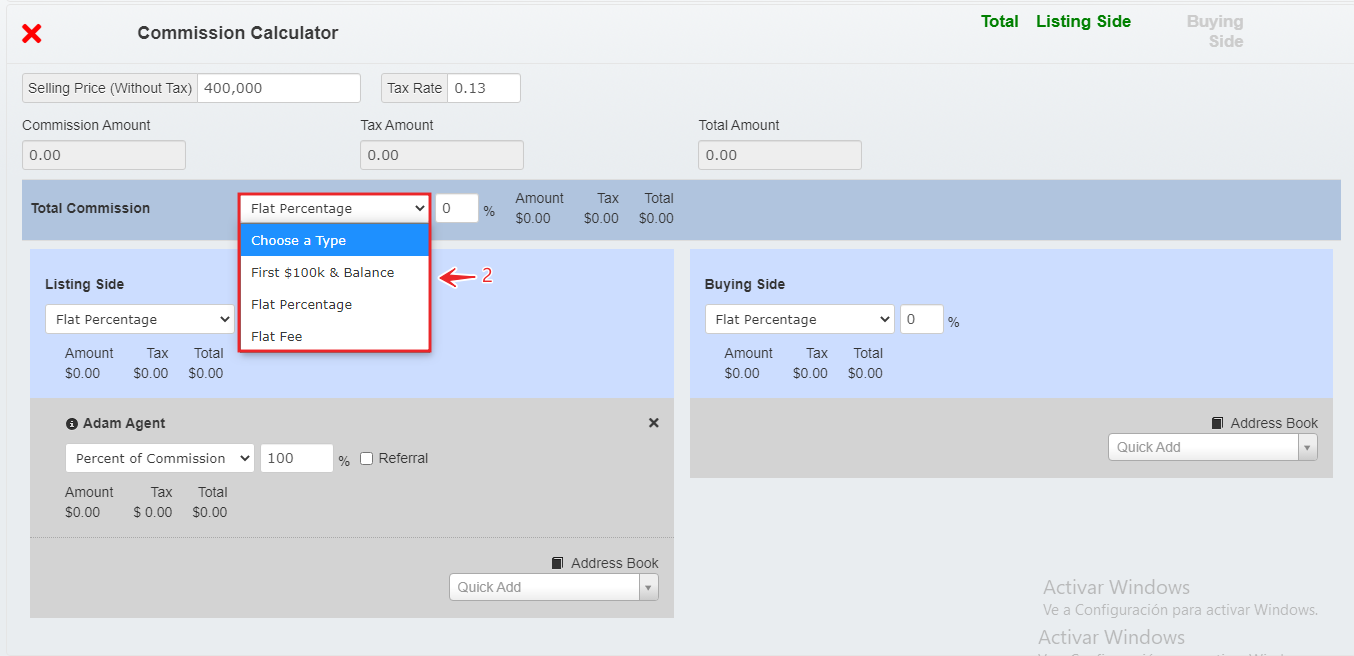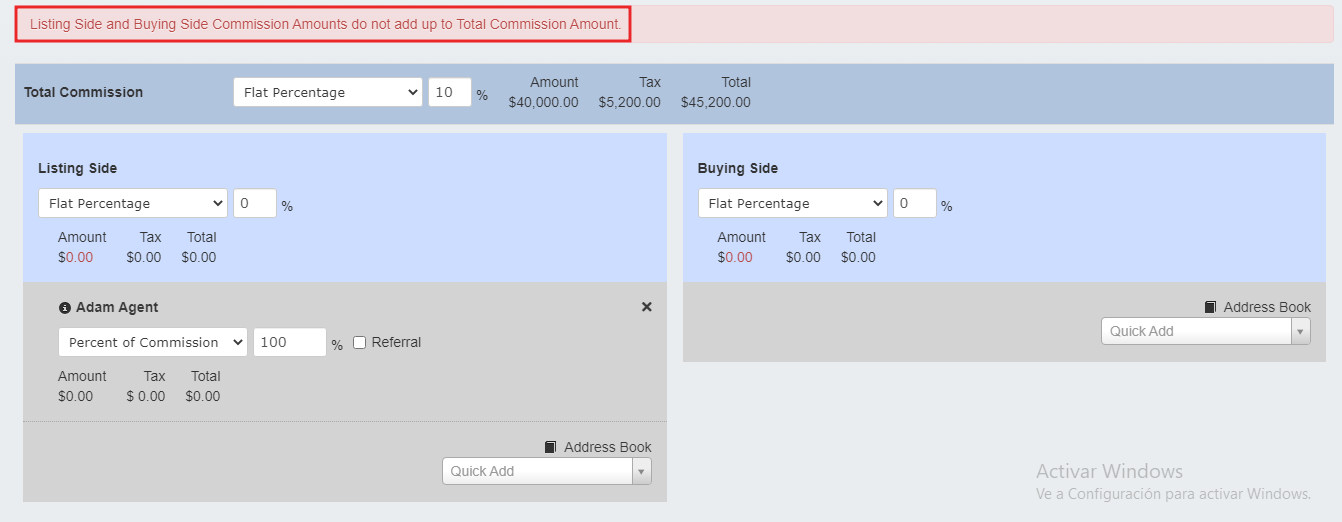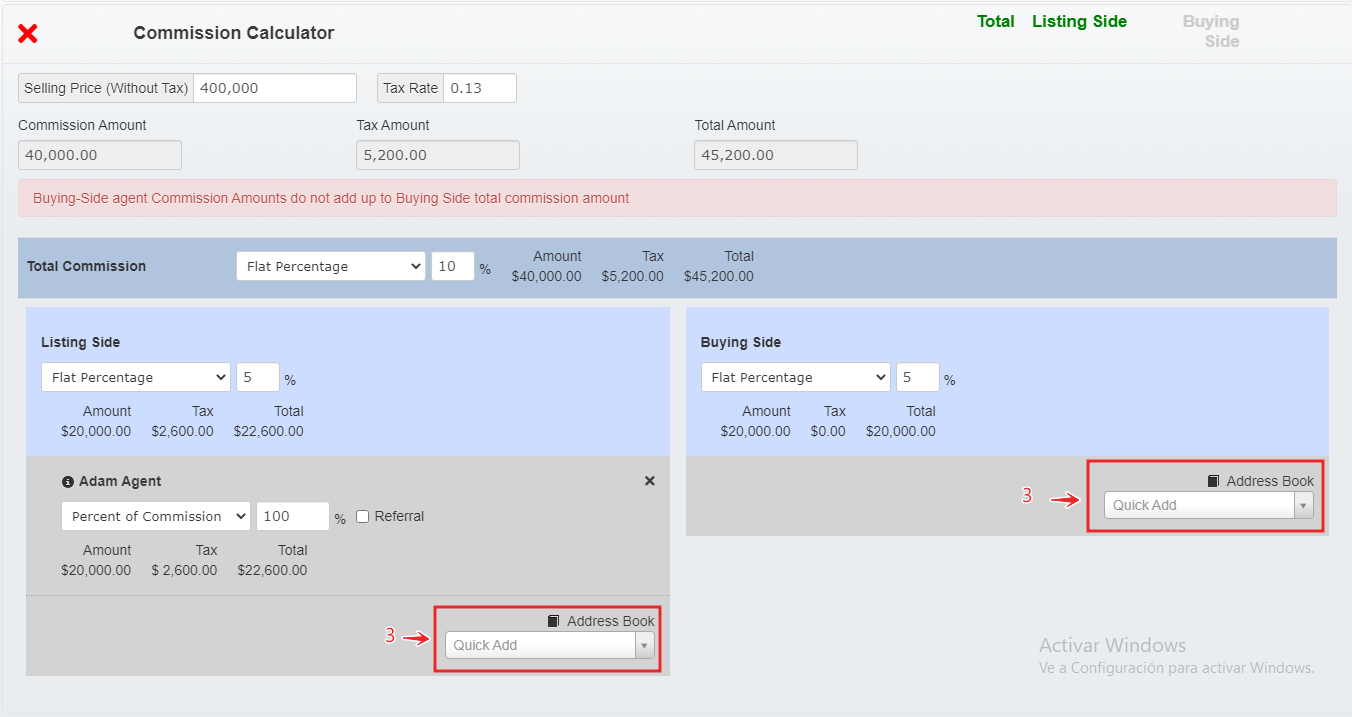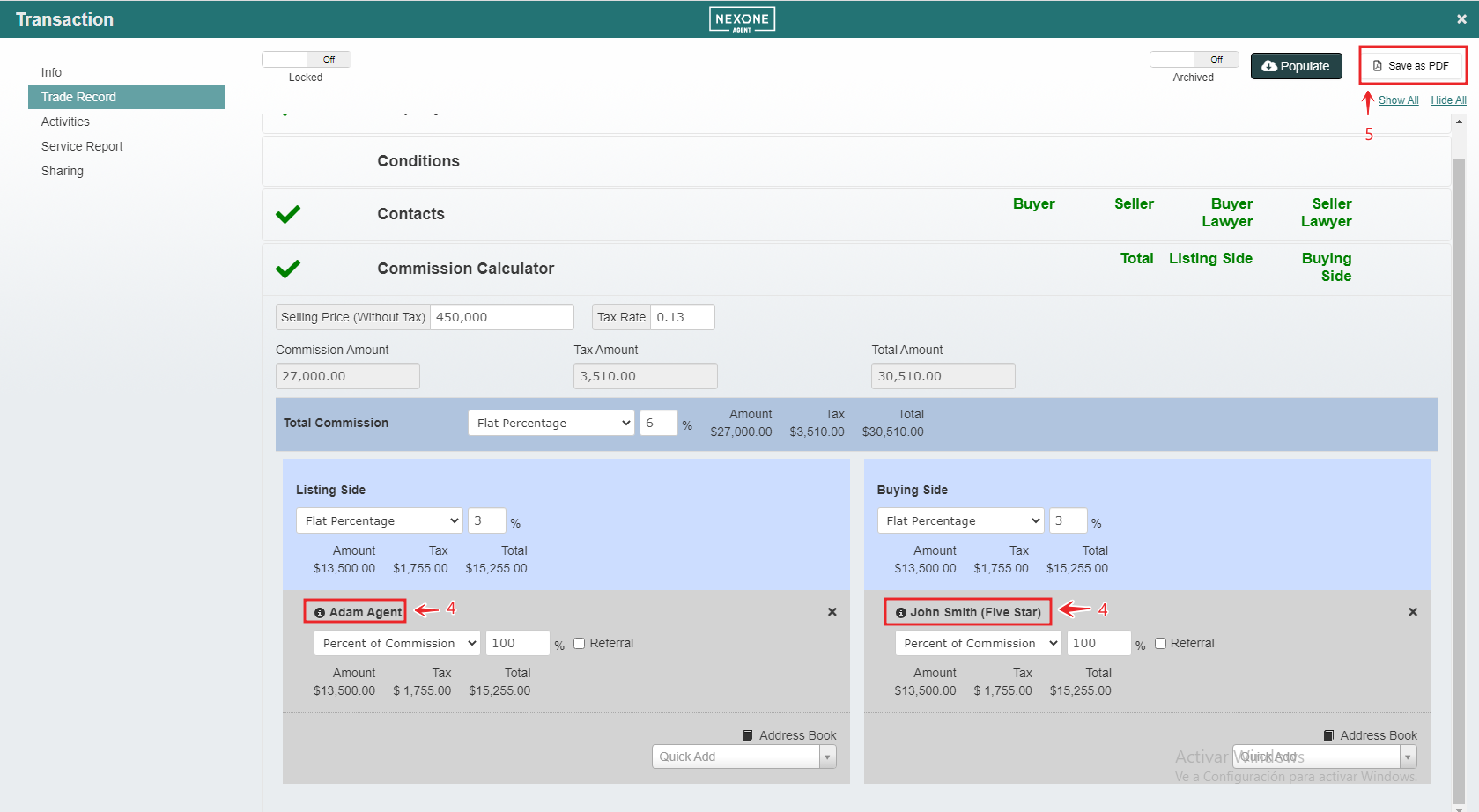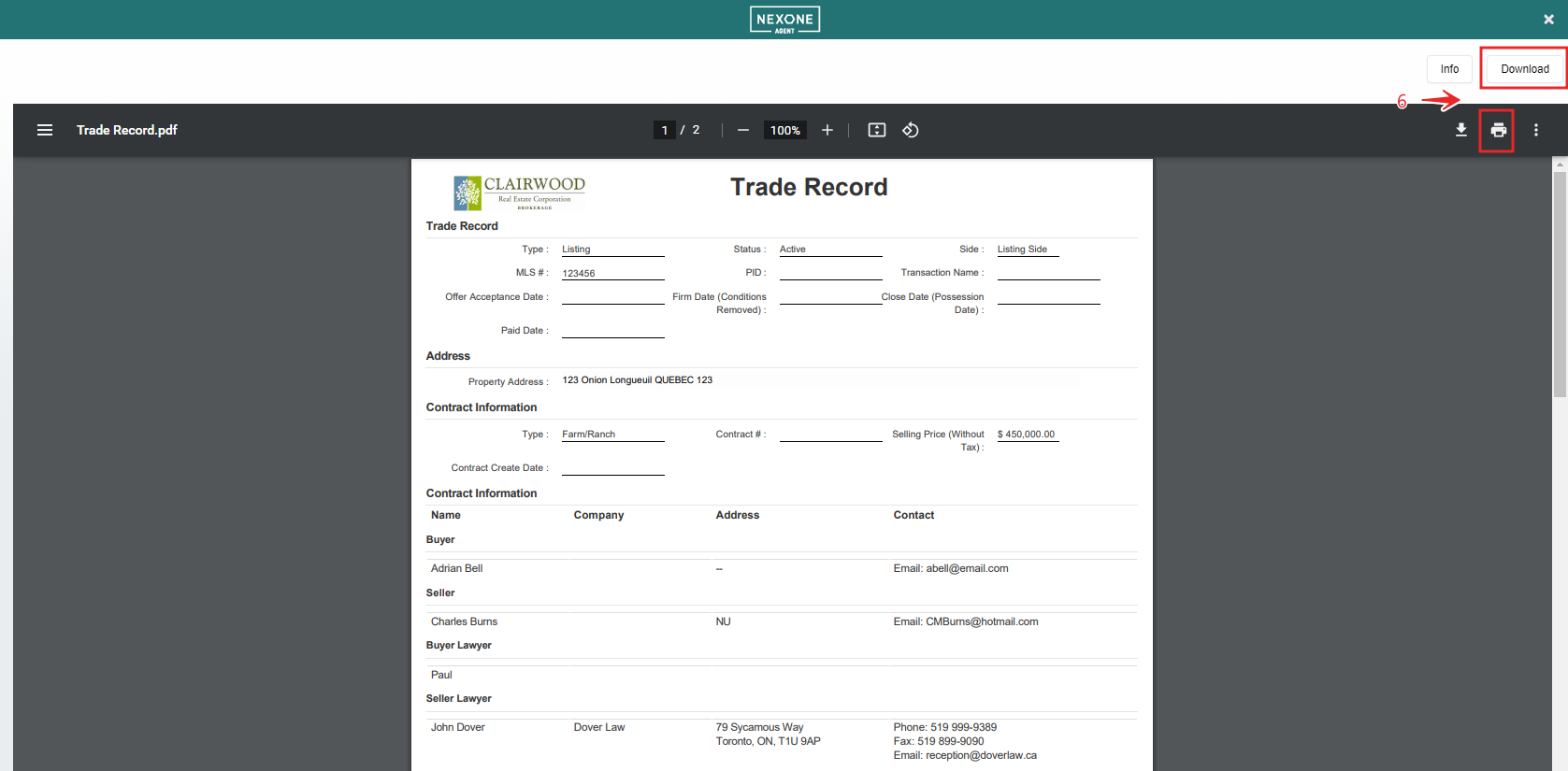Trade Record
Property Information, Conditions, Contacts
Fill out your Property Information, Conditions and Contacts to satisfy the required fields of your trade record based on the type of deal you are working on.
Select a client and a transaction and then click on “Trade”.
The information writed here is going to be saved by it self when you return to home page.
2. Fill all highlighted fields.
3. Then, the status of the “Property Information” will change to “Approved”.
Conditions
If you want, you can add conditions. it is an optional feature.
Contacts
You have to Fill all the required fields (Buyer, Seller, Buyer Lawyer, Seller Lawyer)
You aslo could add optional field like (Home Inspector, Morgage Broker)
2. To add Contacts you can choose in your existent contacts Bar.
3. You also have the option to click on “Address Book”.
4. Once you complete the information, you will gate a green check mark
Commission Calculator, Save as PDF, Download, Print
Complete the final section of your trade record, the commission calculator! Compute both, or just your side of the deal's commission. Calculating your commissions has never been so easy. Once you've satisfied all required sections save your trade record back to your transaction. Print or download as needed!
To complete the final section, you must set “Selling Price (Without Tax)” among other financial fields.
2. Choose a “Type of Commission”.
Listing Side and Buying Side Commission Amounts Must be Taken into account of Commission Amount.
3. One or more agents could be participate on the Trade. Add How many you wish get involve using the “Quick add” or the Address Book” tool.
4. Once the Agents in both sides has been added, if the amount of comission in each is correct, the the check mark will turn green.
5. Now you can proced and “Save as PDF”.
6. With your document on PDF you can Download or print to save a copy for you.