Description
When working in a Brokerage/Office/Team with full sharing enabled, there may be times were you are looking to switch ownership of a client between team members.
To do so, follow the instructions below:
- Edit your client's details by clicking the "edit" button when hovered over your client or "details"'
- In the client details, there is an Owner field.
- Expand the drop down list to view all your unit members and select the new owner of the client
- Once you've made your selection, Save All Contact Information
Related articles
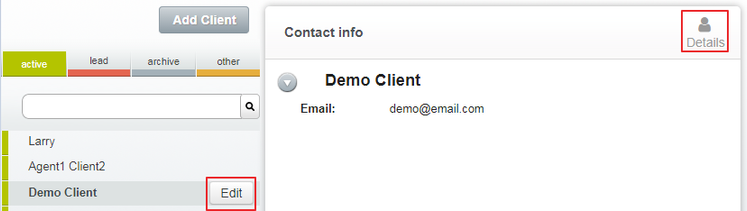
.png?version=1&modificationDate=1525751831001&cacheVersion=1&api=v2&width=250&height=46)