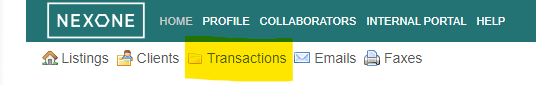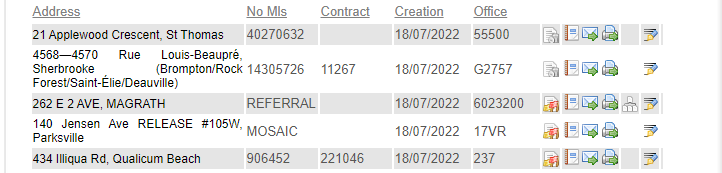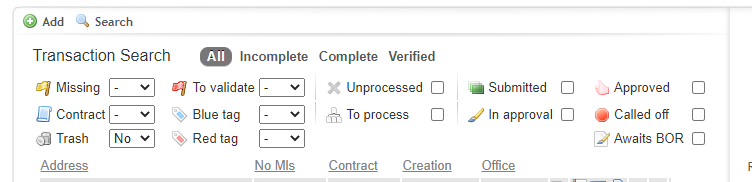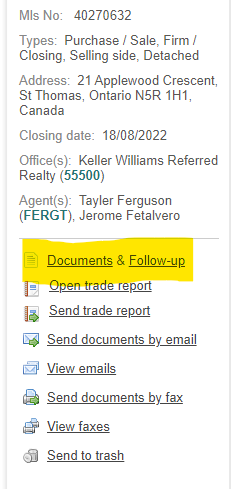1. After logging into your account, head over to "Transaction" .
2. Select a transaction
3. You will see the option to access your "Transaction Search" on top
4. On the right side is your Brokerage Documents (Documents & Follow-up) where you can now search for specific files, bulk re-naming/downloading, sorting and most importantly labeling.
5. Click the links below see how the features are used:
Searching for a Document