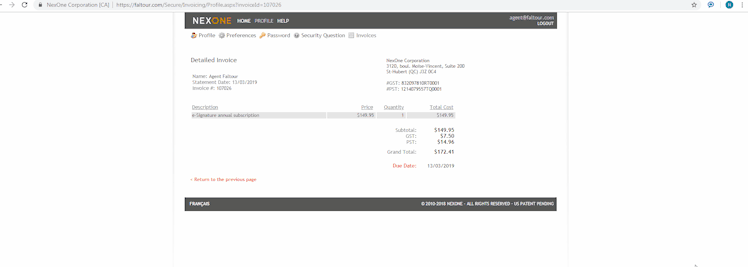Follow the instructions below to check and/or save your invoices!
Check your invoices:
- Go to Profile > Invoices > Search by: Invoice number / Starting date / Ending date.
Save your invoices
1. Click on your browser settings > print > save your invoice as a PDF in your computer desktop (click on the GIF below to make it bigger).