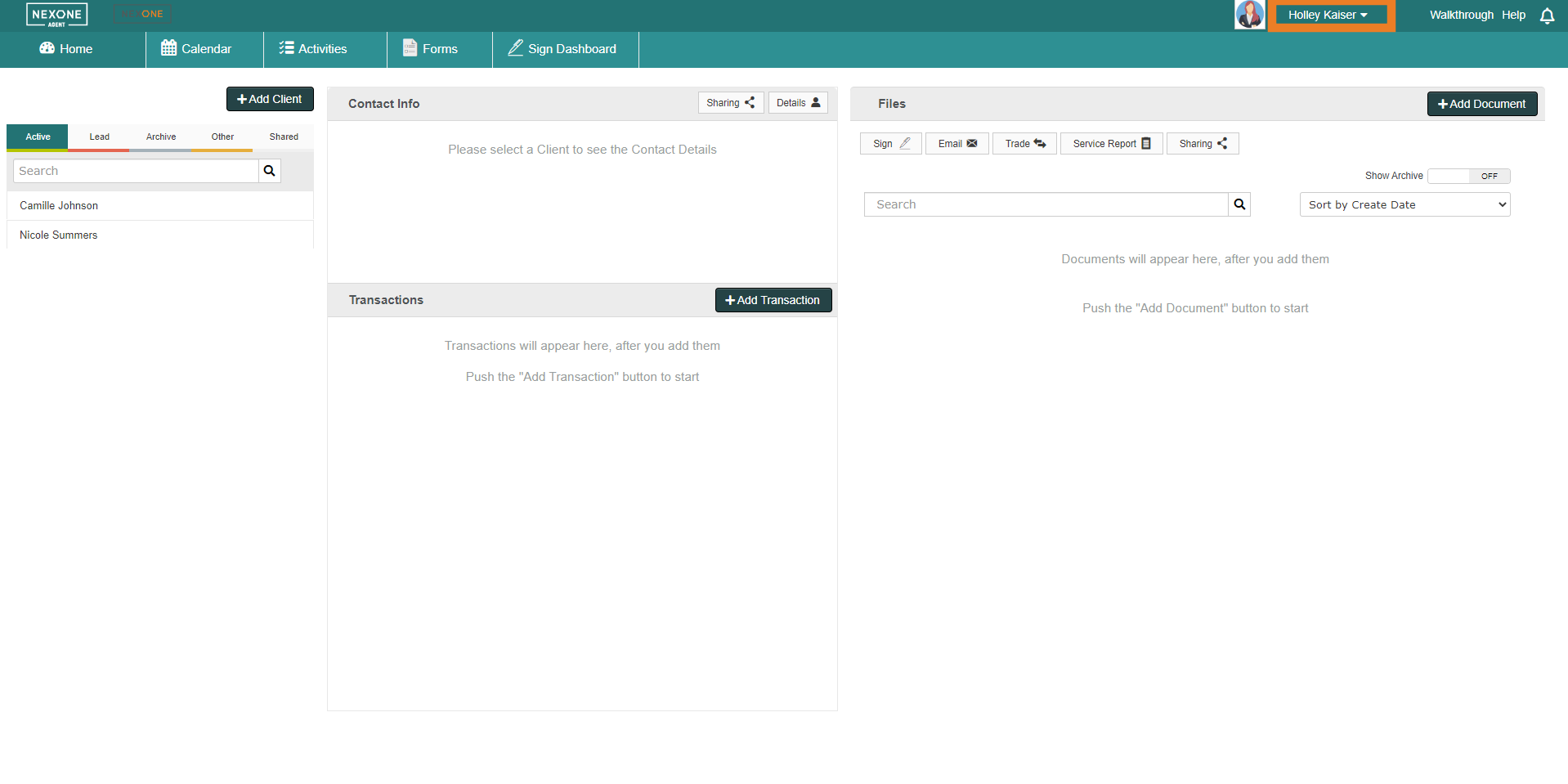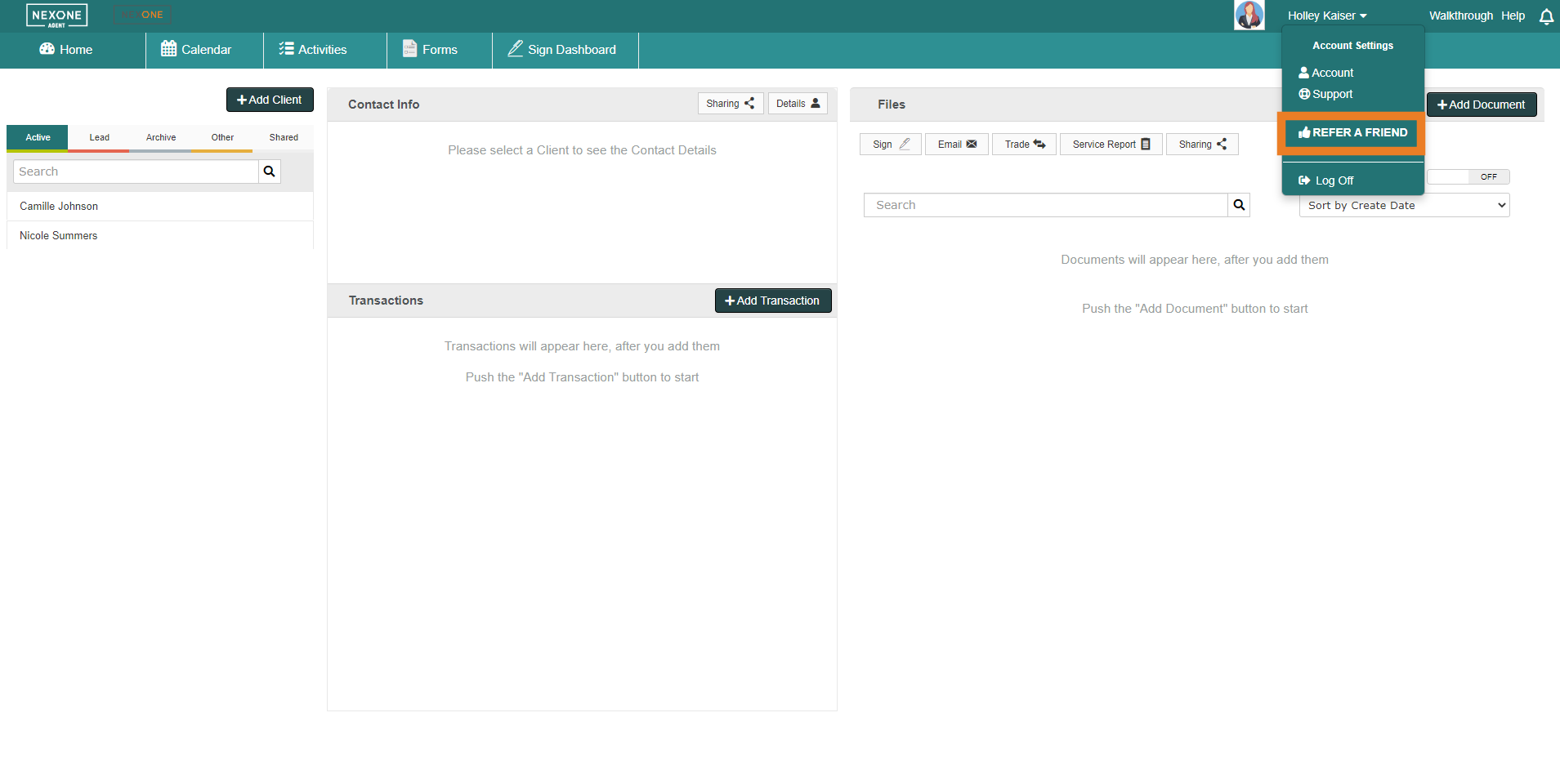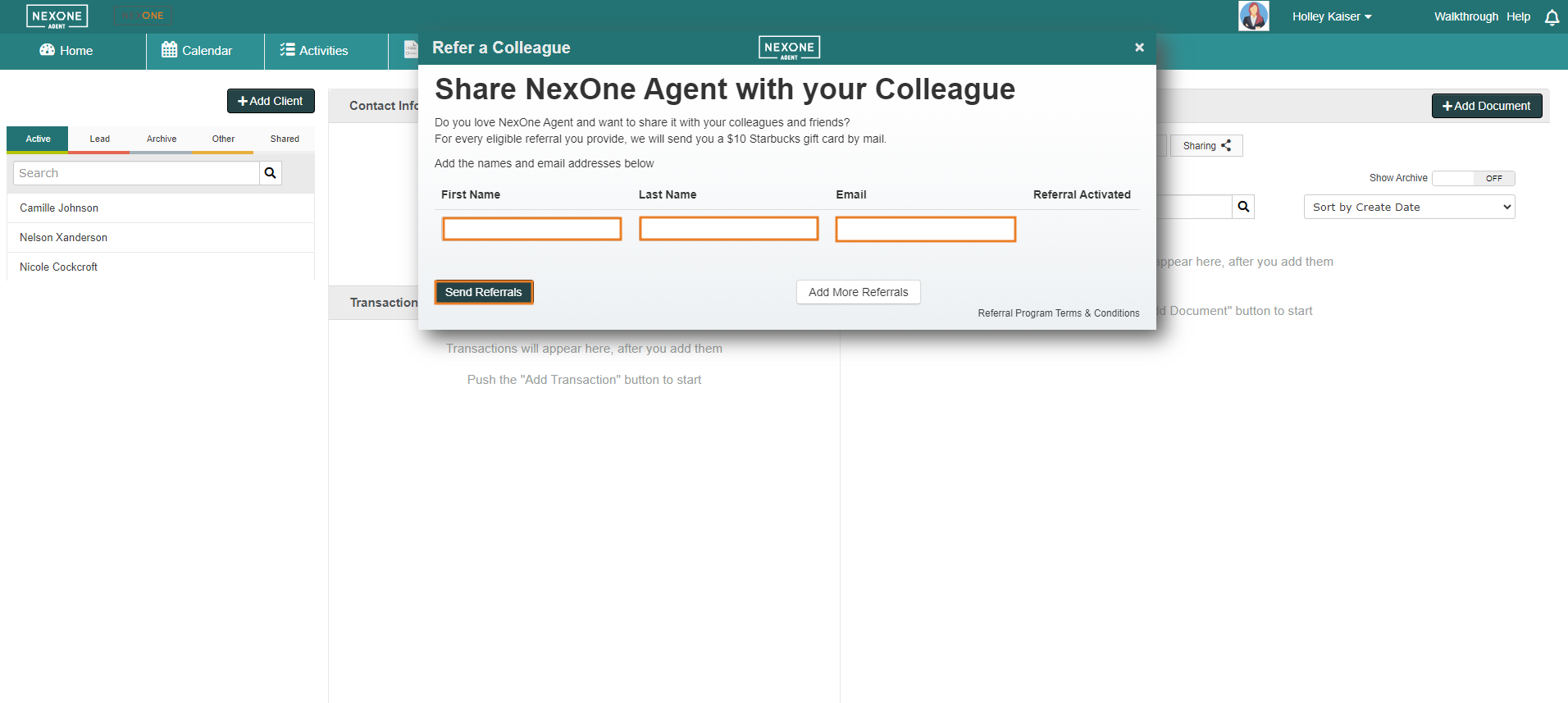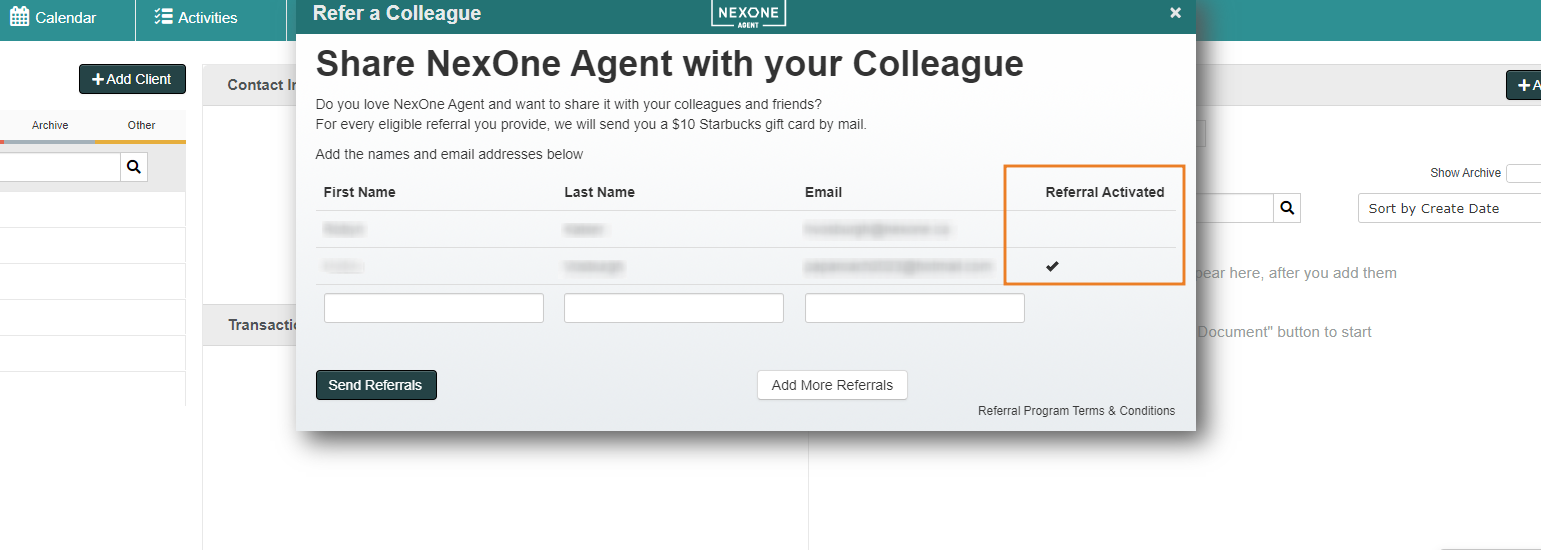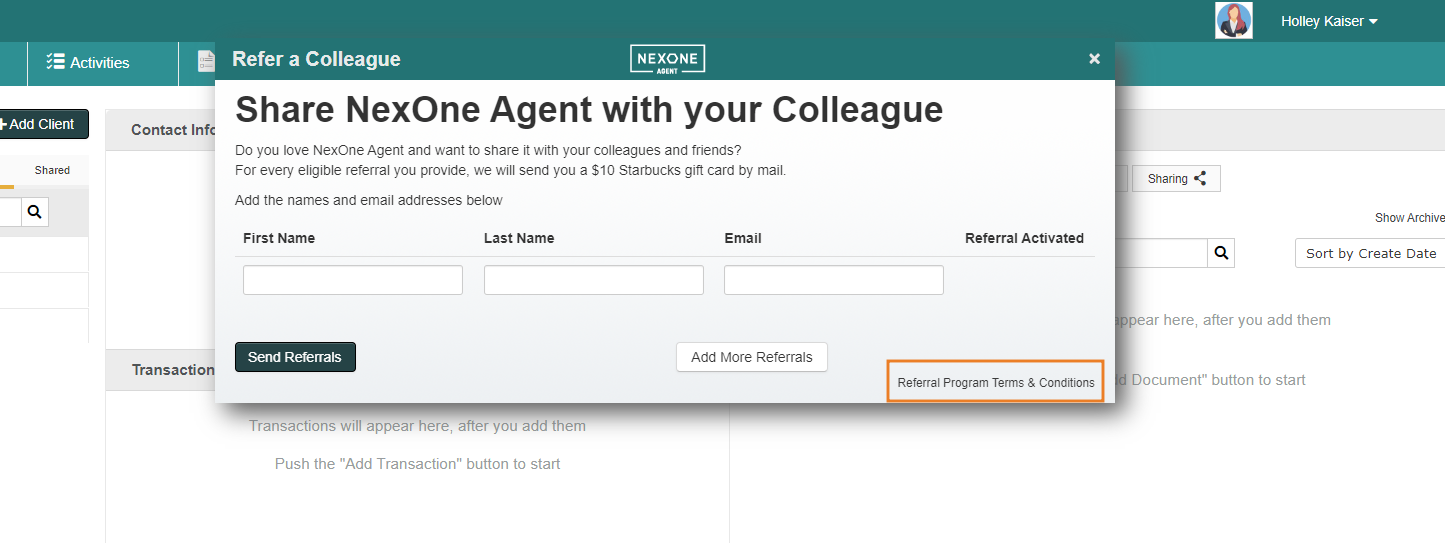Follow the steps below to start your referral process with your colleagues and friends
Go to the drop down menu of your account
Select Refer a Friend
Complete all the fields.
First Name
Last Name
Email Address
Once our Office has approved the referral, the confirmation will appear here
Review the Referral Program Terms & Conditions for requirements.
Thank You for your support!