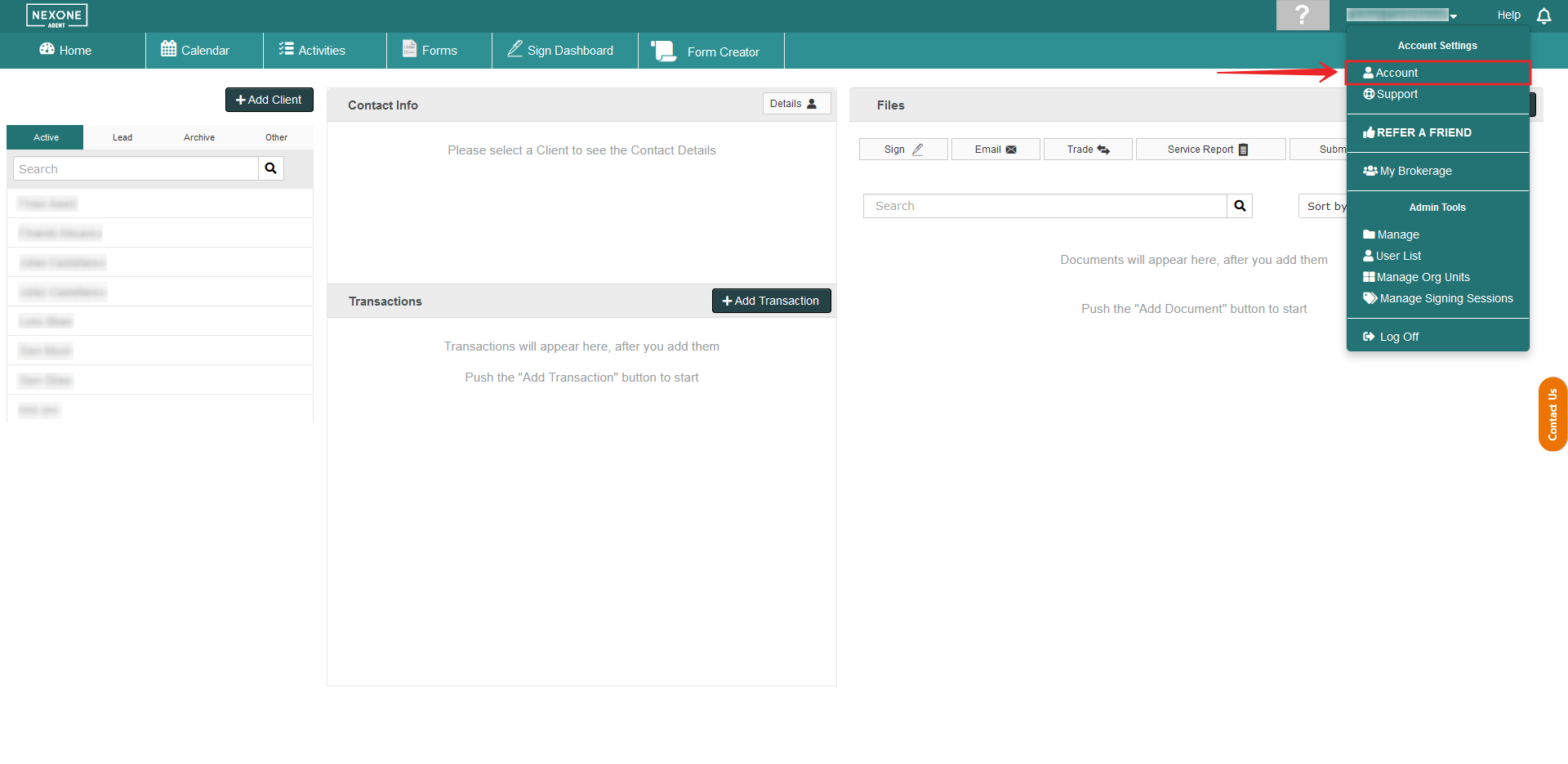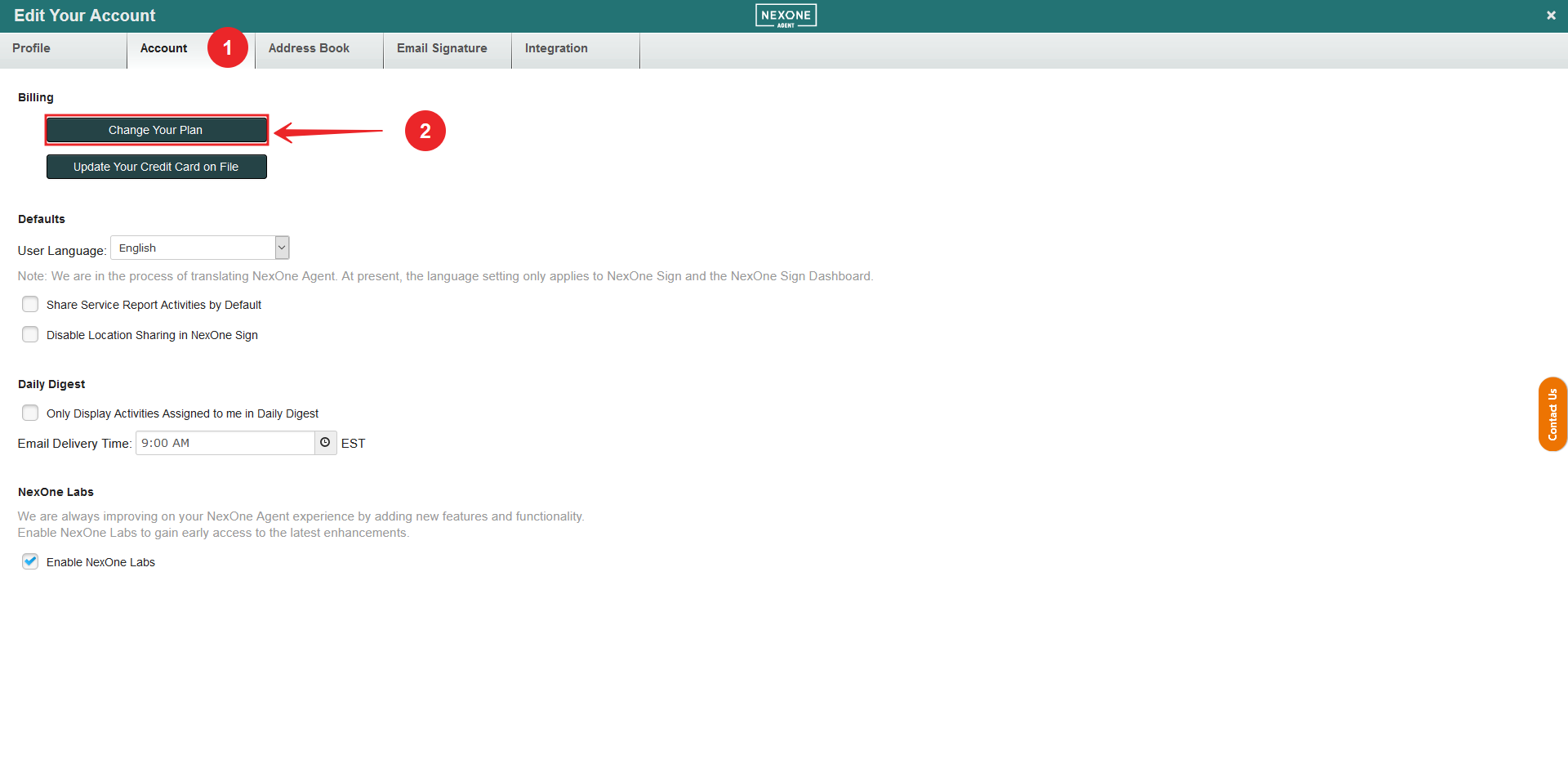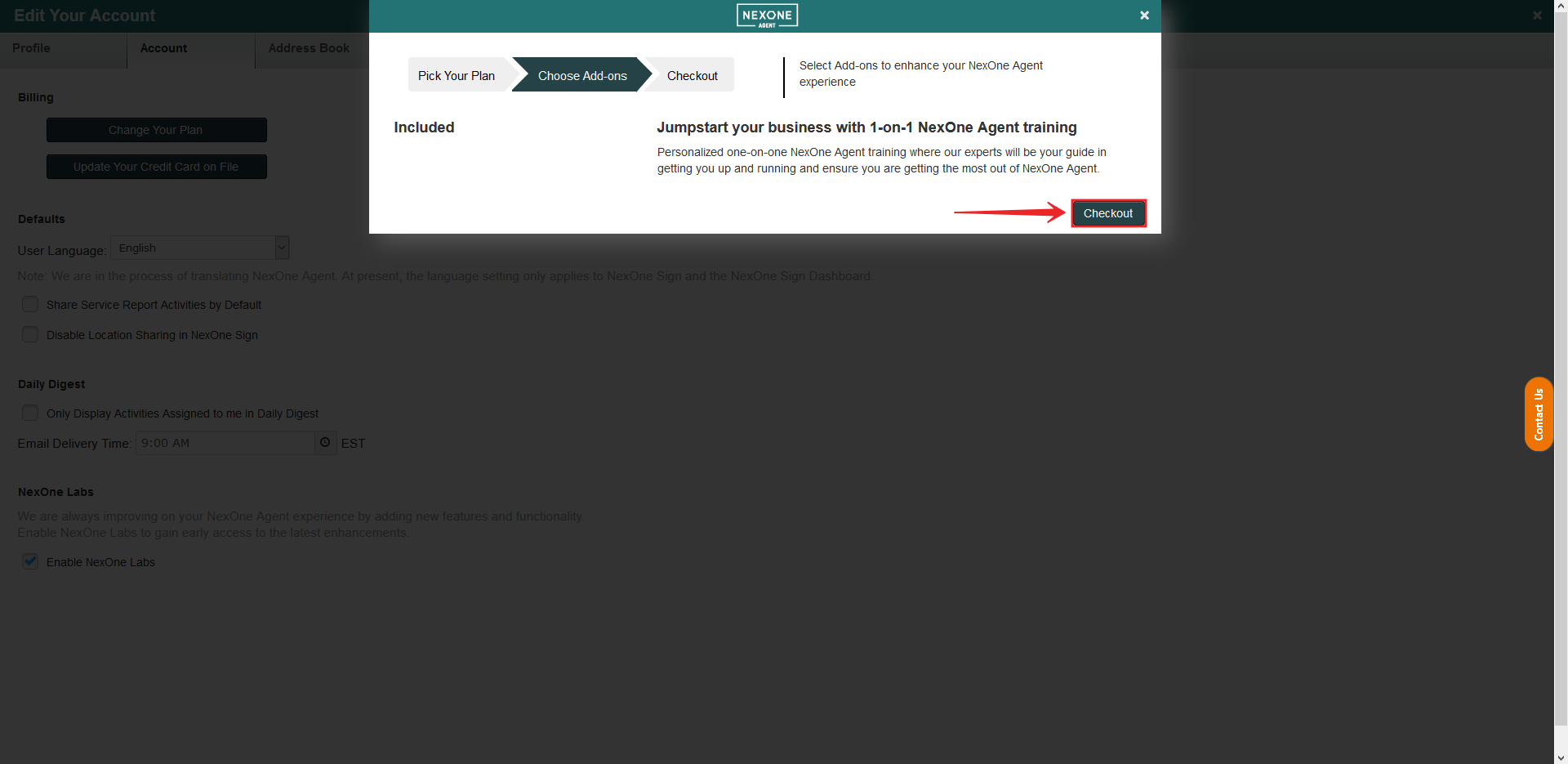To change your plan:
1. In the top right corner, click 'Profile'
2. From the Account tab click 'Change Your Plan'
3. Select the plan that best fits your business needs, click 'Subscribe'. You can also choose between a monthly or annual plan.
The prices shown here may not reflect online. For actual pricing visit https://nexone.ca/agent/pricing
4. 'Add Training' or close window and continue to check out.
5. Click 'Subscribe to ...'