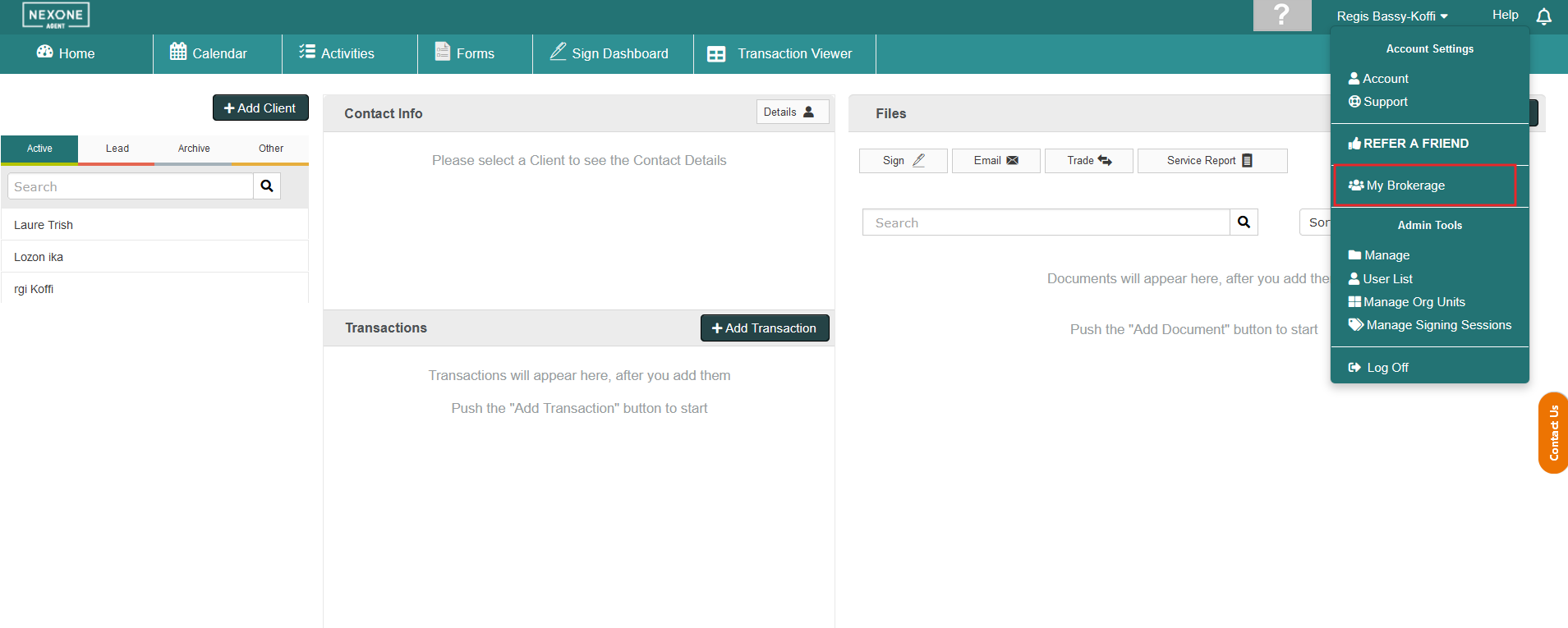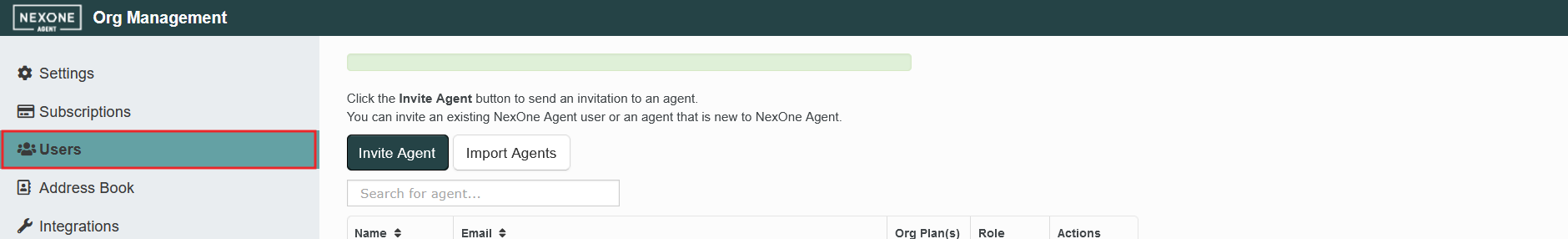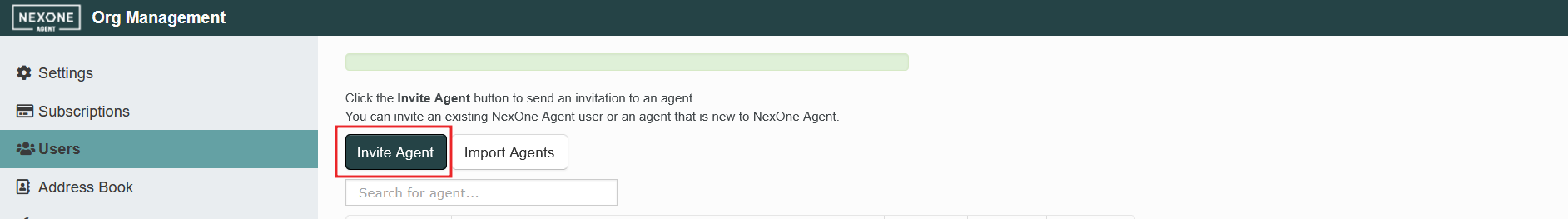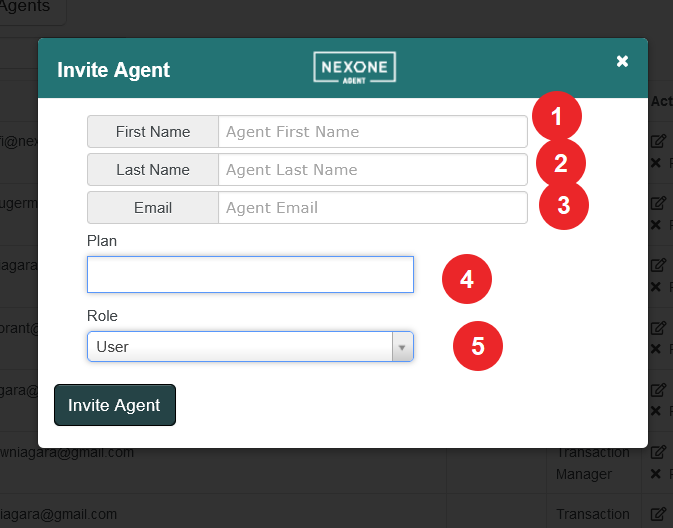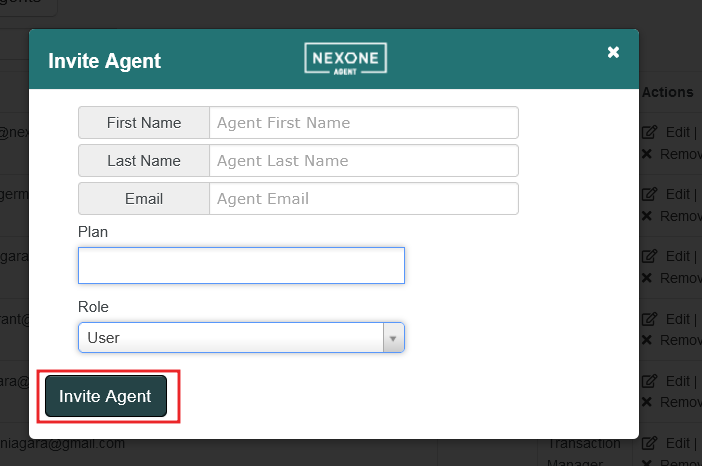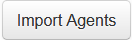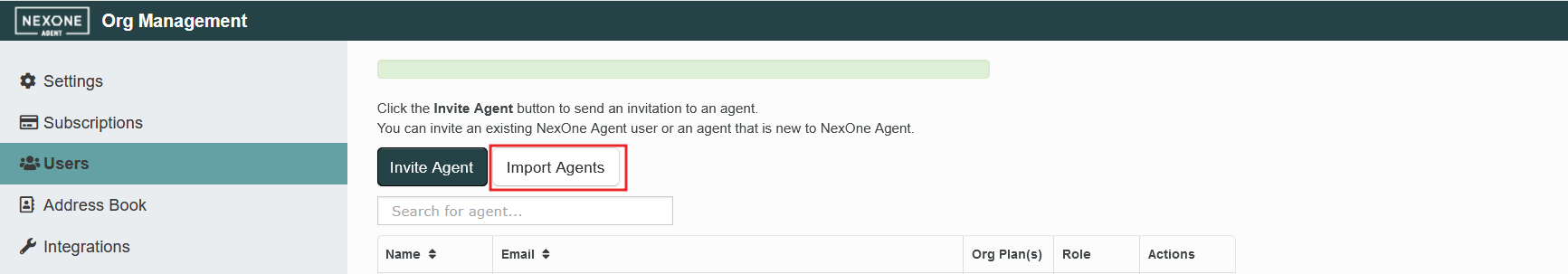The first step in successfully transitioning your brokerage to paperless is for your members to embrace the mentality. Teamwork makes the dream work! Below you will find instructions on how to send out invitations to get your members on board.
1. Go to My Brokerage from your name on the top right
1. Go to My Brokerage from your name on the top right
2. On the Org Management, click on Users.
3. Click Invite Agents
4. Fill out the required fields
First Name
Last Name
Email
Plan: You can select multiple options such as the main plan + an add on.
Role:
- Owner: For the Owner of the brokerage.
- Delegate: For a Broker, not necessarily an owner.
- Transaction Manager: For Admins & Back Office staff.
- User: For Agents.
If your agent is already registered with NexOne Agent, the invitation must be sent to the email associated with their account
5. Click on Invite Agent
For Brokerages with a large number of agents, click to import a list of your members to send invitations to.
Once you have sent out the invitation the agent will receive it in his email. The agent must follow the steps necessary to activate there account. Click the link below for instructions on how Agent's access their accounts!