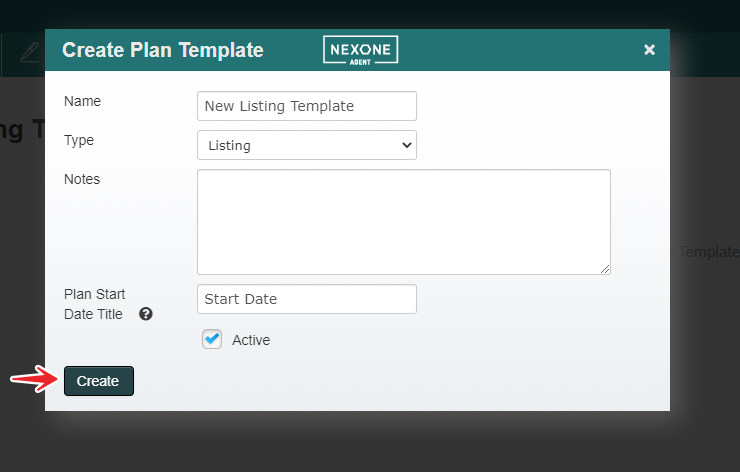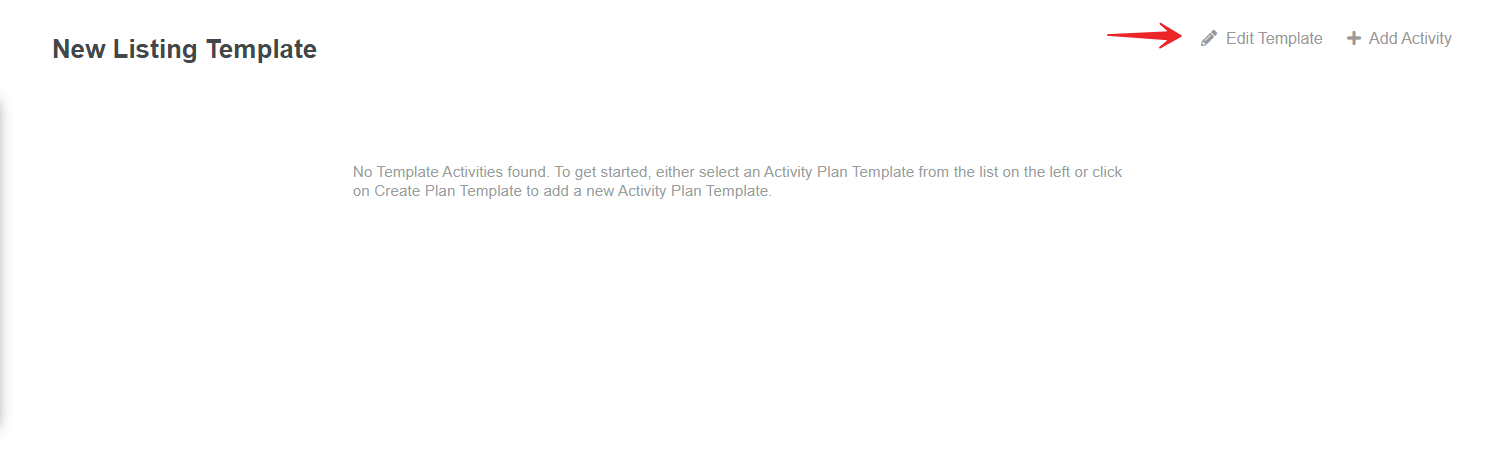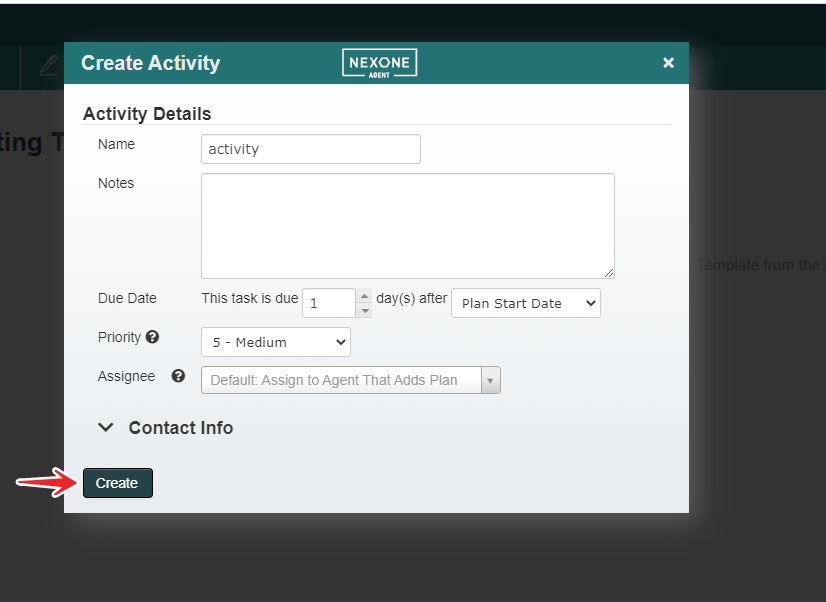How to create an activity checklist, using the activity tab in repree:
Click on the activities tab
Click on activity plan builder
Click on create plan template
Fill in the information
Click Create
Your new template will appear, You can edit the information by clicking on the edit pencil
Add new activities by clicking on the add activity button
Fill in the information and click create, And like that you will have all the activities that you need