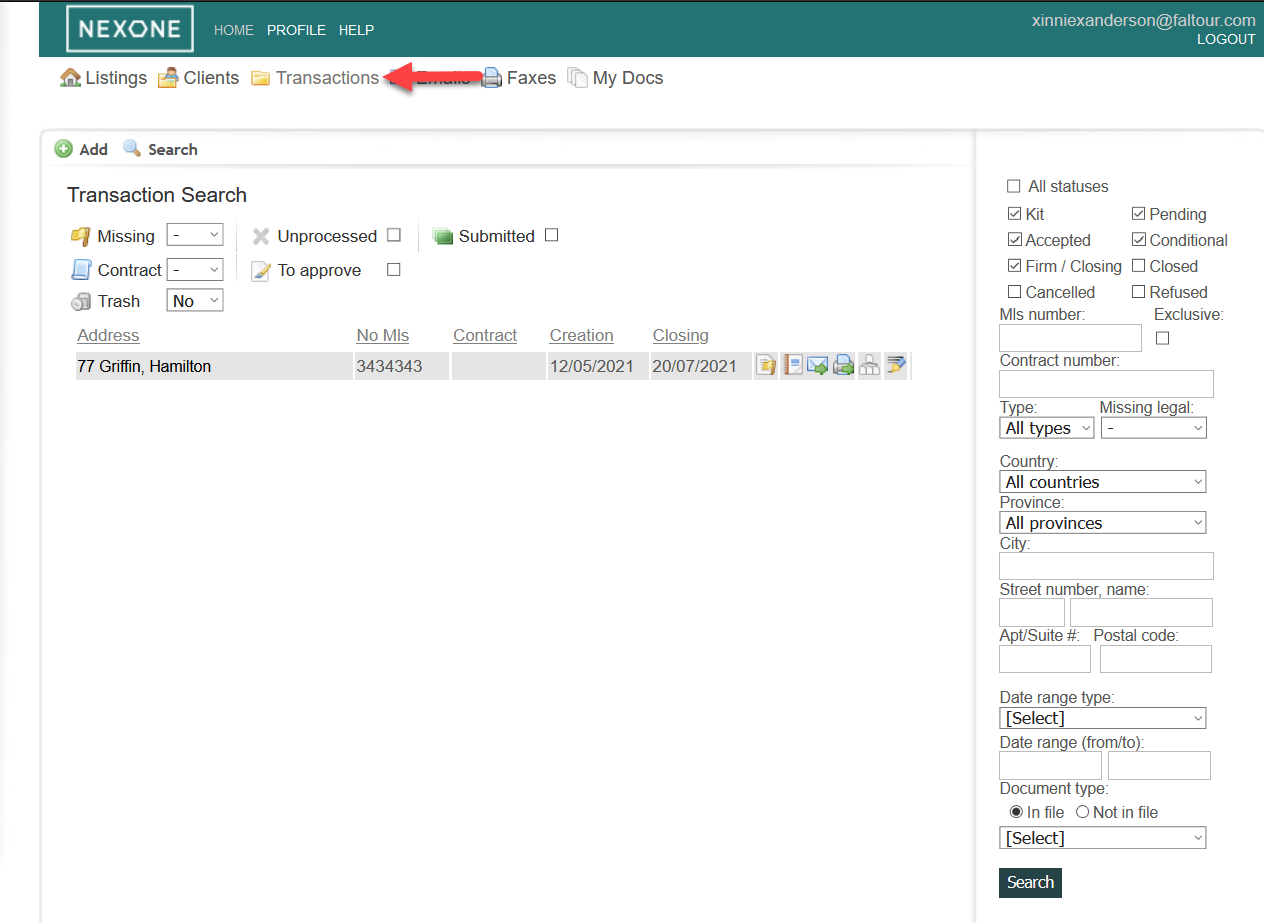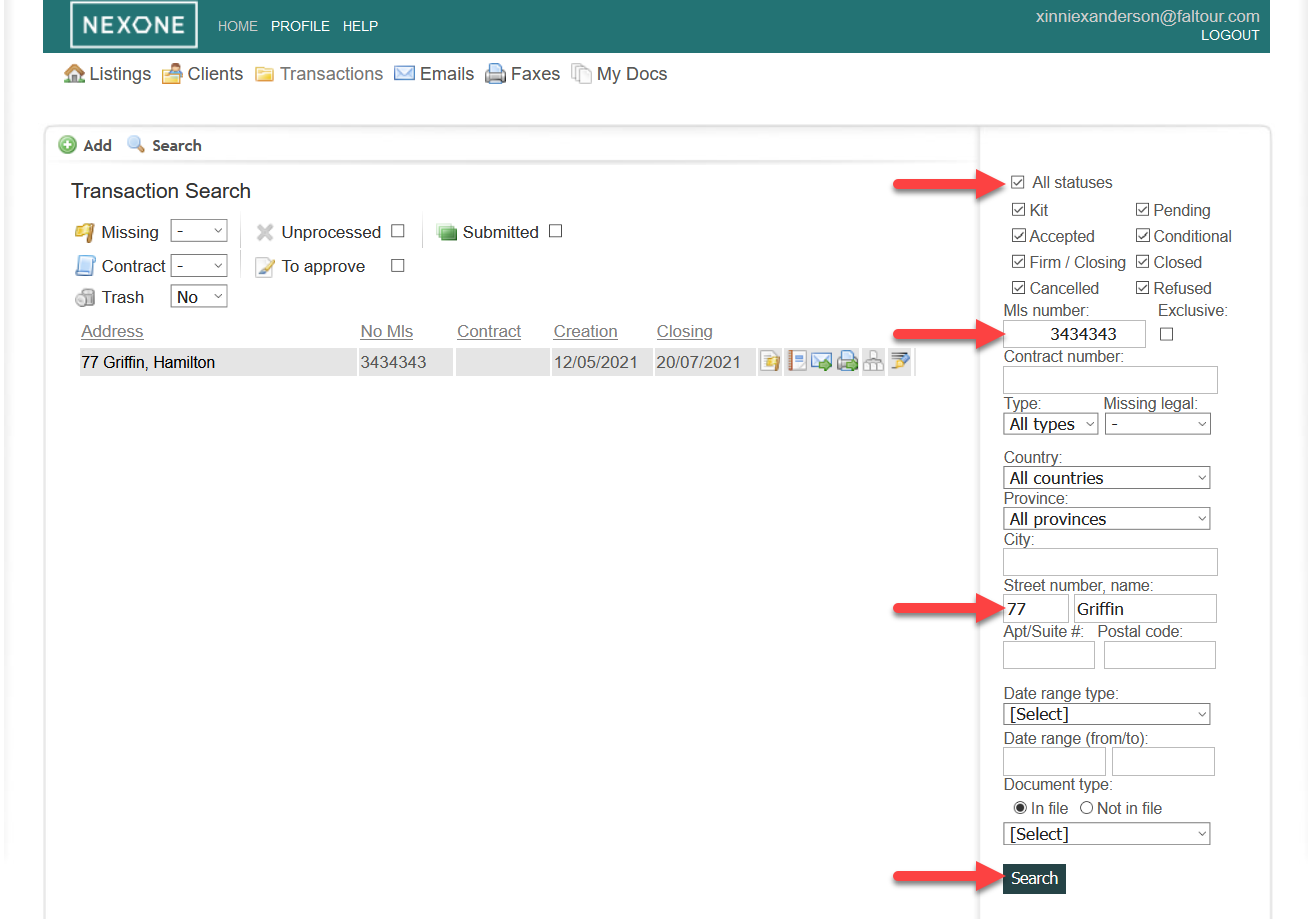1. Click on the Transaction tab
2. In the search area click "All statuses", write your Transaction address in the search filters and then click "Search" on the bottom of the page.
Info:
To narrow your search, you can filter by MLS number, contract number, start date, etc..