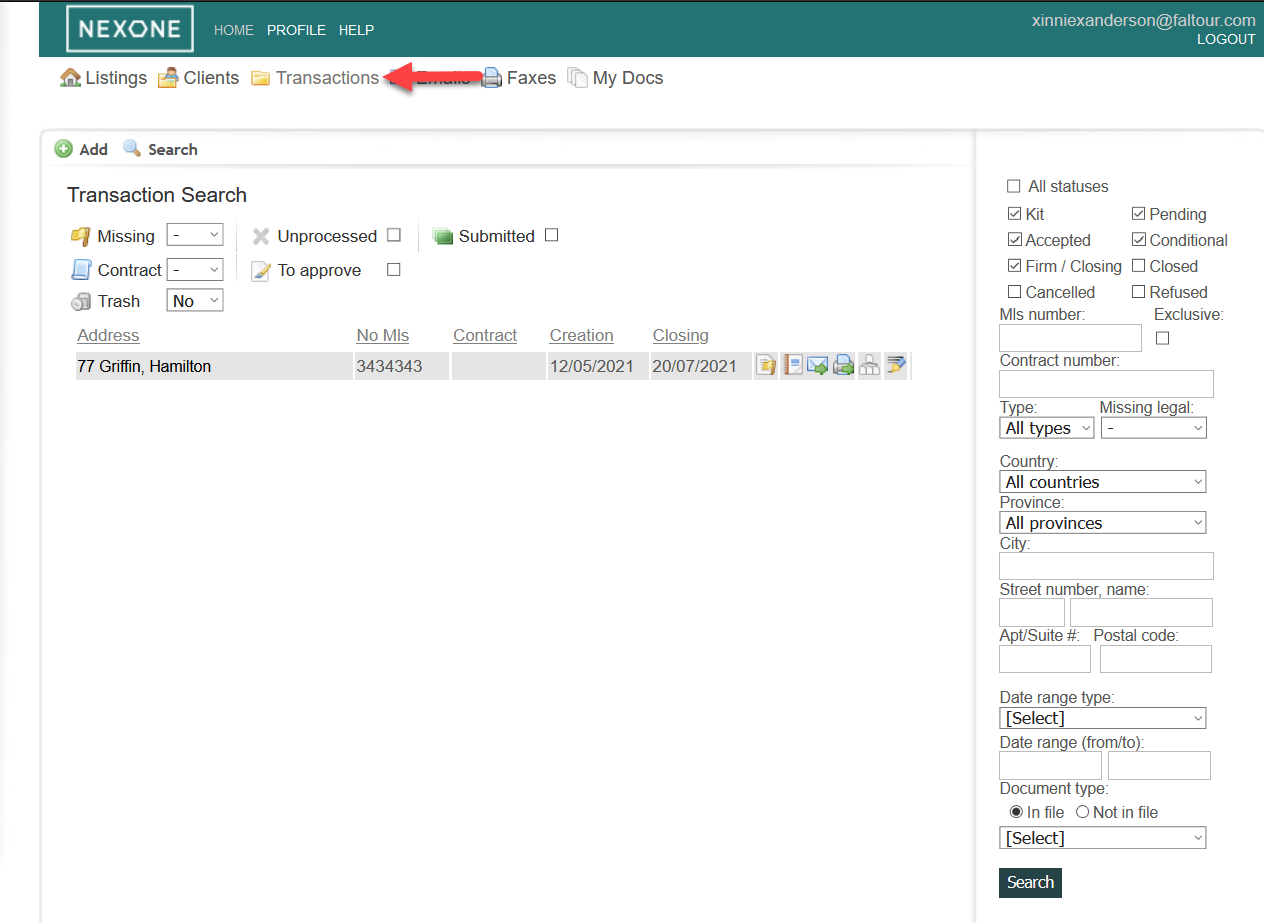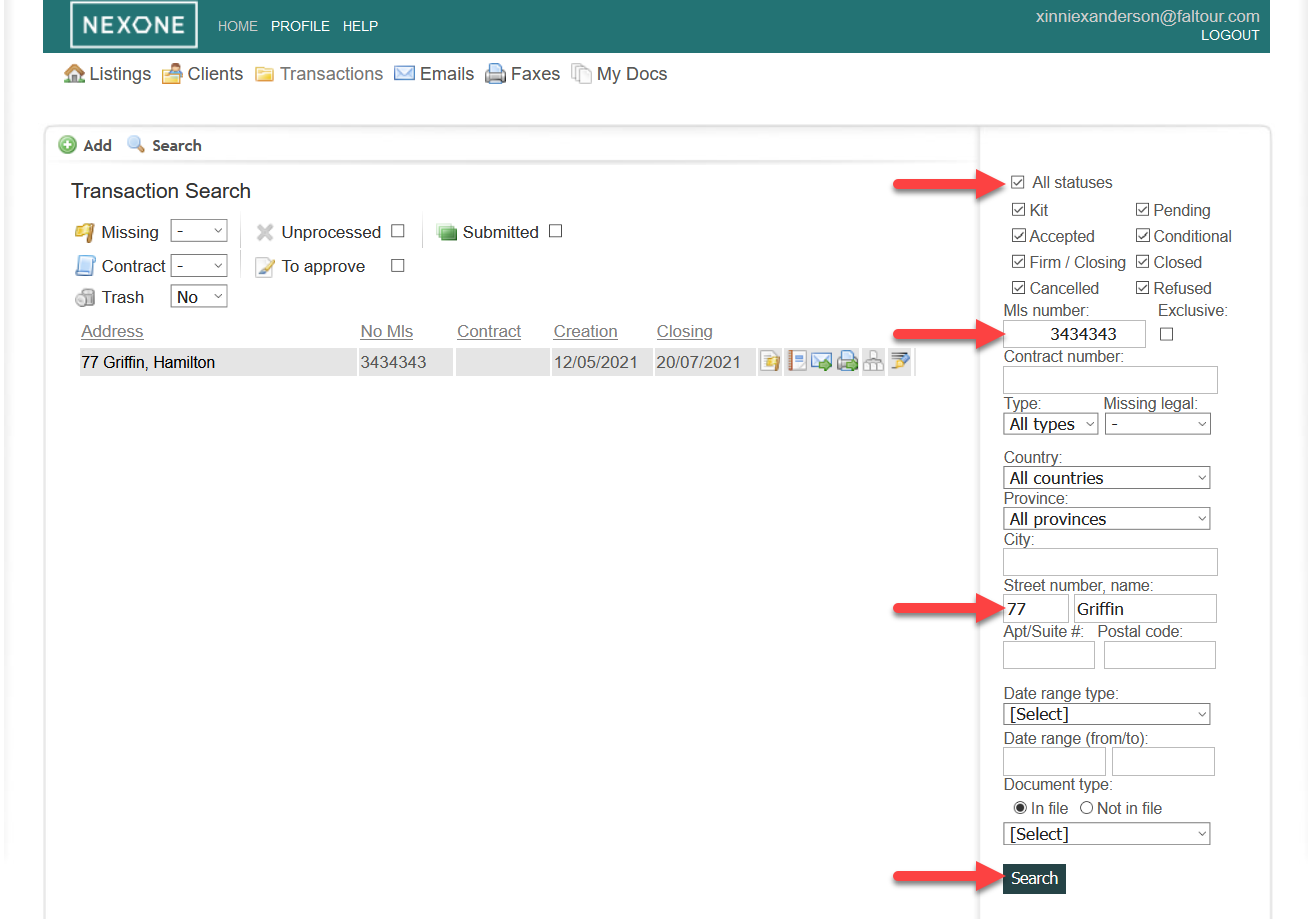/
How to Search for a Transaction File
How to Search for a Transaction File
1. Click on the Transaction tab
2. In the search area click "All statuses", write your Transaction address in the search filters and then click "Search" on the bottom of the page.
Info:
To narrow your search, you can filter by MLS number, contract number, start date, etc..
, multiple selections available,
Related content
How to Search for Client Files
How to Search for Client Files
Read with this
Transaction Viewer for Agents
Transaction Viewer for Agents
More like this
Transactions - Lite
Transactions - Lite
More like this
How to Create/Remove Transactions
How to Create/Remove Transactions
Read with this
Submitting Activities & Transaction Information
Submitting Activities & Transaction Information
More like this
How to Add an Agent to a Transaction
How to Add an Agent to a Transaction
Read with this