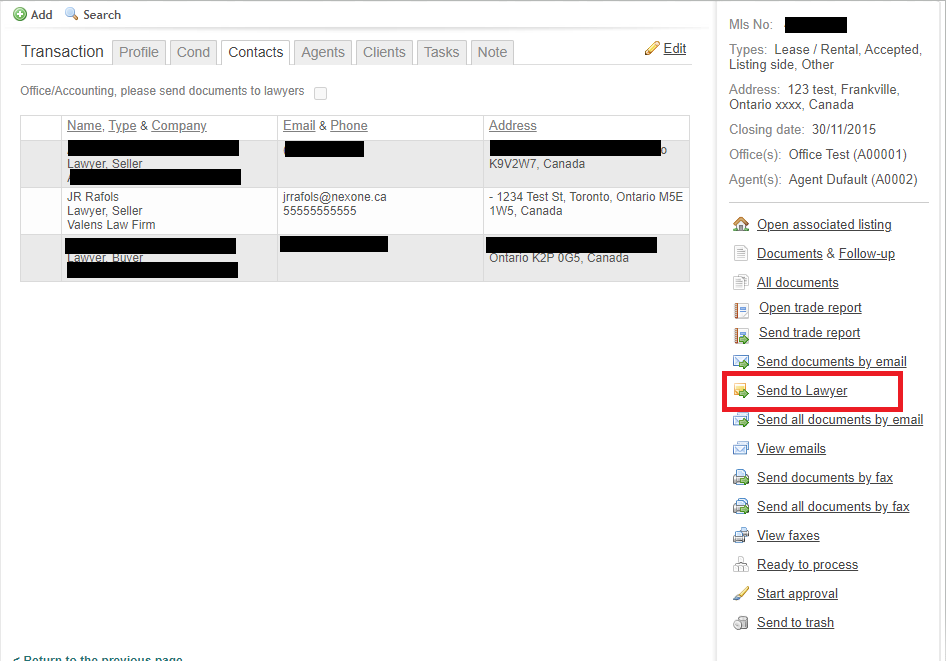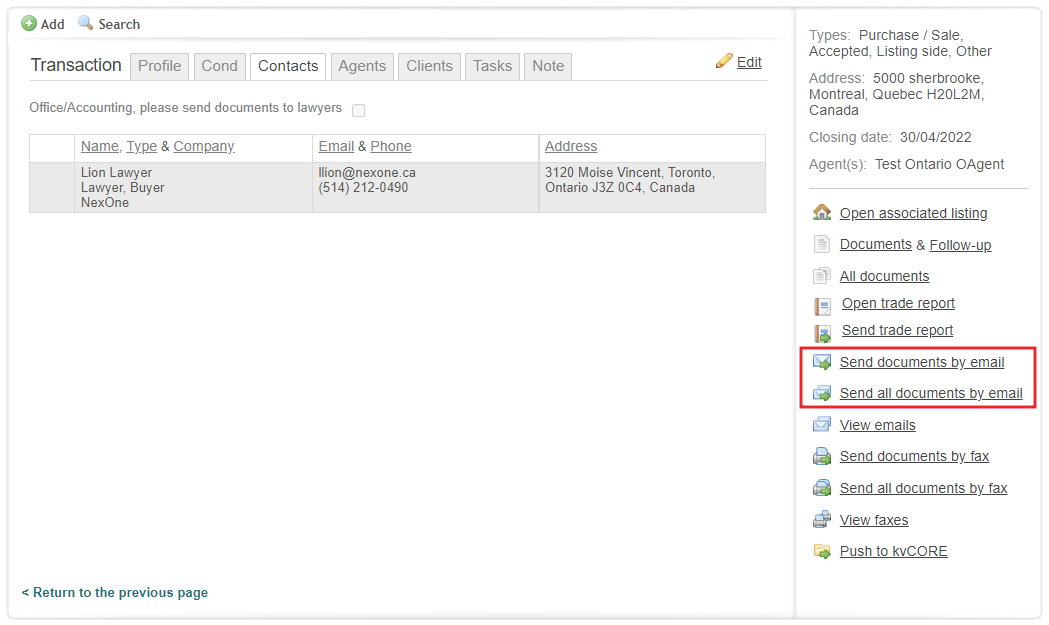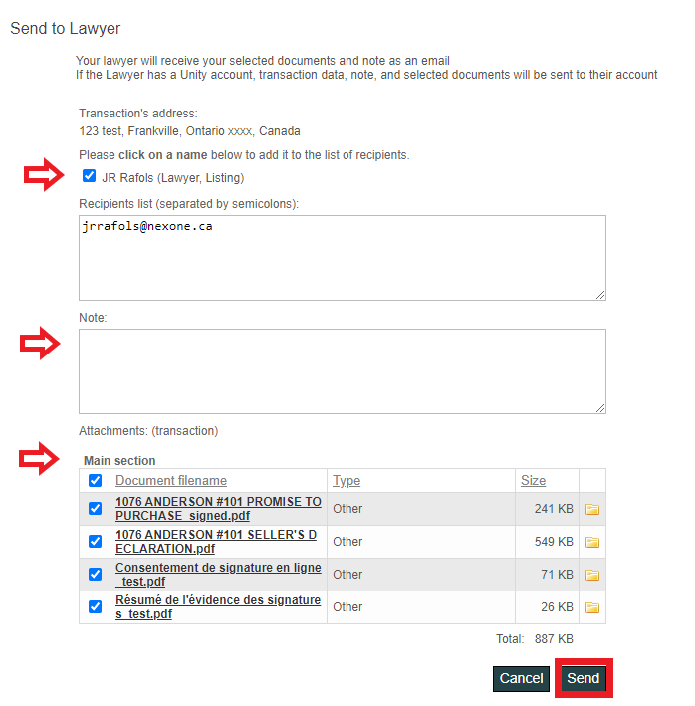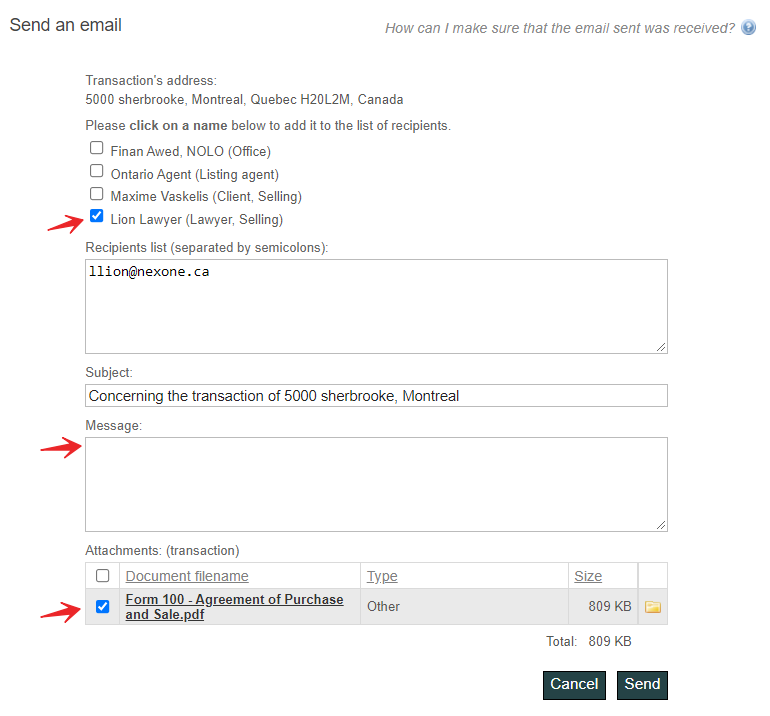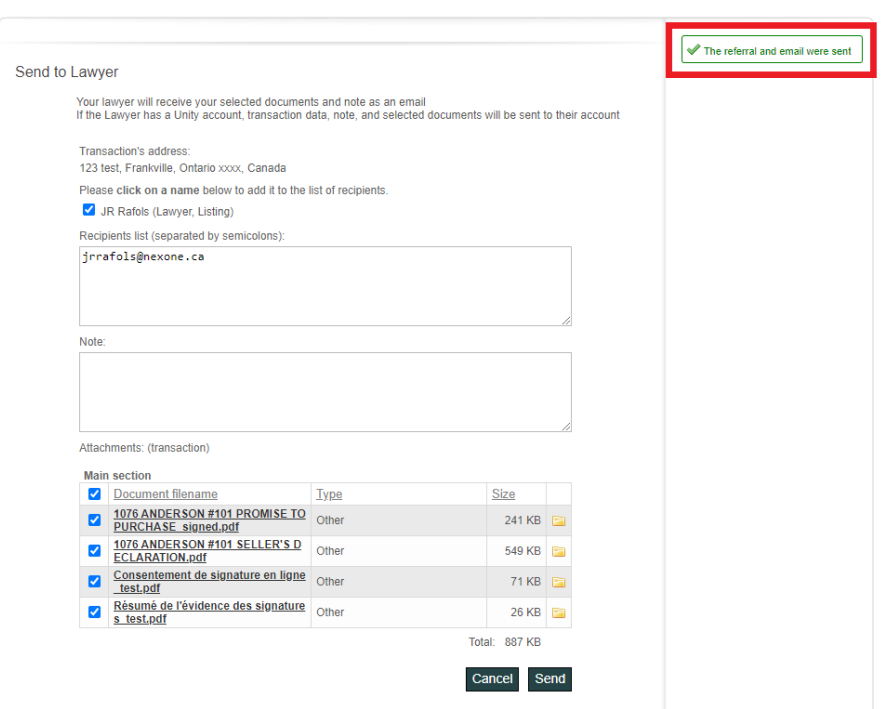...
3. Once your transaction is complete and your documents have been added to your EDM,
Select Send to Lawyer
Documents by Email or Send All Documents by Email
Select the Lawyer / Add Note if desired/ Select the Documents to include in the email
Once the fields have been completed, click “Send”
A confirmation message will appear “The referral and email were sent”
...
| Tip |
|---|
Completed! |