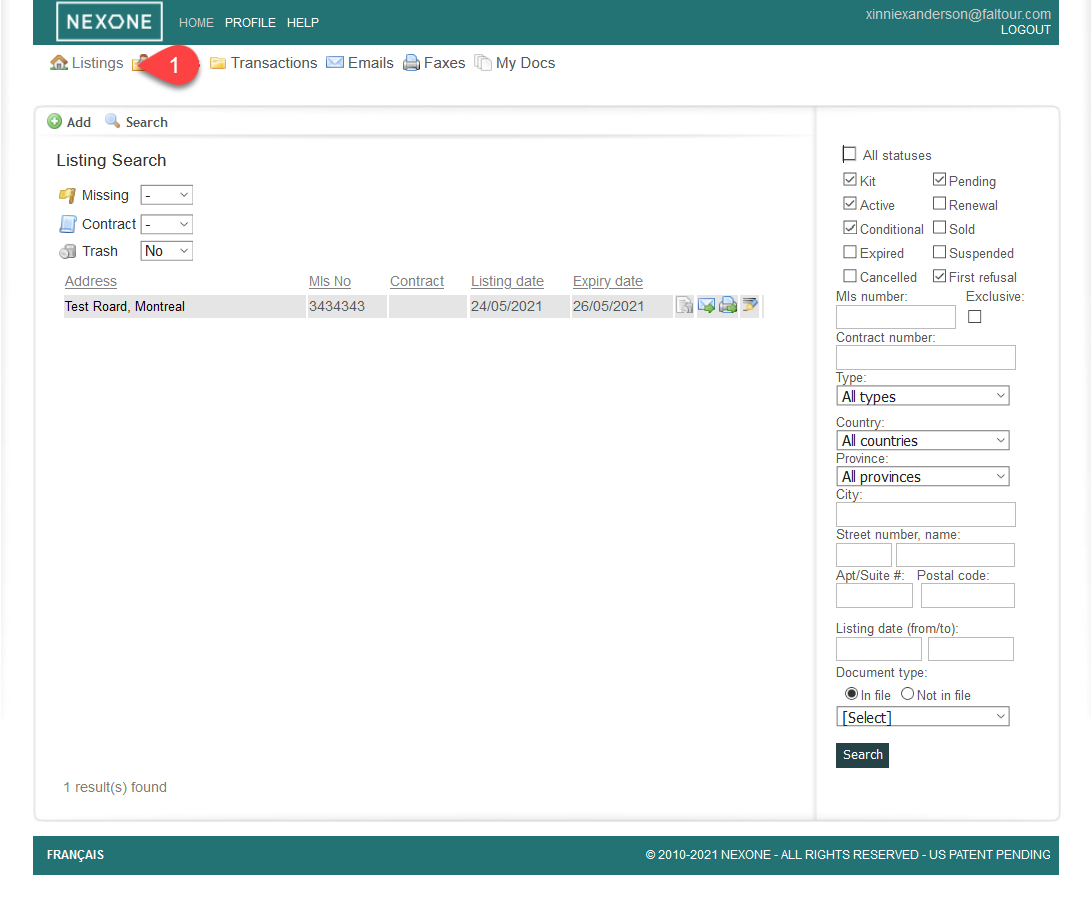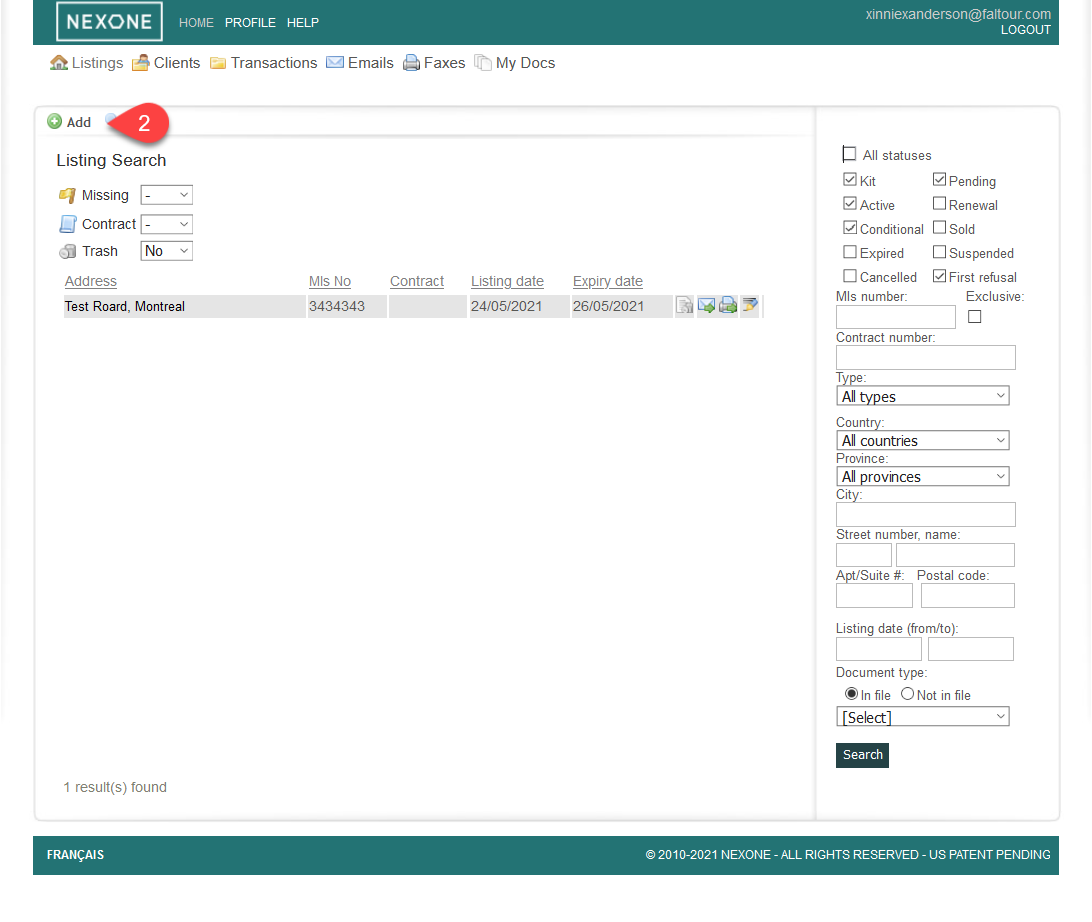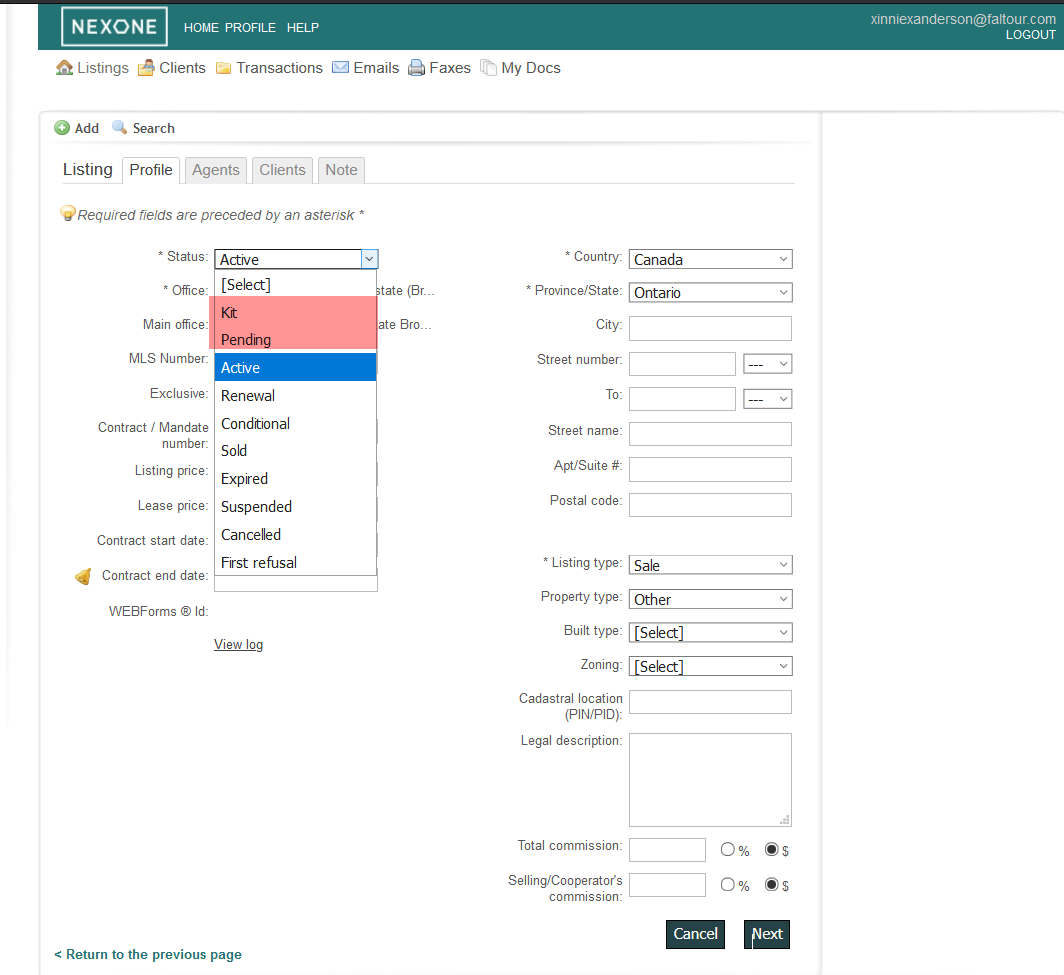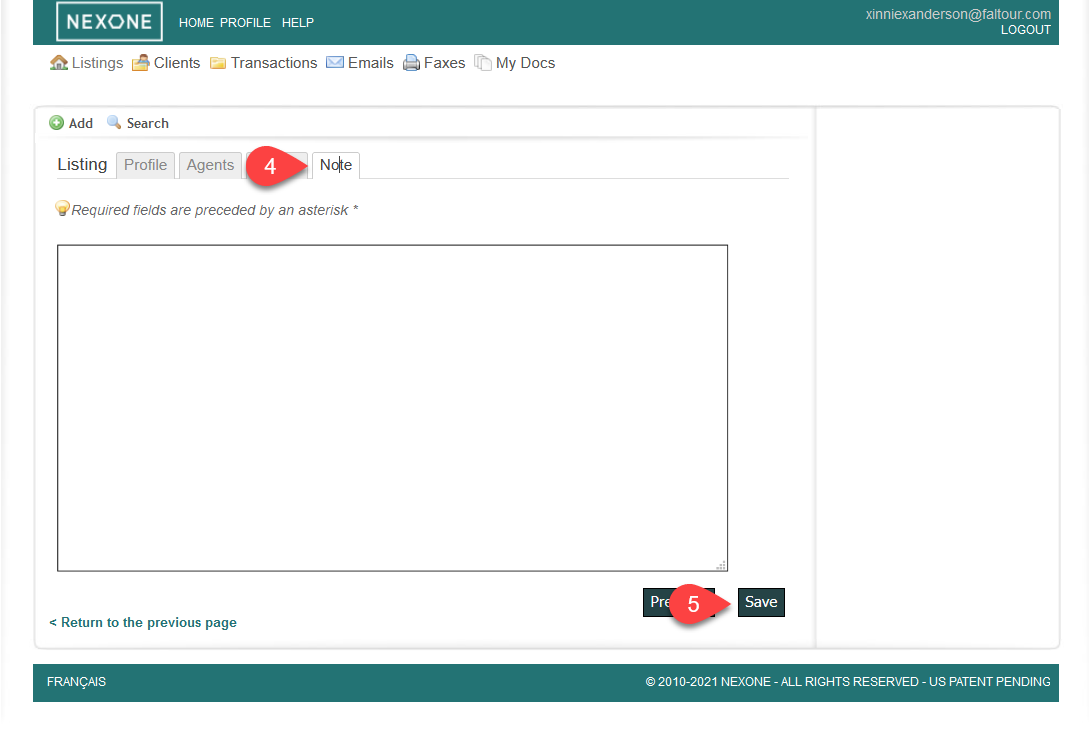How to Avoid Duplicated Listings
Duplicate Listings can occur when agents create new Listings before the Listing information is imported into NexOne. NexOne receives listing information daily. If you do not see your listing available, check back in a few hours.
To avoid duplicates:
- Add the MLS number to the listing file ASAP
- Ensure that no extra space characters are inputted into MLS number
- If you do not add the MLS number before the feed is received in NexOne, then it won't recognize your listing and a duplicate will be created
- If you sell your listing before the board feed sends the listing to NexOne with the updated imports, your listing won't appear in NexOne. You will have to create it manually
Below are instructions on avoiding a duplicate:
- Click on Listing
- Click on the Add button
If you select the Kit or the Pending status, you won't need to fill all the required information
If you are running out of time, this will allow you to create and work on your listing with the minimum of information before the board feed send the listing to NexOne with the new/updated feed
You will be able to Save your file under the Note tab, making sure to see the green confirmation message on your right hand.
Do not forget to enter your MLS number before saving if you have already broker loaded your listing
5. Once you have broker loaded your listing and have received an MLS number, as soon as possible, go back and edit the listing and add the MLS number and then save.