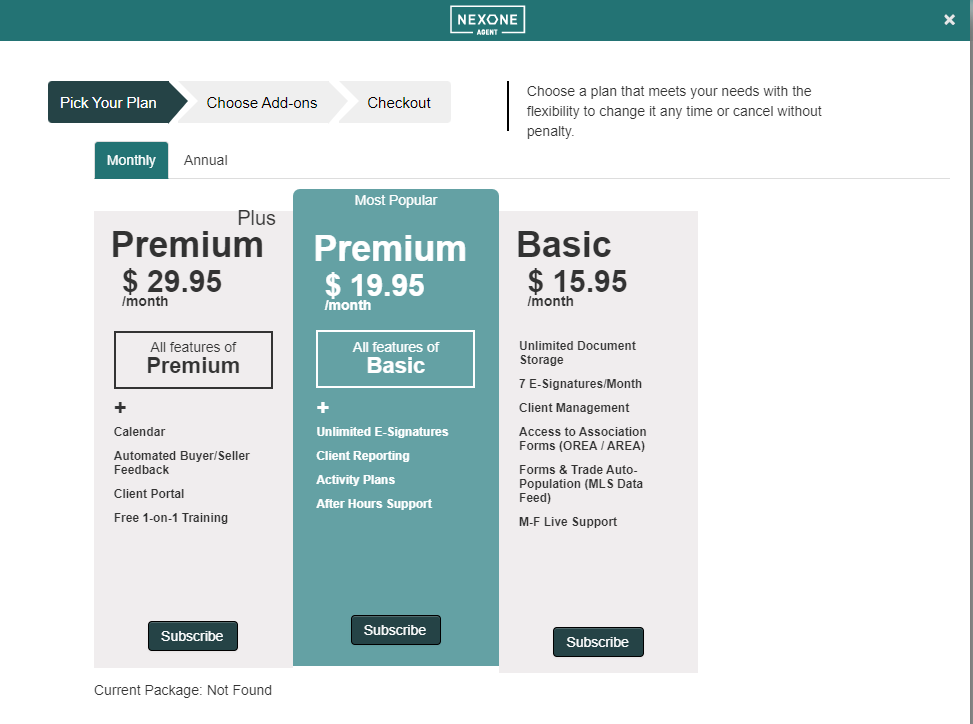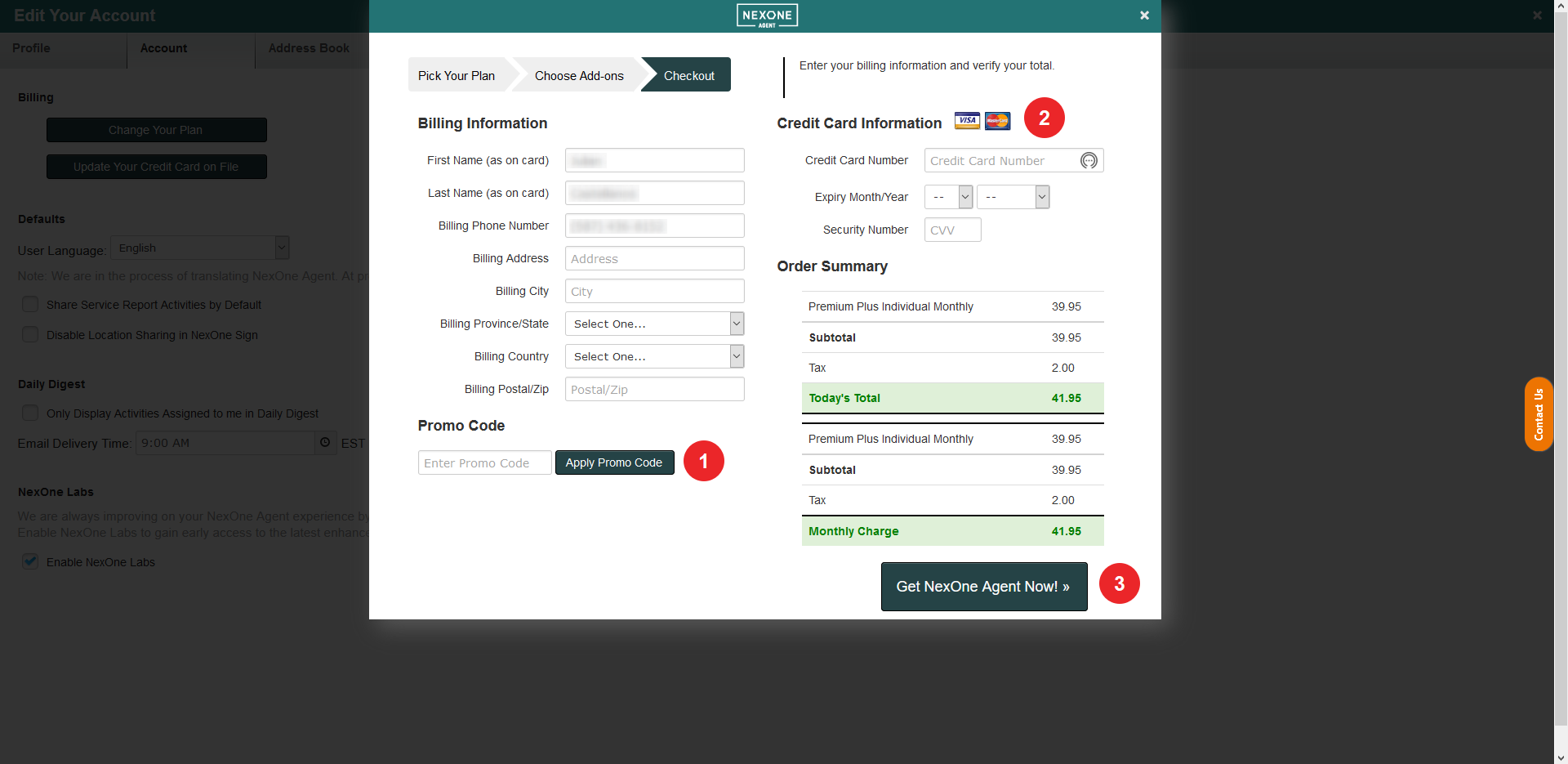/
Enter Promo Code for Discount
Enter Promo Code for Discount
If you have a Promo code through your board or your brokerage you can apply that code through your Profile > Account > Change Your Plan and following these steps:
1. Add a Promo Code by clicking Subscribe beneath the plan you want or the plan that Promo Code is associated with.
2. Enter the code into the Promo Code field, click Apply Promo Code, see the discount in your total and click Get NexOne Agent Now!
, multiple selections available,
Related content
Change My Plan
Change My Plan
More like this
Add or Update Your Profile and Get Support
Add or Update Your Profile and Get Support
More like this
Credit Card
Credit Card
More like this
Invite an agent to your brokerage
Invite an agent to your brokerage
More like this
Free Trial Subscription
Free Trial Subscription
More like this
Getting Started: Profile
Getting Started: Profile
More like this