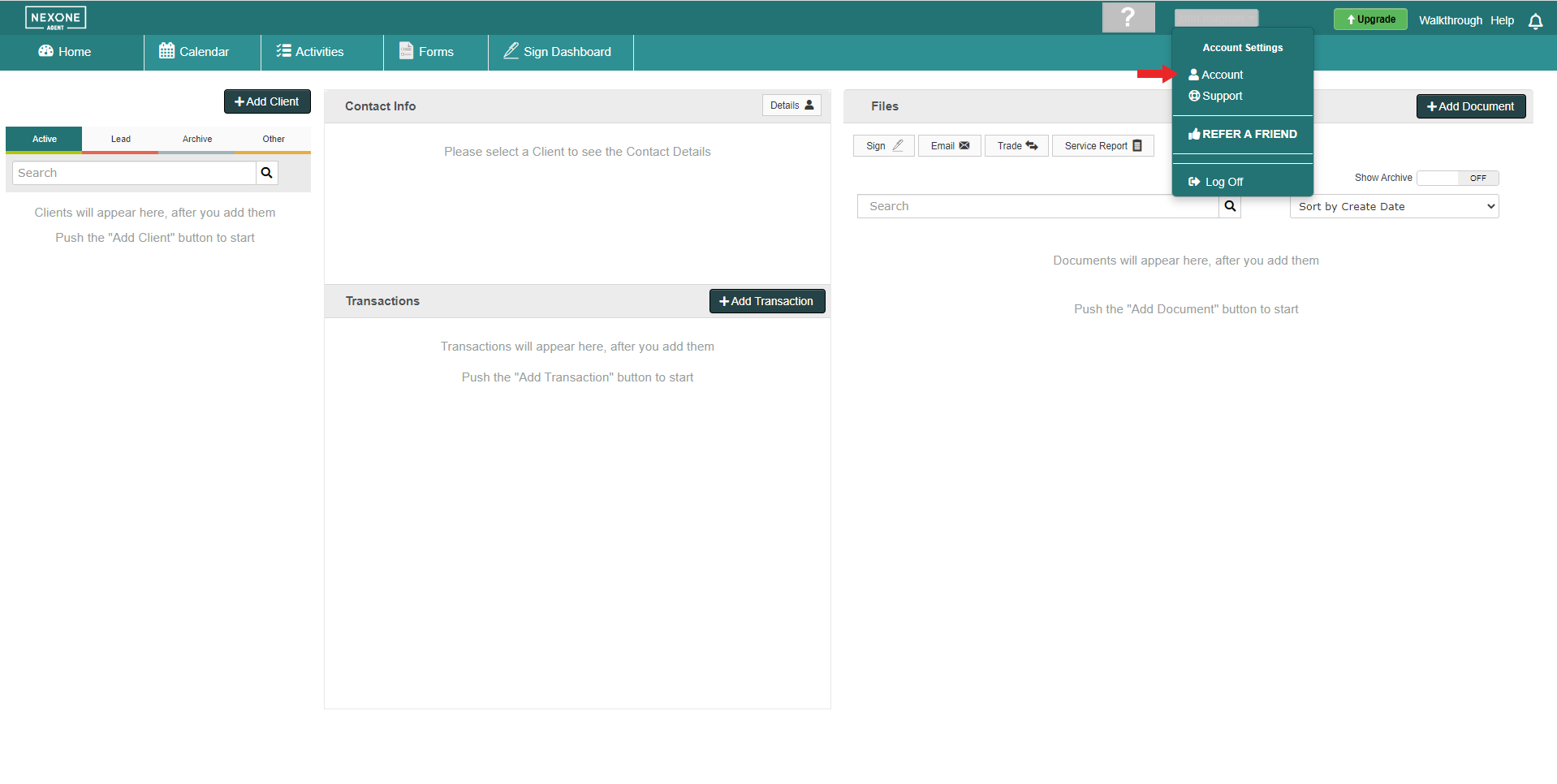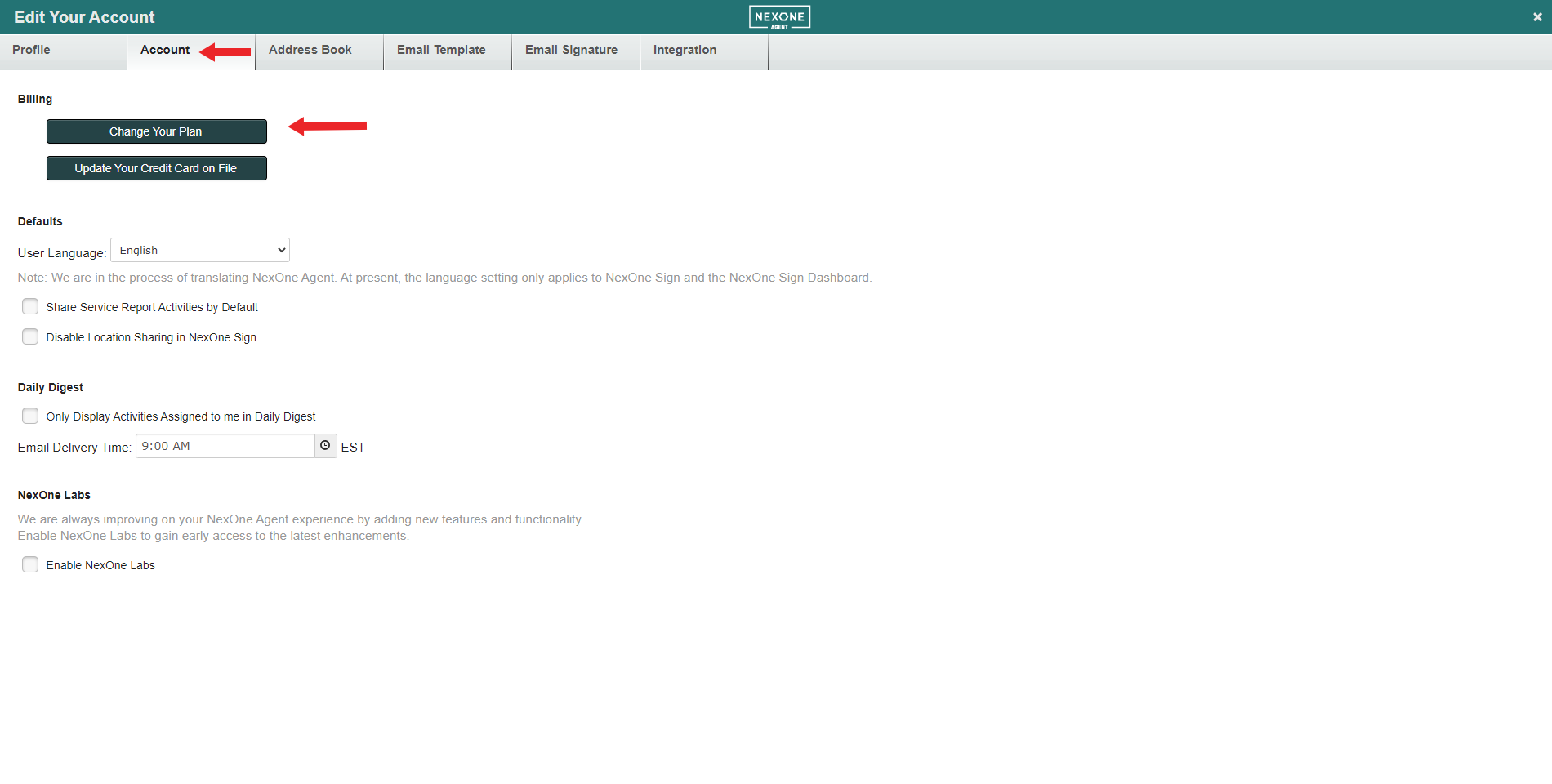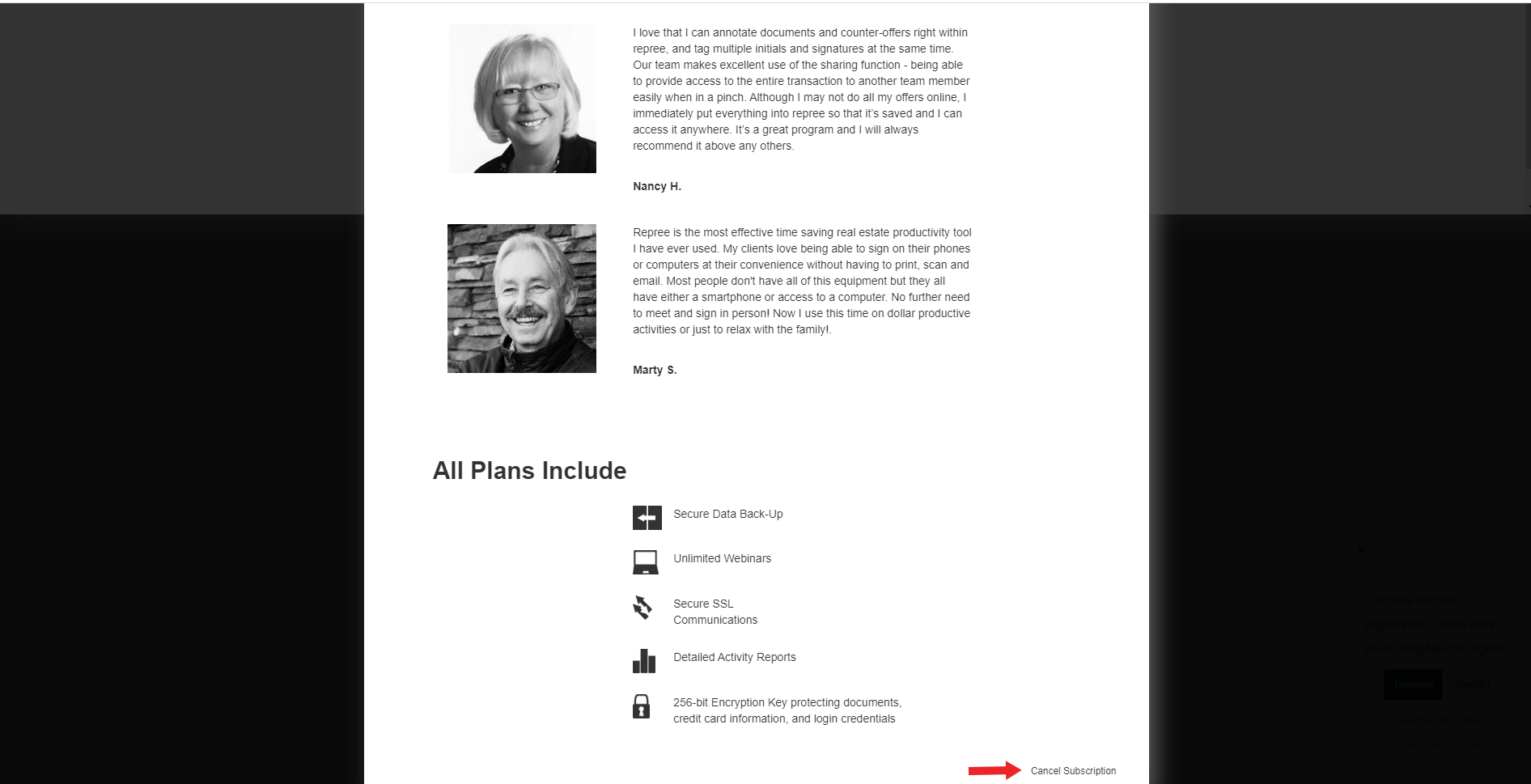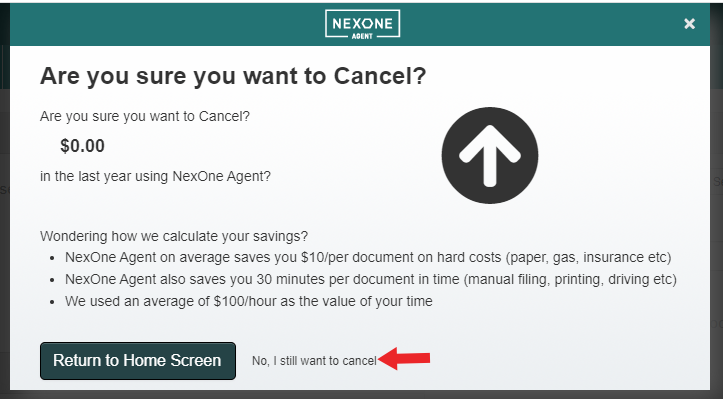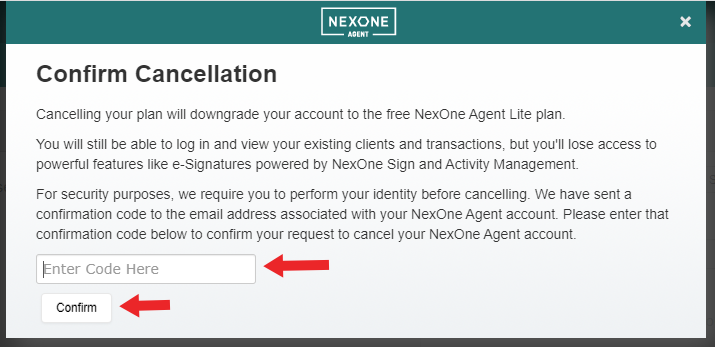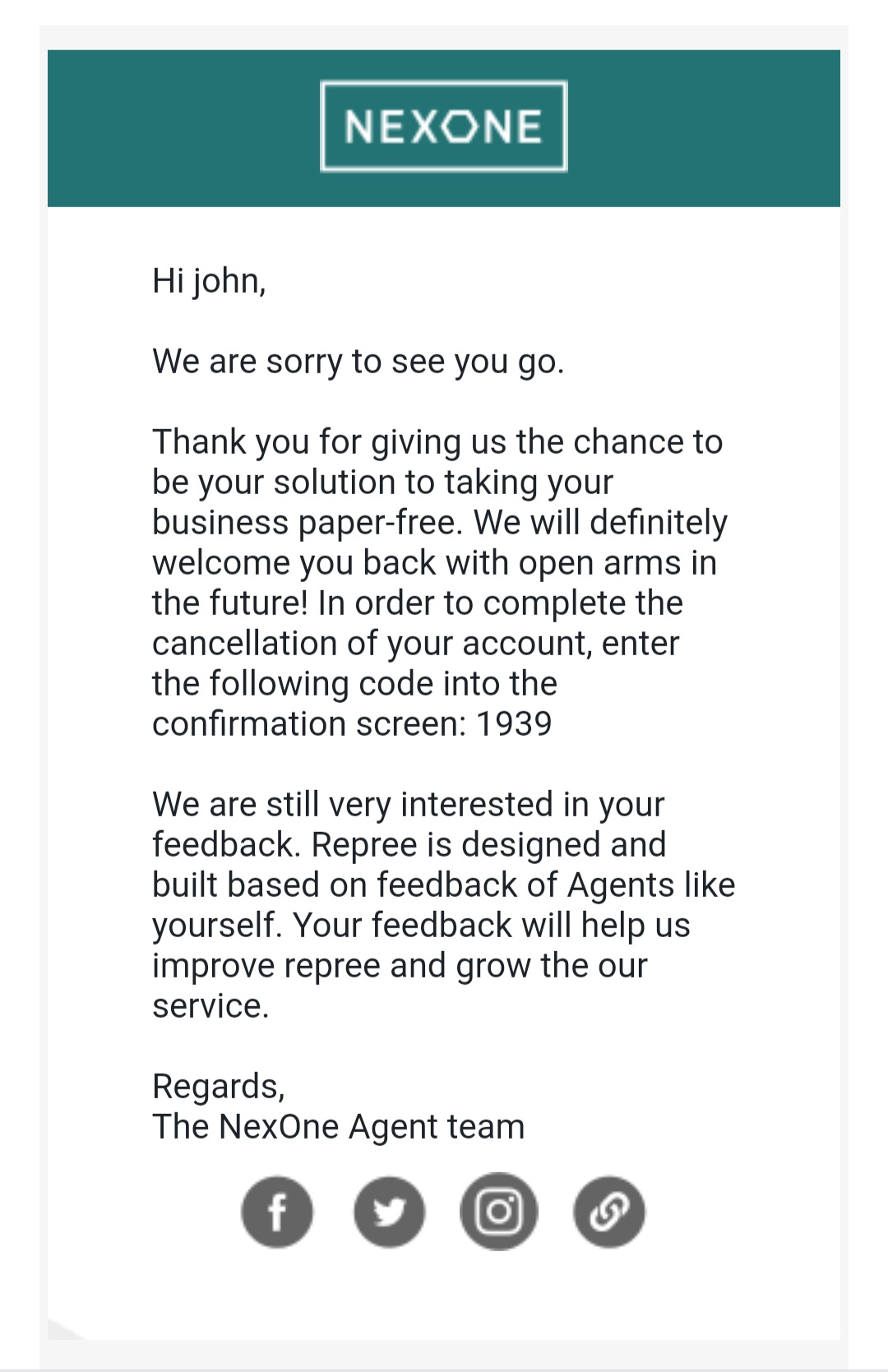Cancel Subscription
Before you cancel consider the savings going paperless and sending documents electronically affords you and your business. Lower paper, gas, and insurance costs not to mention the value of your time!
If you're having any challenges with Nexone Agent we'd love to walk you through our features so you can get the most out of your subscription. Please email noa.support@nexone.ca and request a walkthrough.
To cancel your subscription at any time, follow the steps below:
1. In the top right corner, expand your Account settings by clicking your name, then Account
2. From the Account tab click 'Change Your Plan'
3. Scroll to the bottom right of the page and click Cancel Subscription.
4. Confirm cancellation request by clicking No, I still want to cancel. There's still time to reconsider! Check out the cost savings offered by your NexOne Agent account.
5. Enter the confirmation code sent to the email address associated with your account.
6. We hope to see you back soon!