Setup your Email Signature
Personalize your emails sent out from repree by adding an email signature.
- Select Account Settings and select Account.
3. Select Email Signature & input content in the Text Area
4. To add images to your email signature, you will need to include HTML img Tags: <img src="Insert image Link here" width="240" height="240">
The generate an email link, the image will need to be uploaded on an image hosting service. An image hosting service allows individuals to upload images to an Internet website. The image host will then store the image onto its server, and show the individual different types of code to allow others to view that image.
Here is a list of free image hosting suits: Image Hosting Services
5. Here is an example of an email signature with an embedded link:
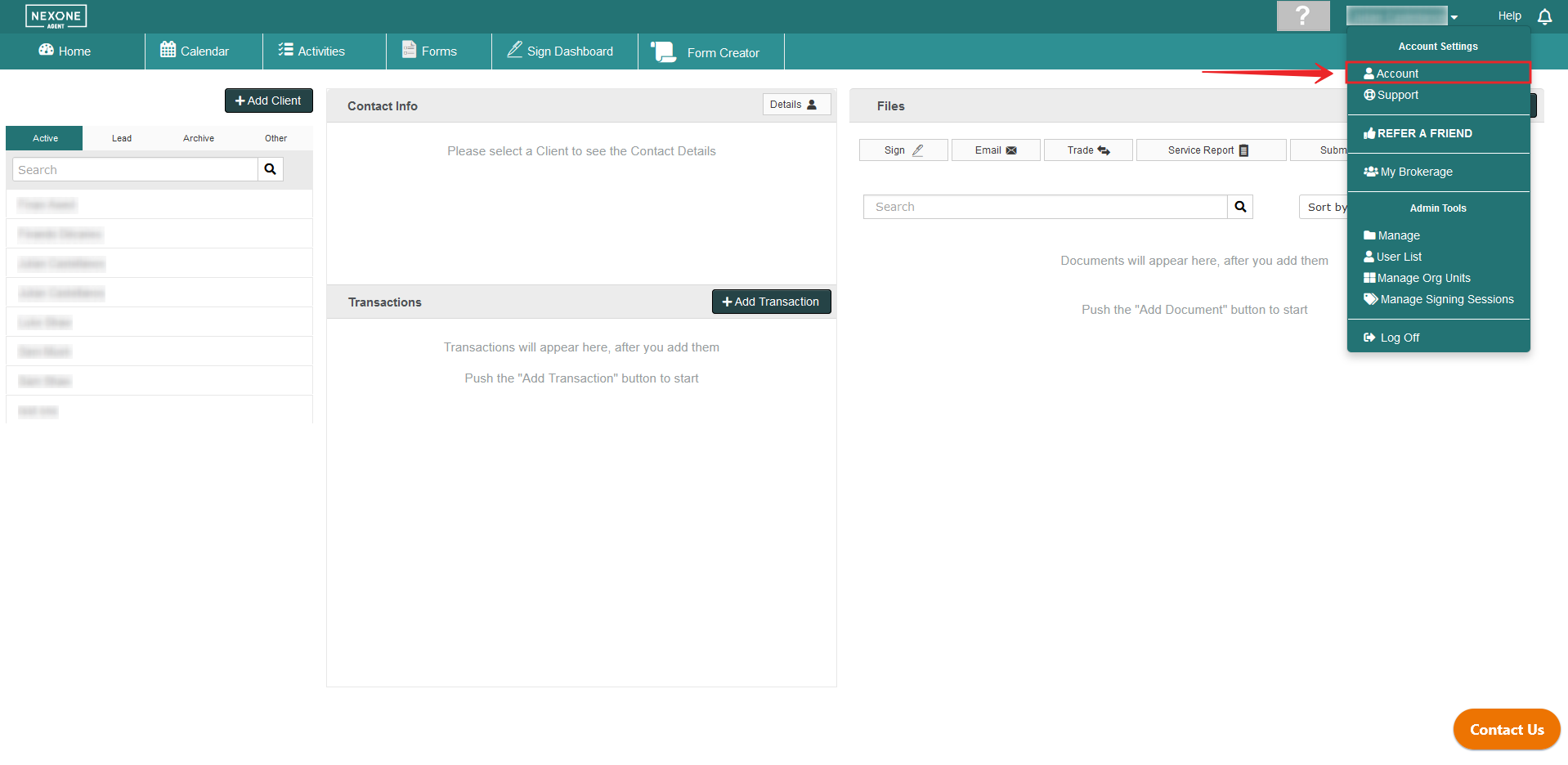
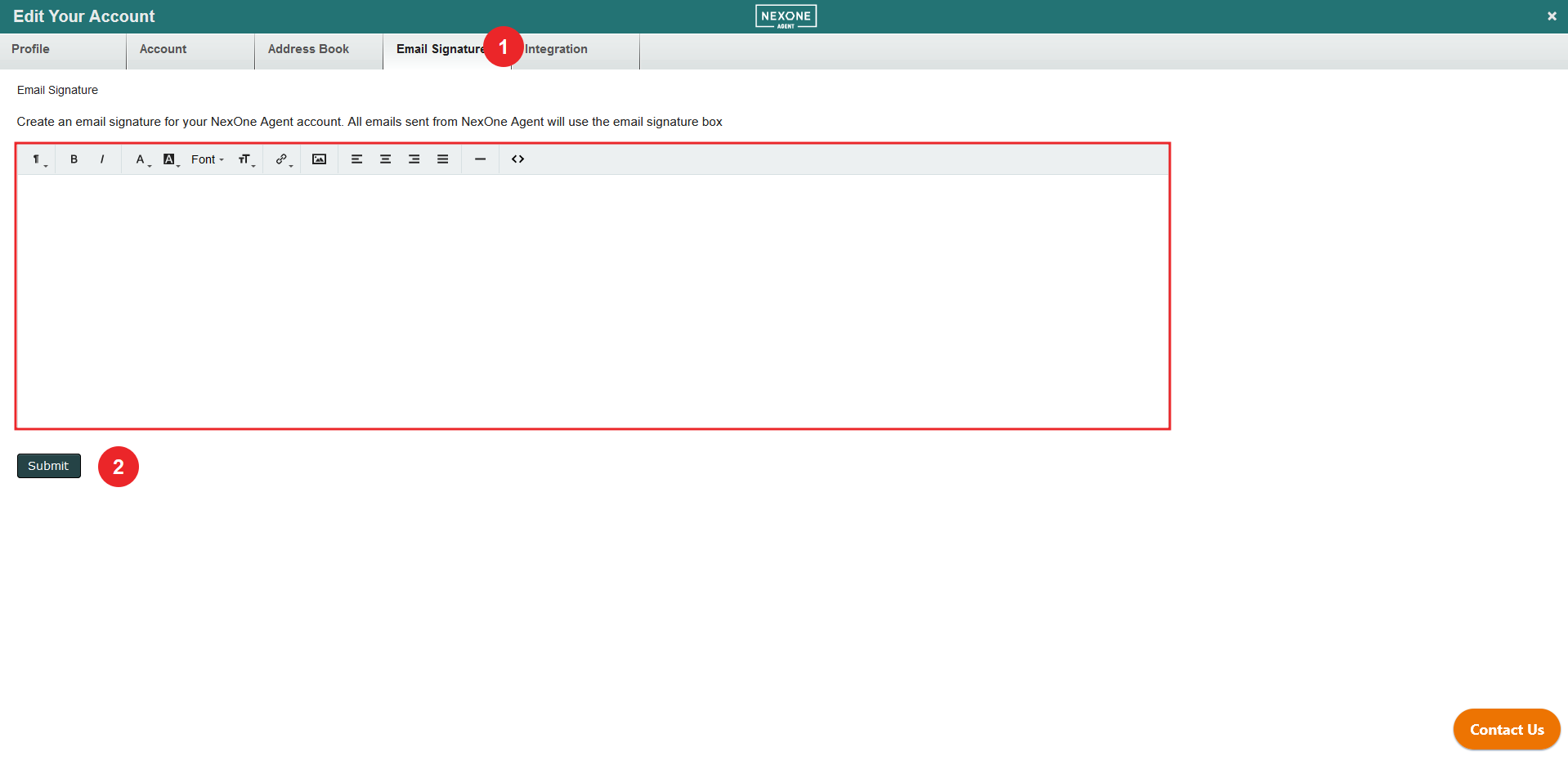
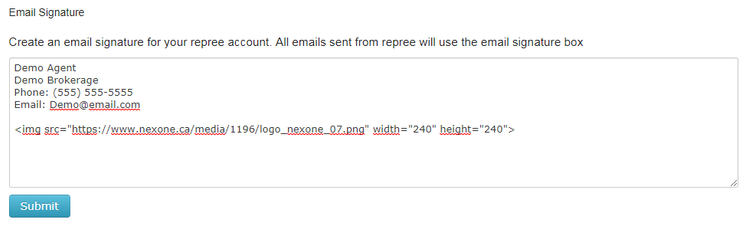
.png?version=1&modificationDate=1682687428142&cacheVersion=1&api=v2&width=237&height=250)