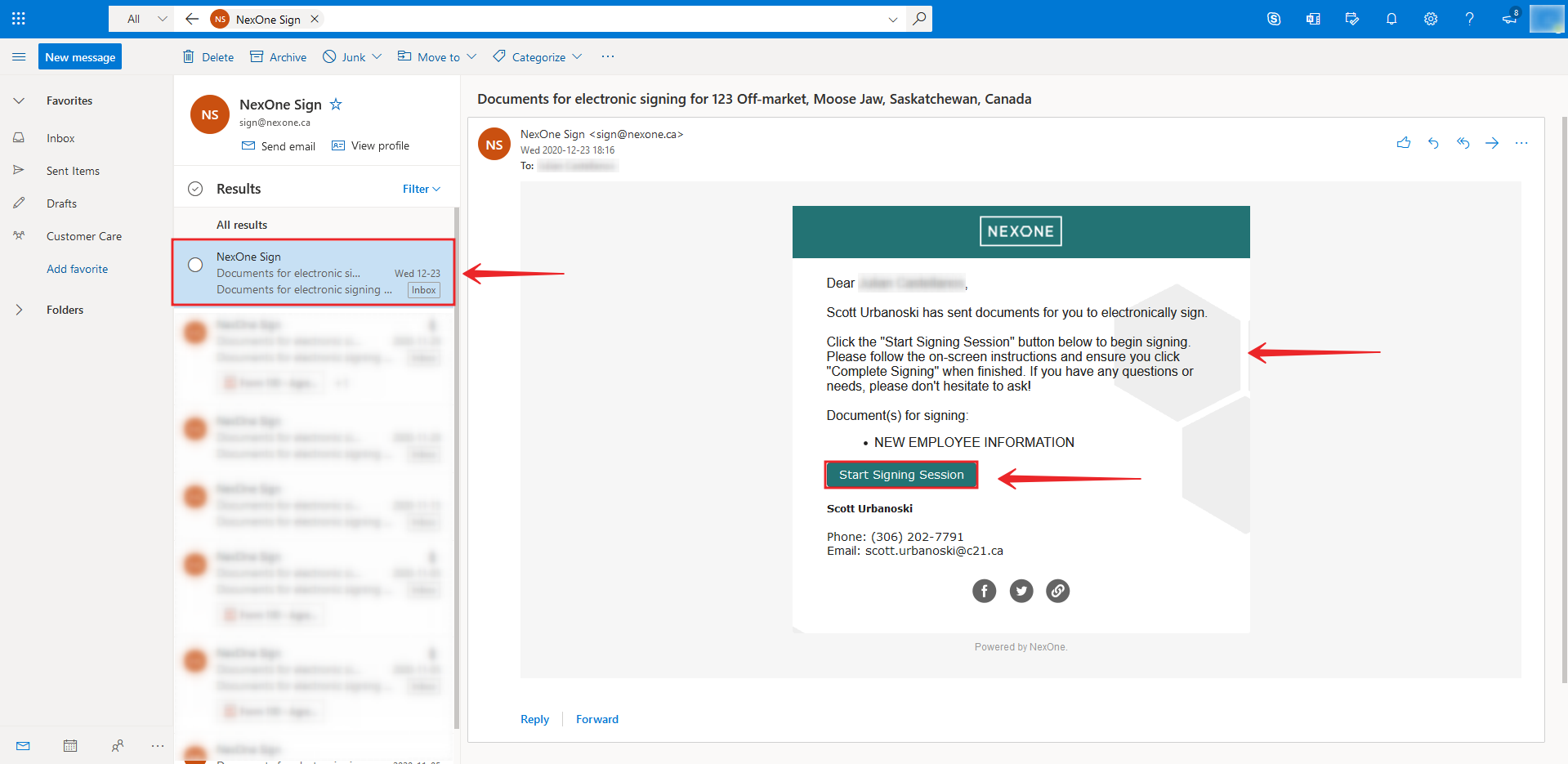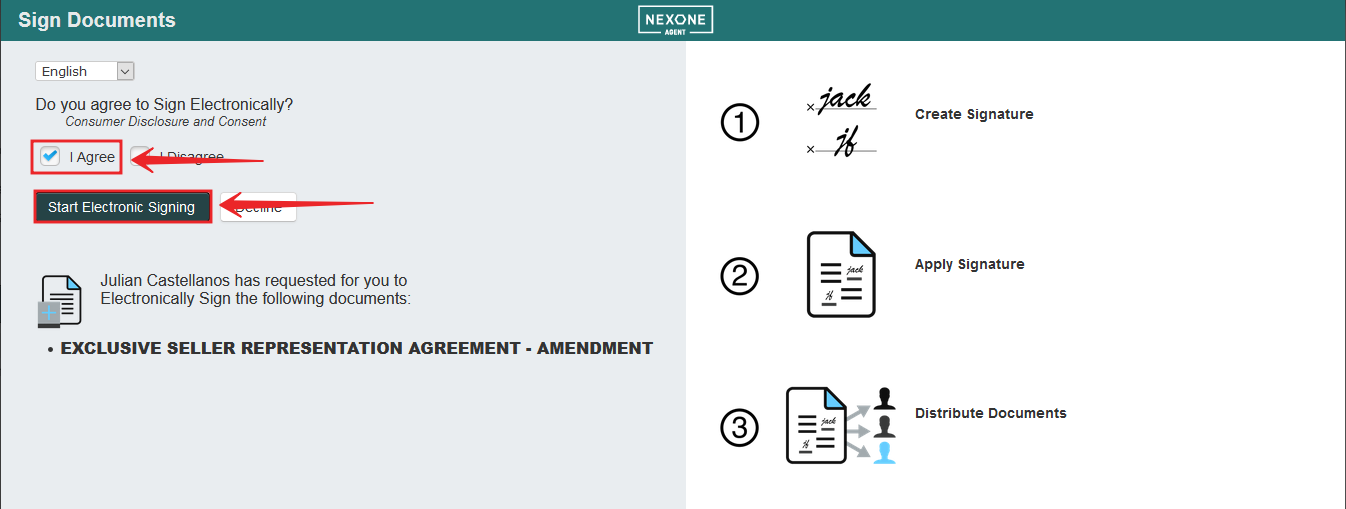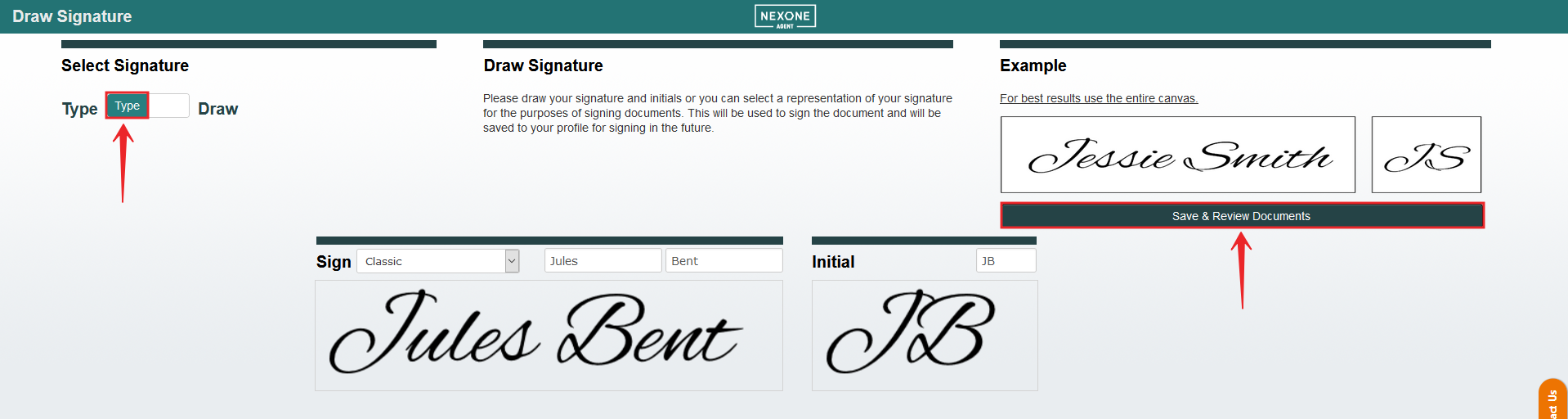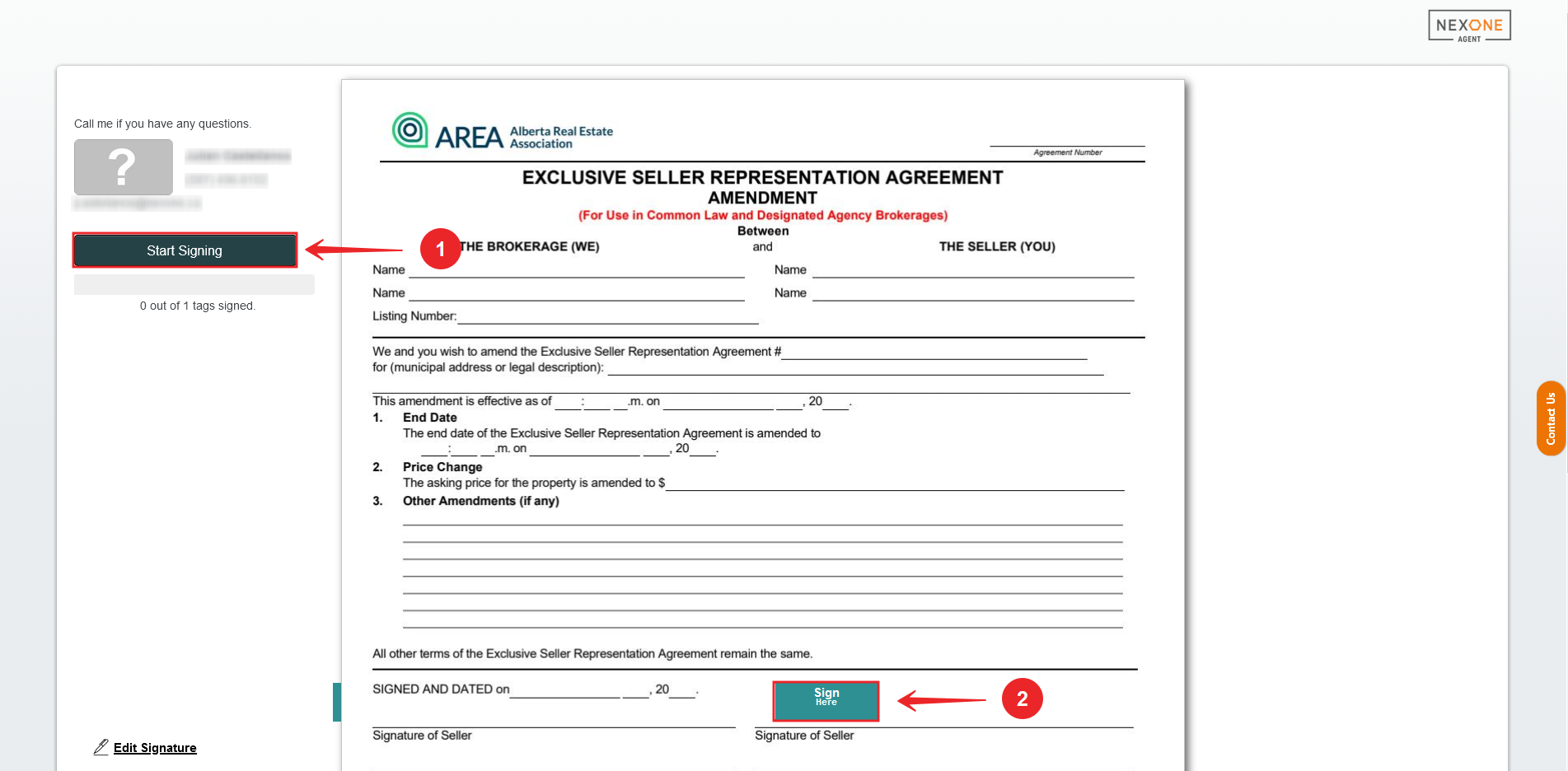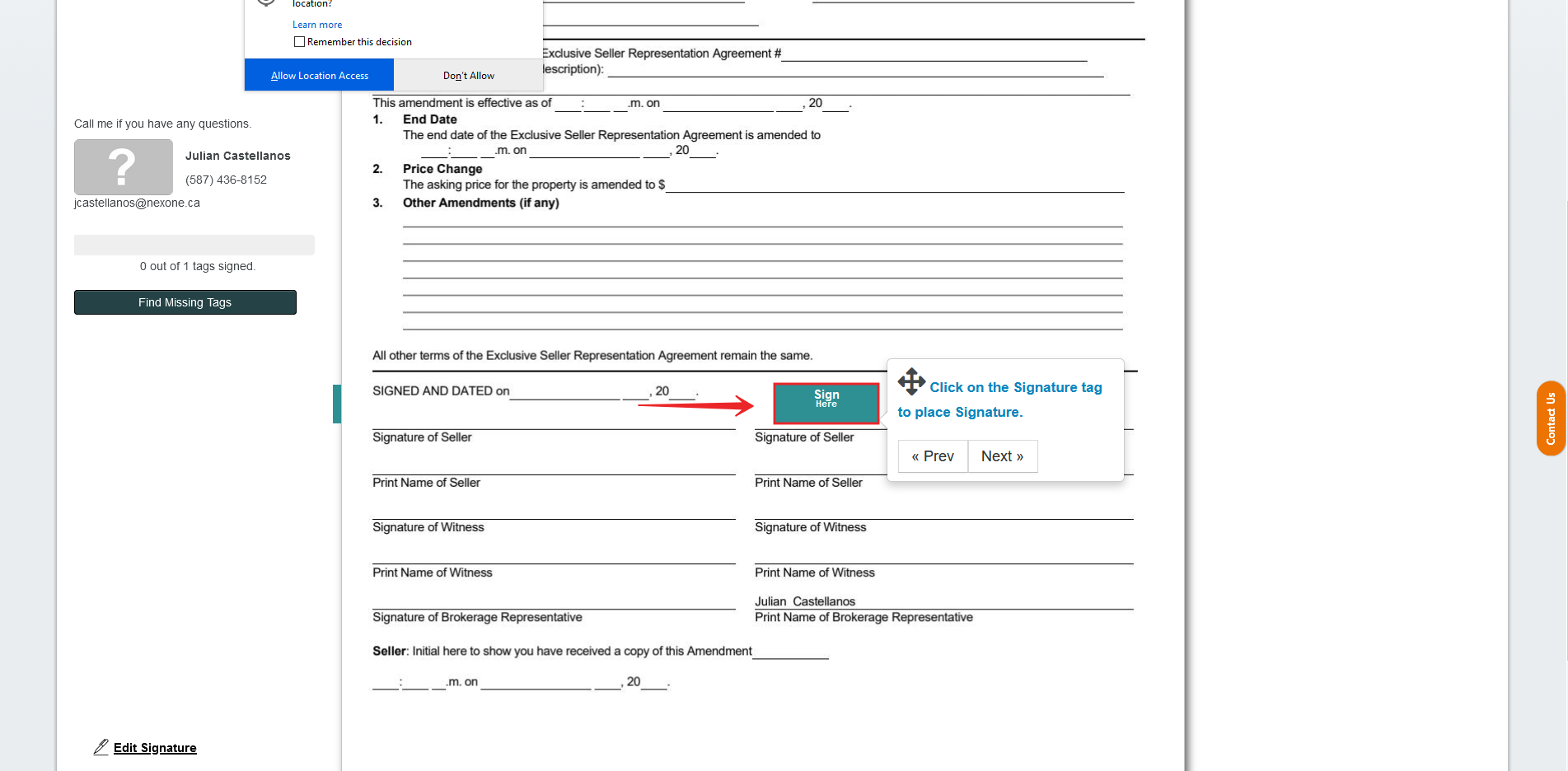Your client does not need to be a NexOne Agent user, or have a NexOne account. They will:
1. Receive 'Documents for electronic signing', sent to their personal email.
2. Click the Start Signing Session button within the email.
3. Agree to sign electronically and Start Electronic Signing.
4. Type or Draw their signature.
5. Start their signing session with Guided Tour Windows explaining the tags you've placed for them.
Does My Client Need To Be A repree User?
Description
, multiple selections available,
Related content
Getting Started with NexOne Sign
Getting Started with NexOne Sign
More like this
How to quickly create a signing session on NexOne Office
How to quickly create a signing session on NexOne Office
More like this
Creating a Signature Request
Creating a Signature Request
More like this
Add/Remove Signer
Add/Remove Signer
More like this
Edit your Signing Session
Edit your Signing Session
More like this
Creating a Signature Session in DocuSign from NexOne Agent
Creating a Signature Session in DocuSign from NexOne Agent
More like this