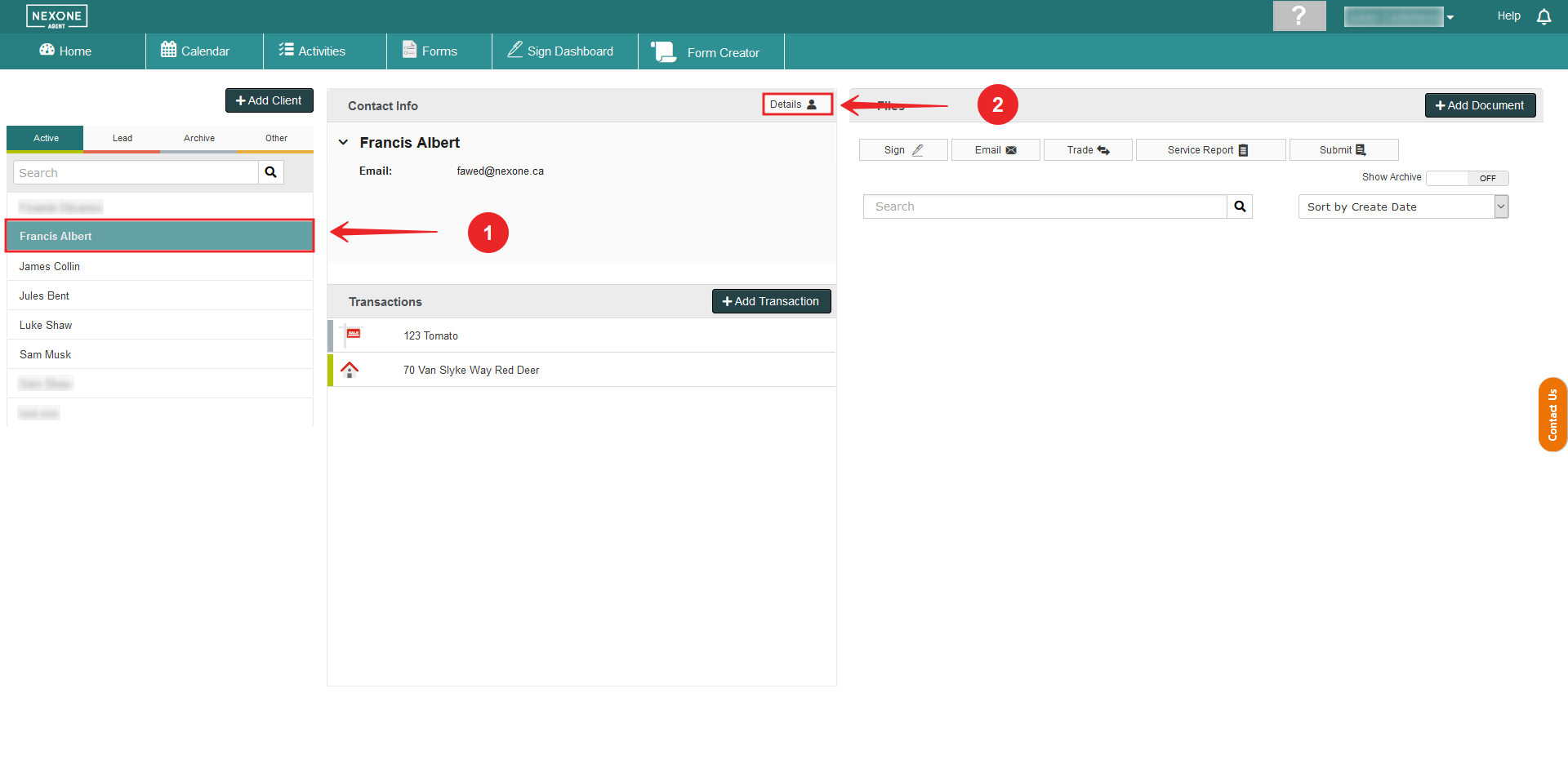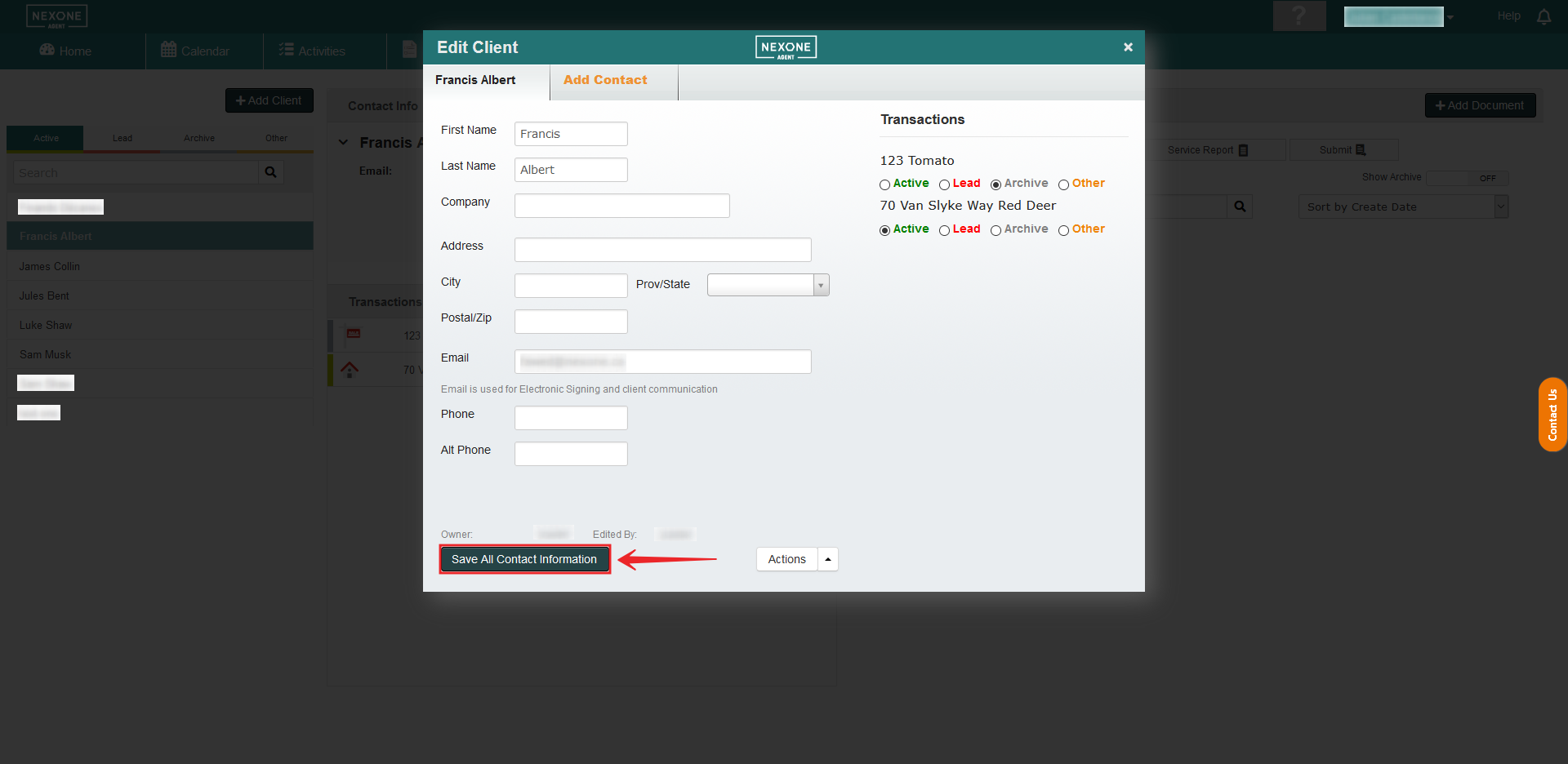/
Update Client Information
Update Client Information
Description
To update an existing client's information:
1. Click on your client's name and click on "Details".
2. Update the information and click on "Save All Contact Information".
, multiple selections available,
Related content
Add Client
Add Client
More like this
How to Delete a Client
How to Delete a Client
More like this
Getting Started-Add a Client
Getting Started-Add a Client
More like this
Property address update
Property address update
More like this
How to Create/Remove Client’s Files
How to Create/Remove Client’s Files
More like this
Manage your Clients
Manage your Clients
More like this