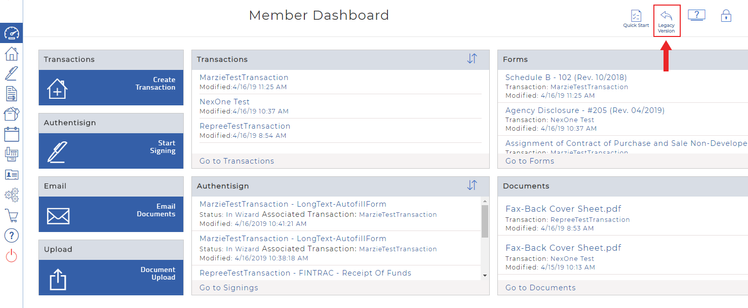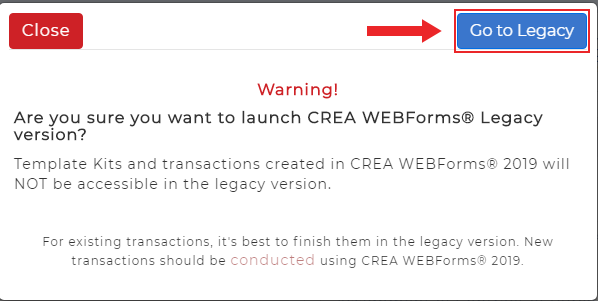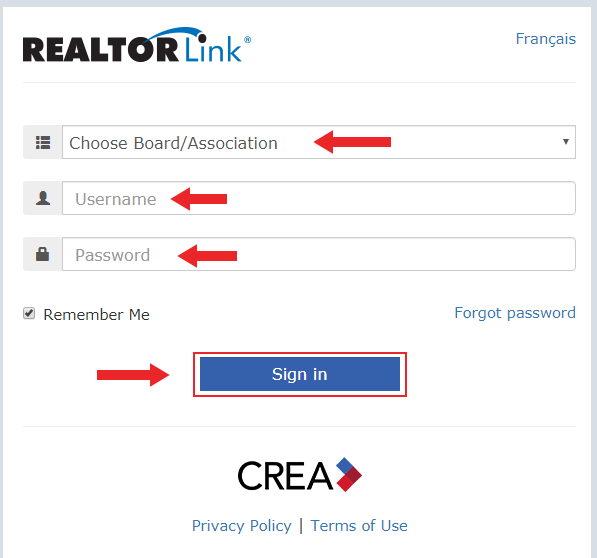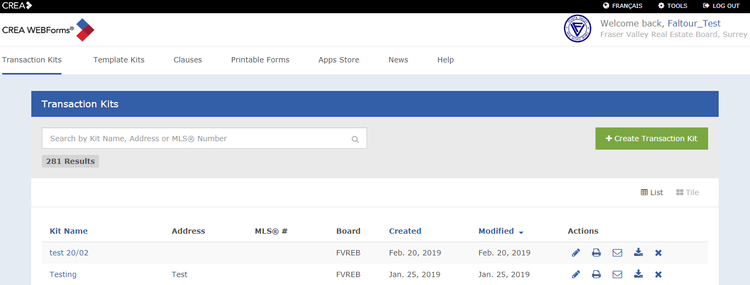Switch from WEBForms 2019 to the Legacy version
Note: If the Transaction was synchronized from WEBForms 2019, it will not be available in the Legacy version and vice-versa. Creating documents & transactions are only maintained in the version it was created in.
1. Under the new WebForms version, click on Legacy Version
2. A warning pop-up will appear, click Go to Legacy.
3. You are now redirected to the WebForms Legacy version login. Input your credentials and click Sign In.
4. We are back to the WebForms Legacy version.