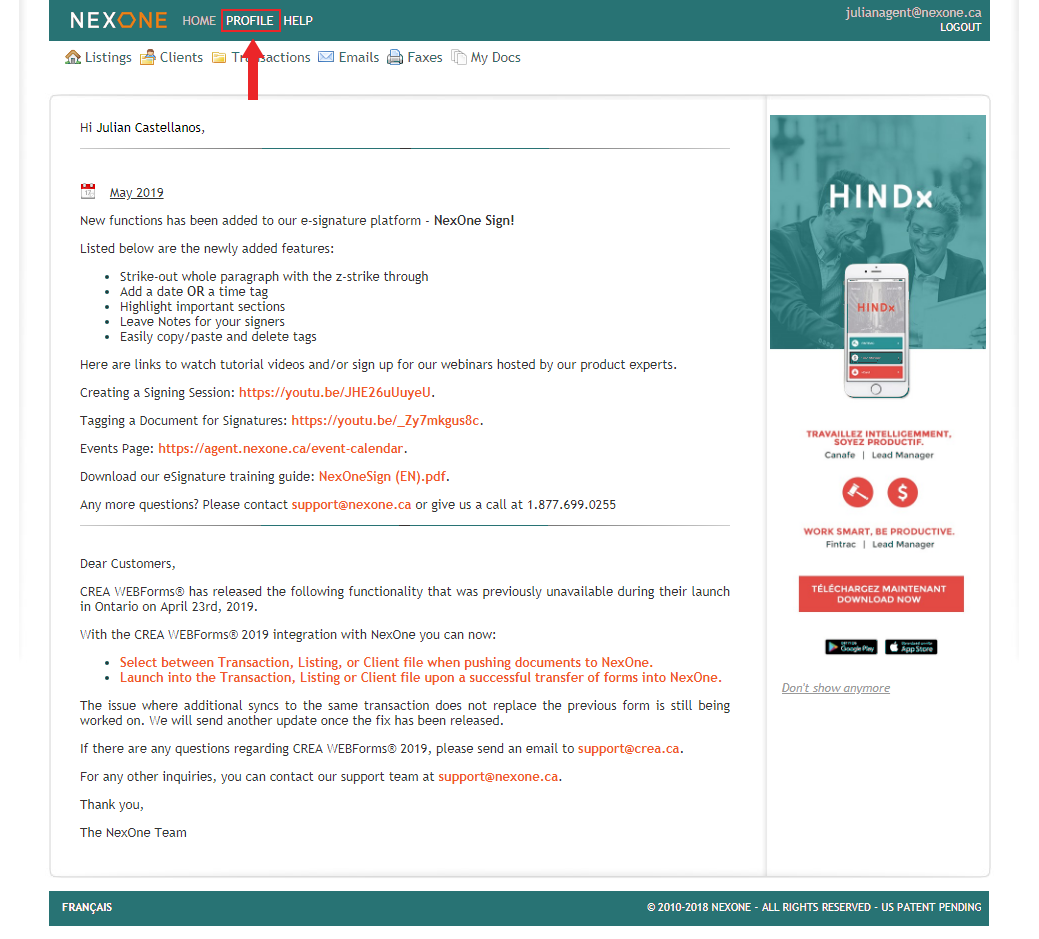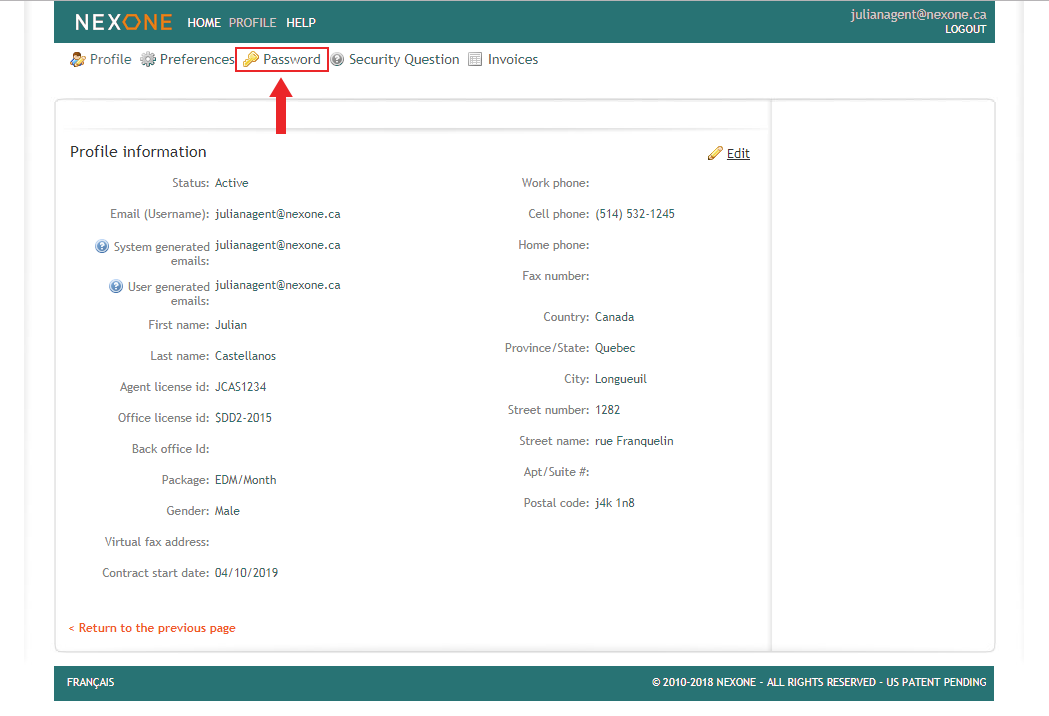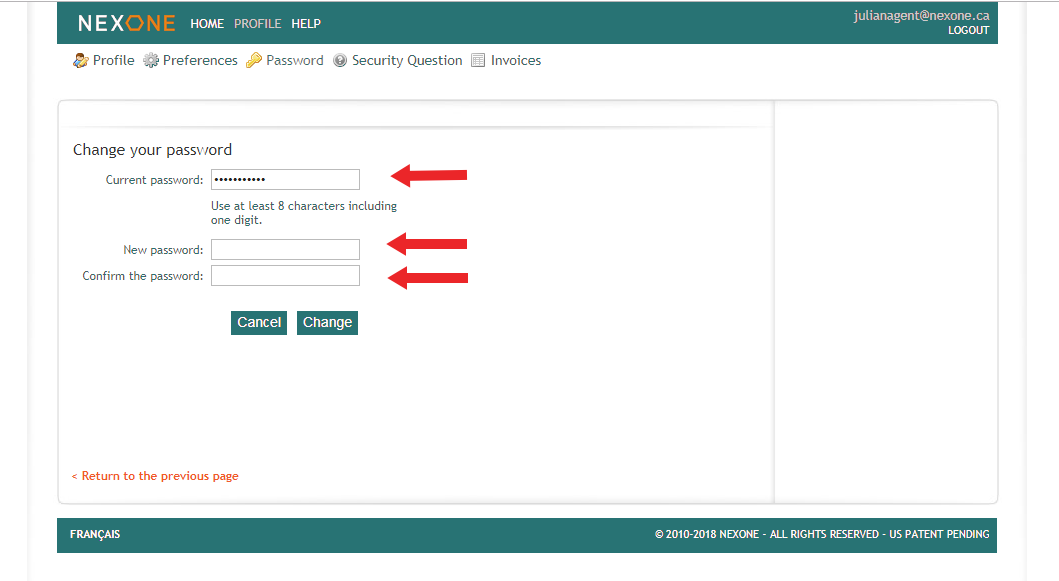/
How to Update your Password
How to Update your Password
1. Click on "Profile"
2. Click on "Password"
3. Type your current password, then create a new one and click "Change" !
, multiple selections available,
Related content
NexOne KnowledgeBase (EN)
NexOne KnowledgeBase (EN)
Read with this
Change Password
Change Password
More like this
How to Edit Profile Information and Password
How to Edit Profile Information and Password
More like this
How to Update Your Security Question
How to Update Your Security Question
More like this
How to Change your Username Login Email Address
How to Change your Username Login Email Address
More like this
Forgot your password
Forgot your password
More like this