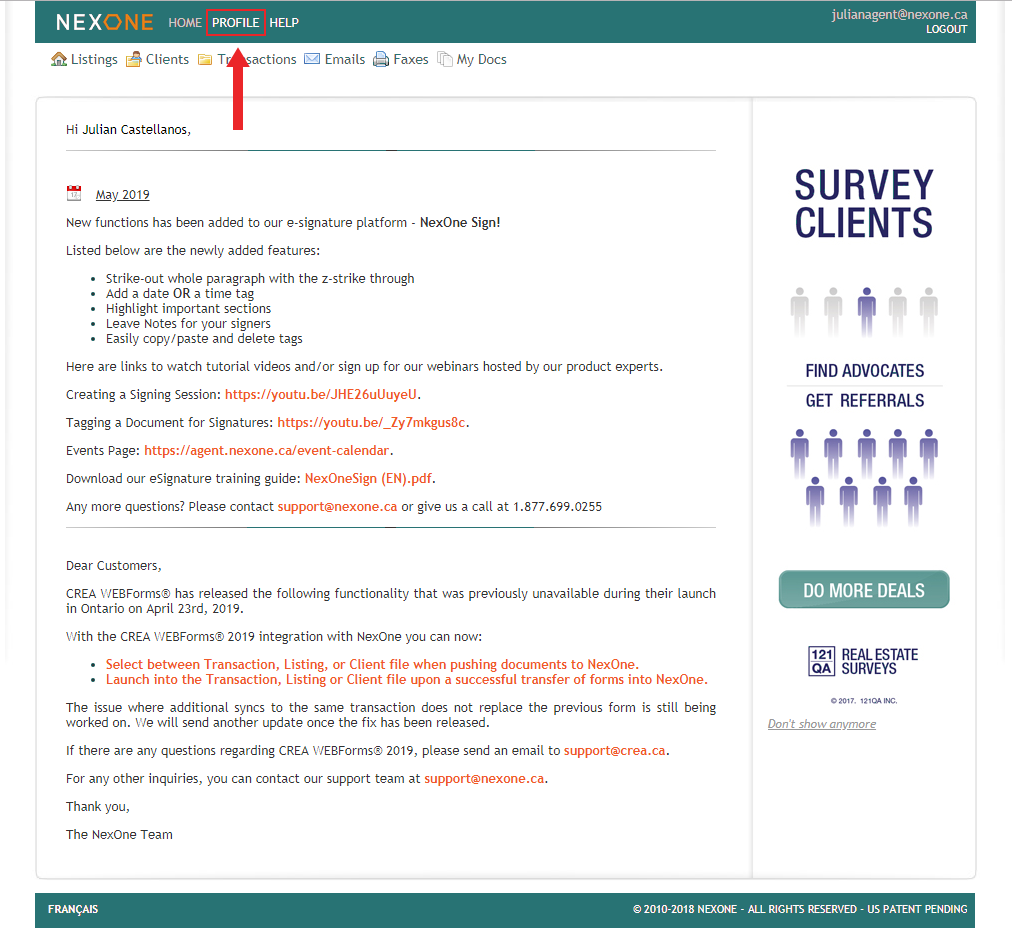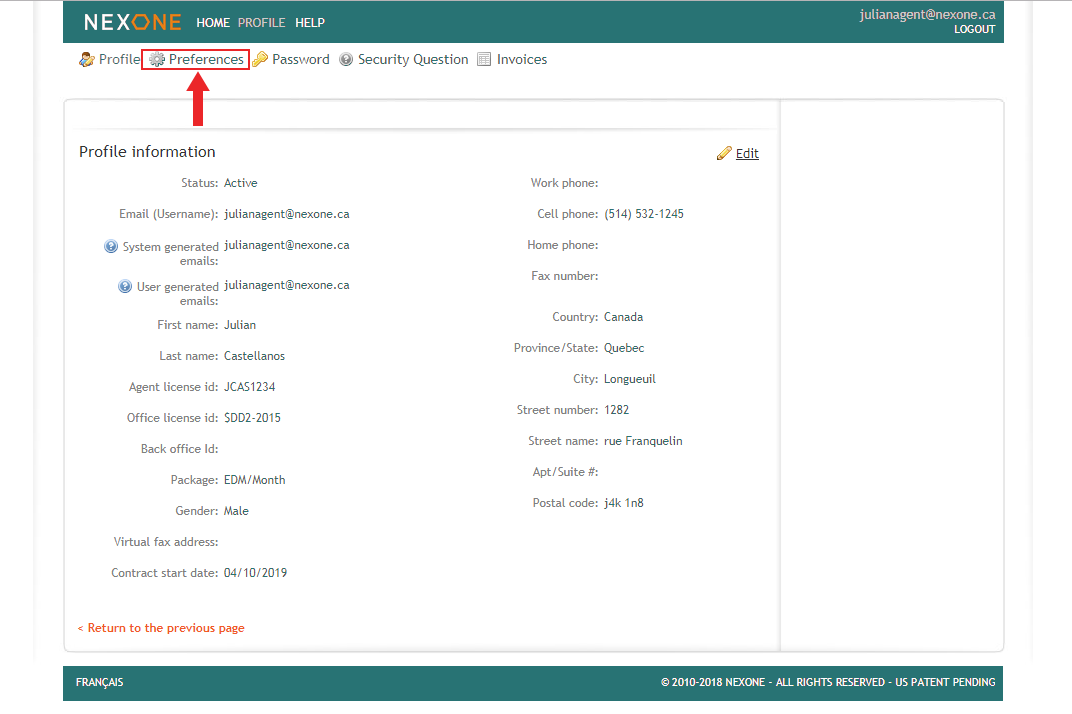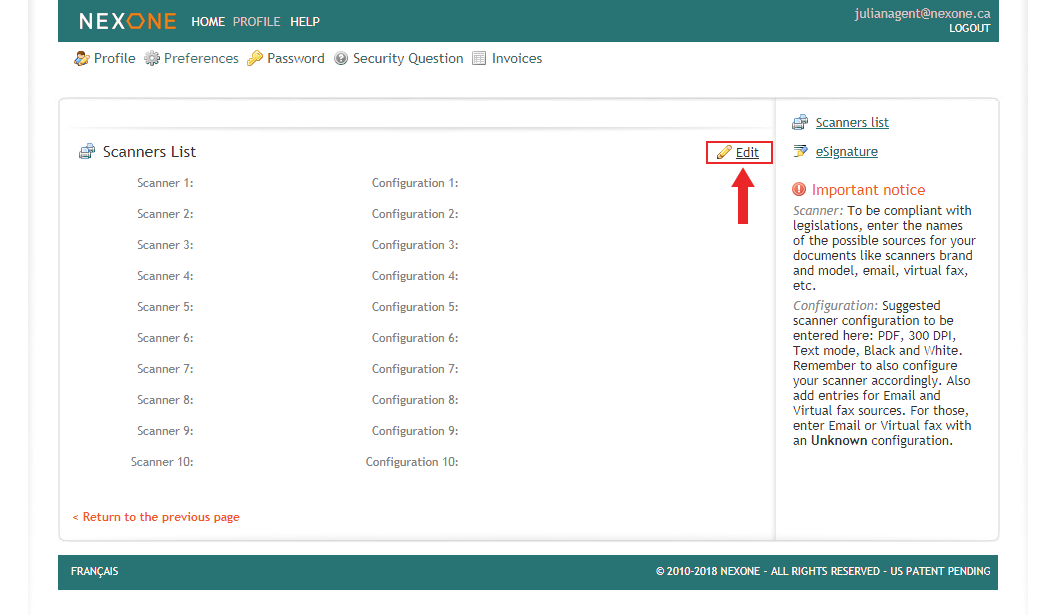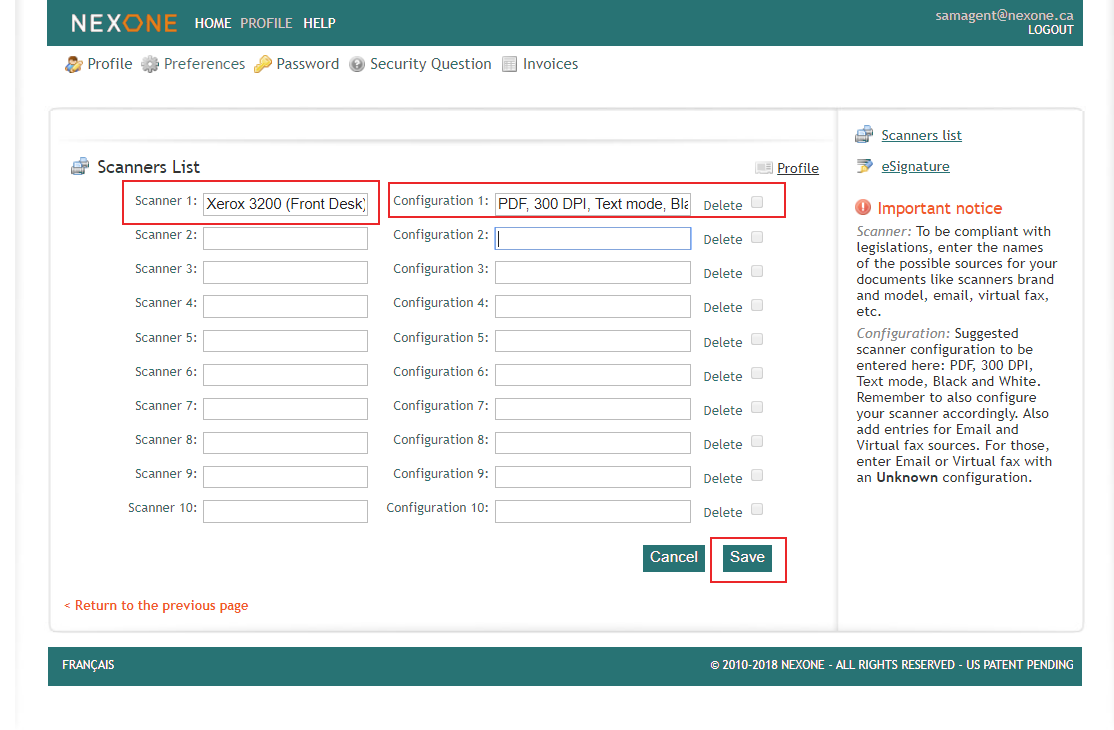/
How to Set up Scanner Information
How to Set up Scanner Information
1. Click on "Profile"
2. Click on "Preferences"
3. Click on "Edit" to change/add or renew scanner list information
4. Please fill up the required fields with the scanner informations. Click on Save at the end to register your changes.
Scanner: To be compliant with legislation, enter the names of the possible sources for your documents like scanners brand and model, email, virtual fax, etc.
Configuration: Suggested scanner configuration to be entered here: "PDF, 300 DPI, Text mode, Black and White".
→ Remember to also configure your scanner accordingly. Also add entries for Email and Virtual fax sources. For those, enter Email or Virtual fax with an Unknown configuration.
, multiple selections available,
Related content
Mandatory Documents Configuration
Mandatory Documents Configuration
More like this
Processing the File for 121QA Service
Processing the File for 121QA Service
More like this
How to Update Your Security Question
How to Update Your Security Question
Read with this
Submitting Activities & Transaction Information
Submitting Activities & Transaction Information
More like this
Getting Started with NexOne Sign
Getting Started with NexOne Sign
More like this
NexOne KnowledgeBase (EN)
NexOne KnowledgeBase (EN)
Read with this