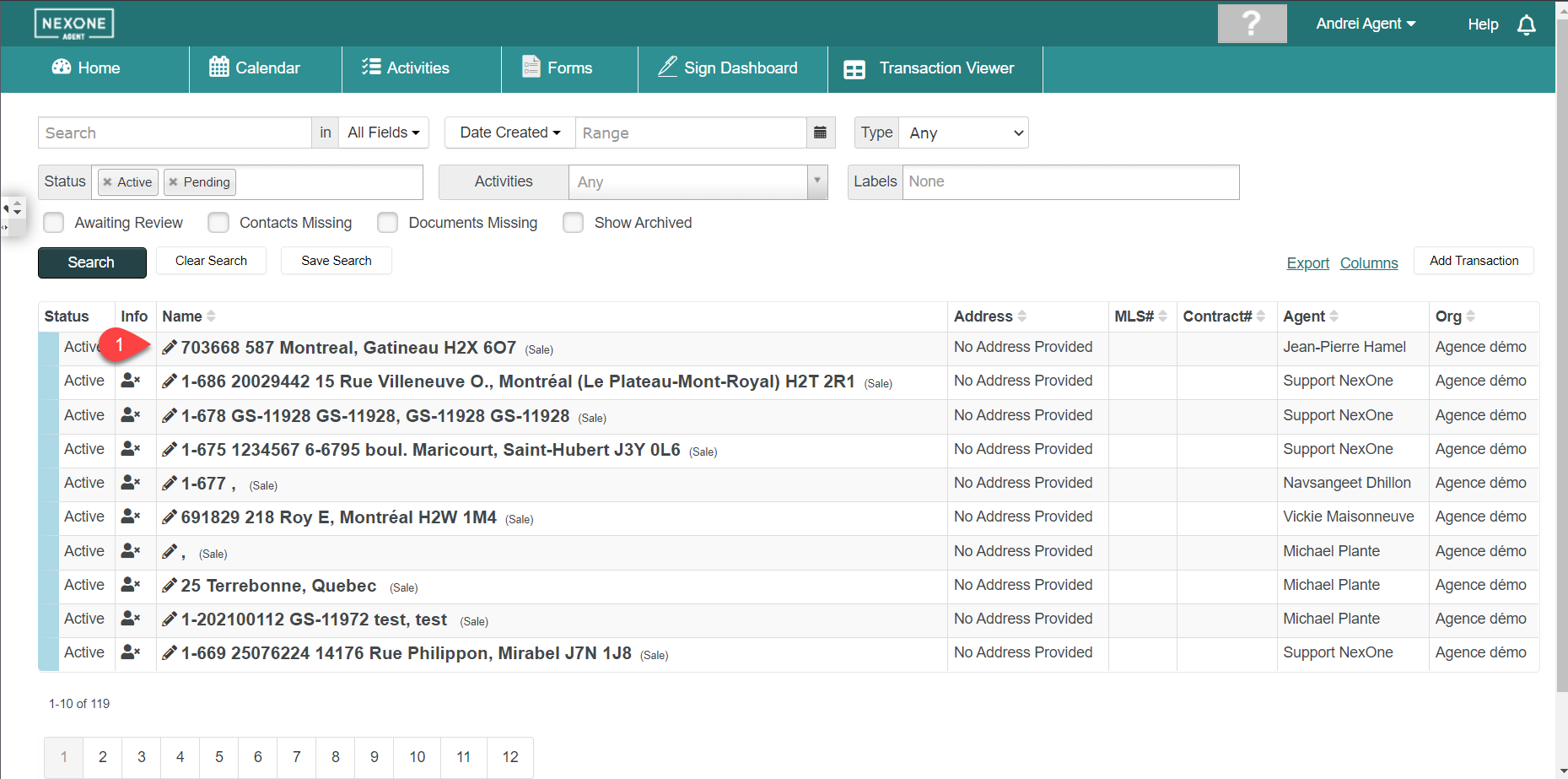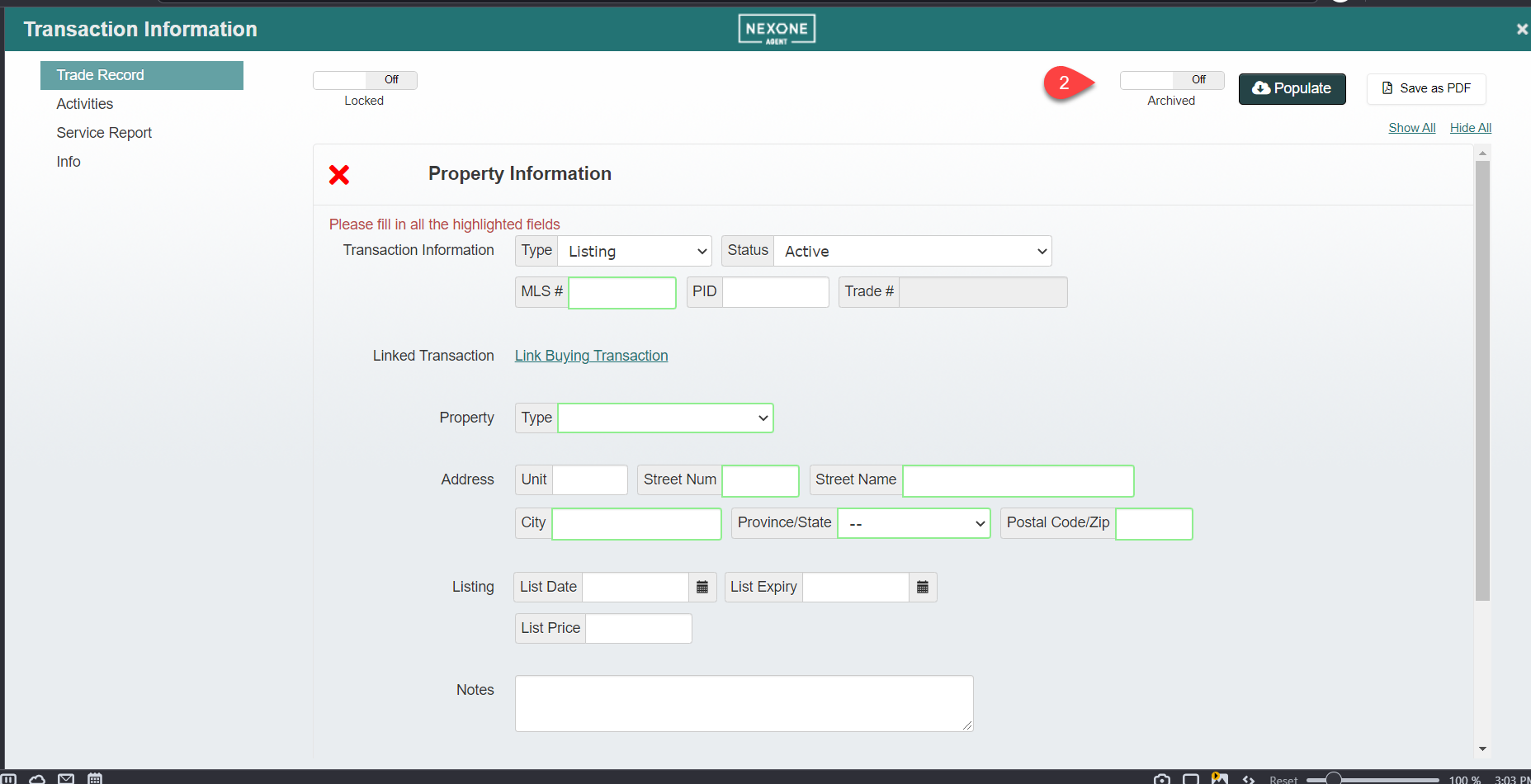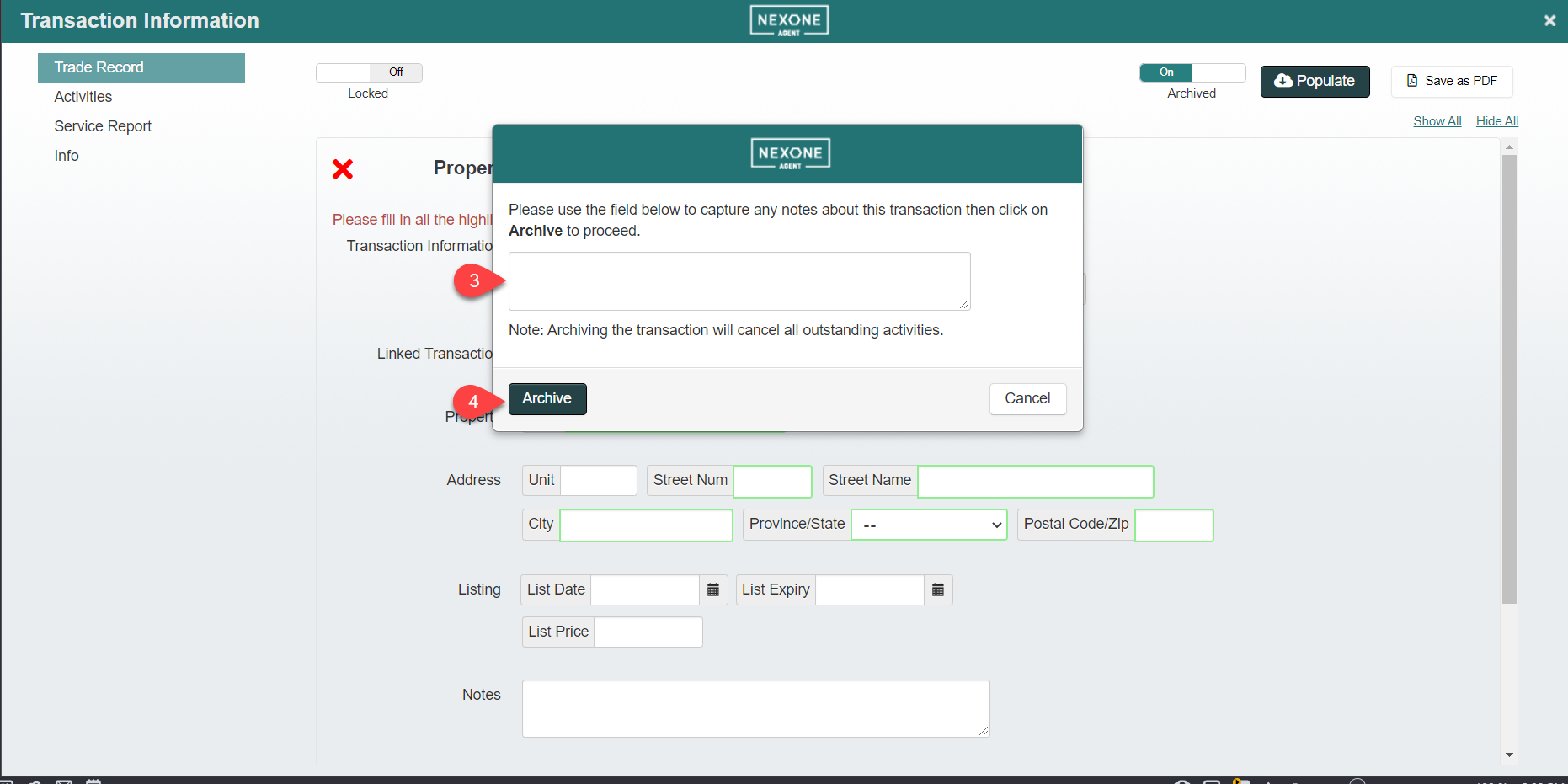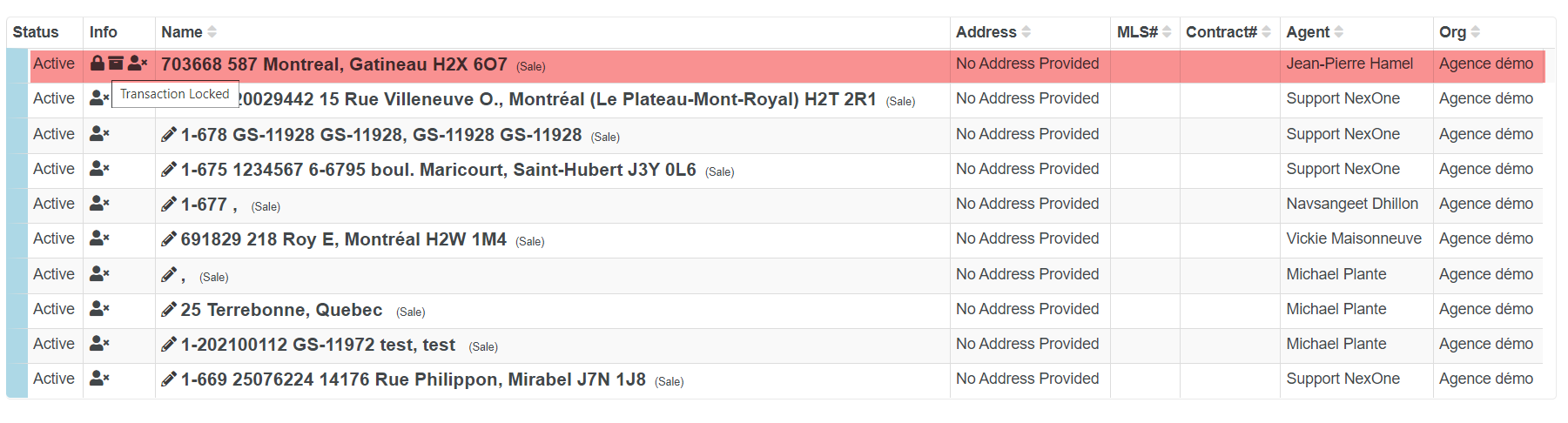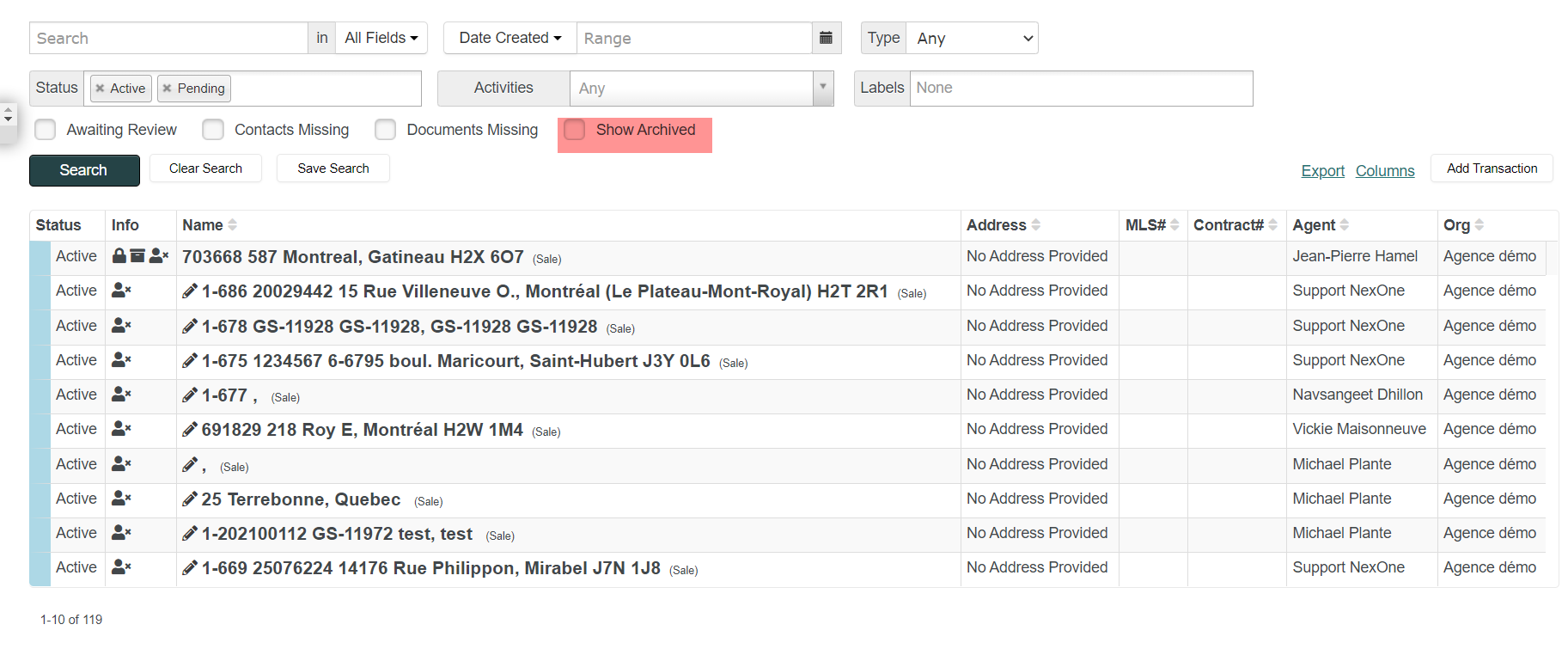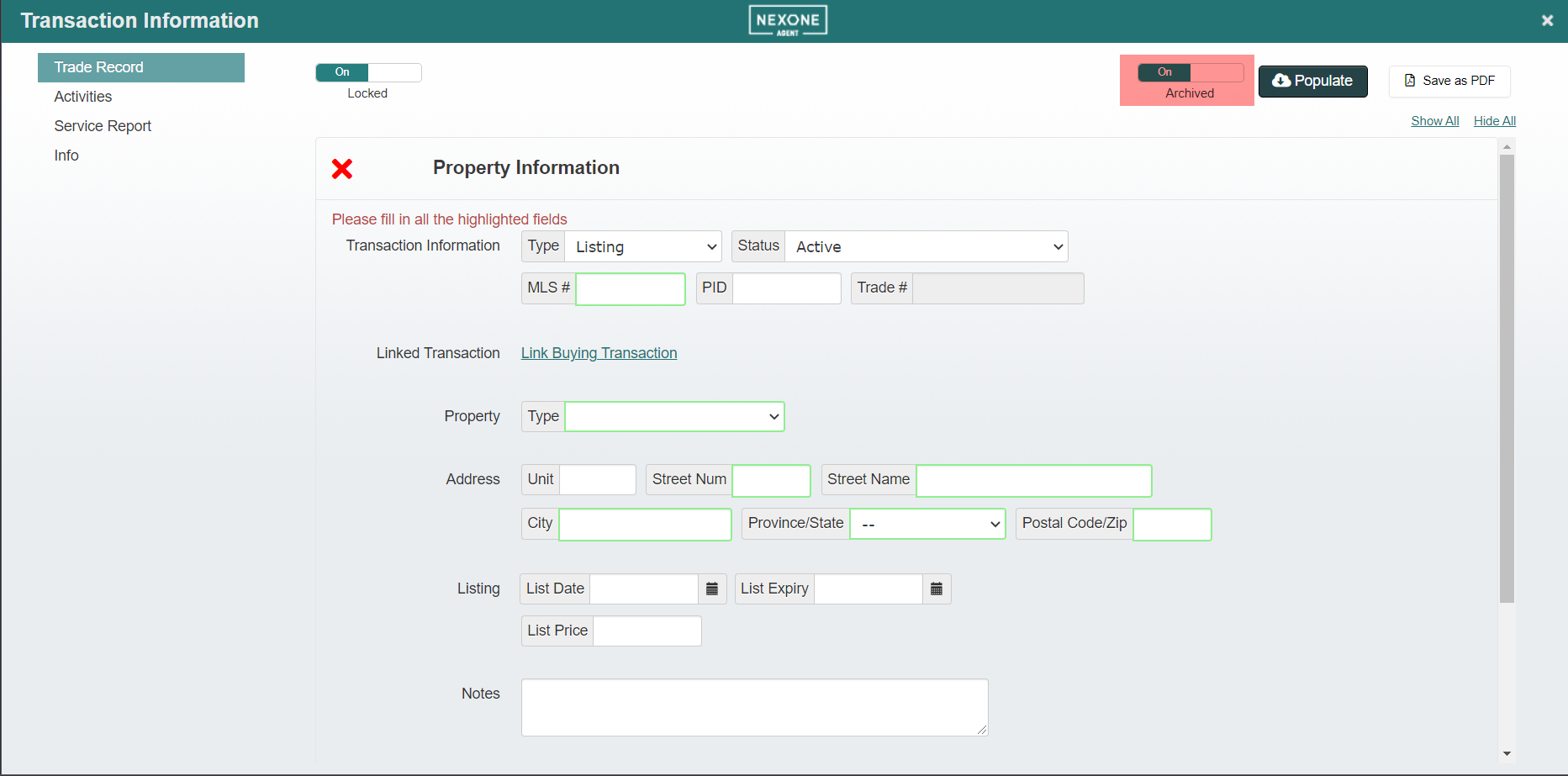1. Click on the Transaction in the Transaction Viewer list.
2. Under the "Trade Record" tab, toggle the open button to Archive.
3. Give a reason for archiving the Transaction and click Archive.
4. The Transaction will now show as Archived & Locked.
5. Toggle "Show" to display your transaction, or Archived to hide the transaction.
6. You can always Re-Open the Transaction.
Archive a Transaction from Transaction Viewer
Description
Related articles
Filter by label
There are no items with the selected labels at this time.