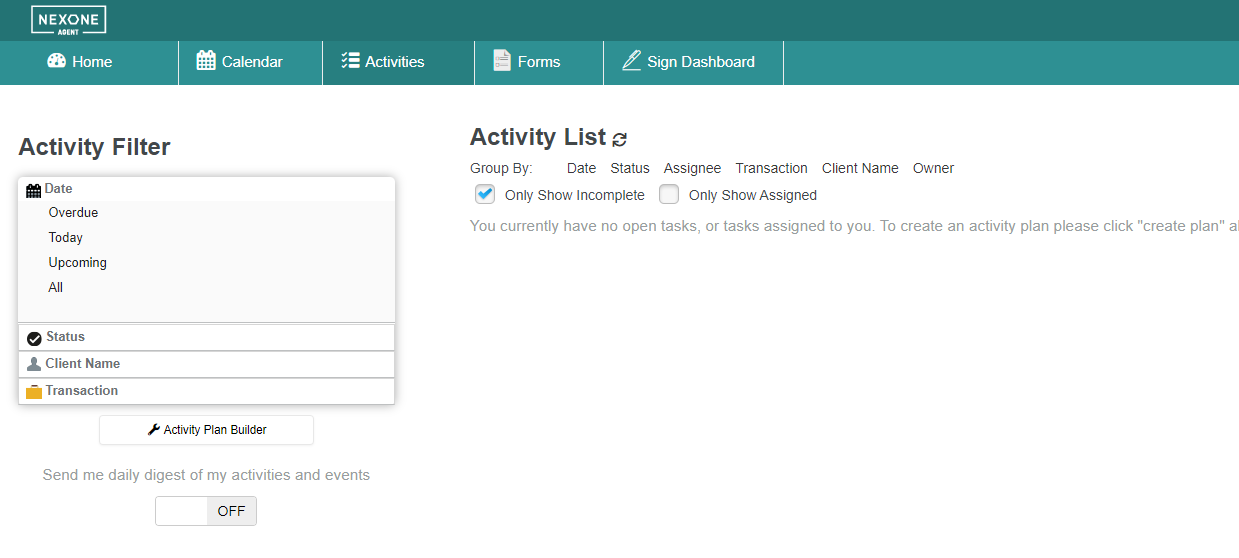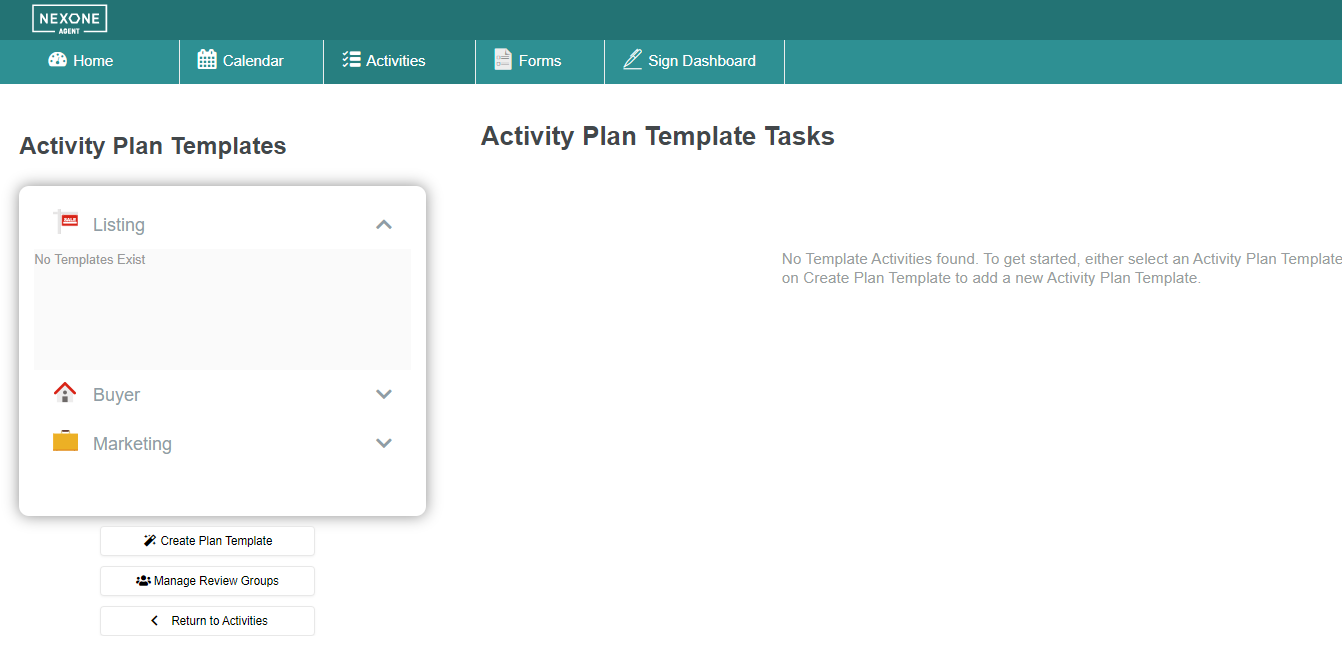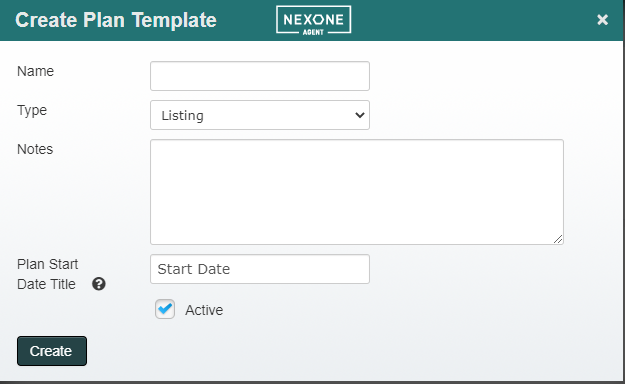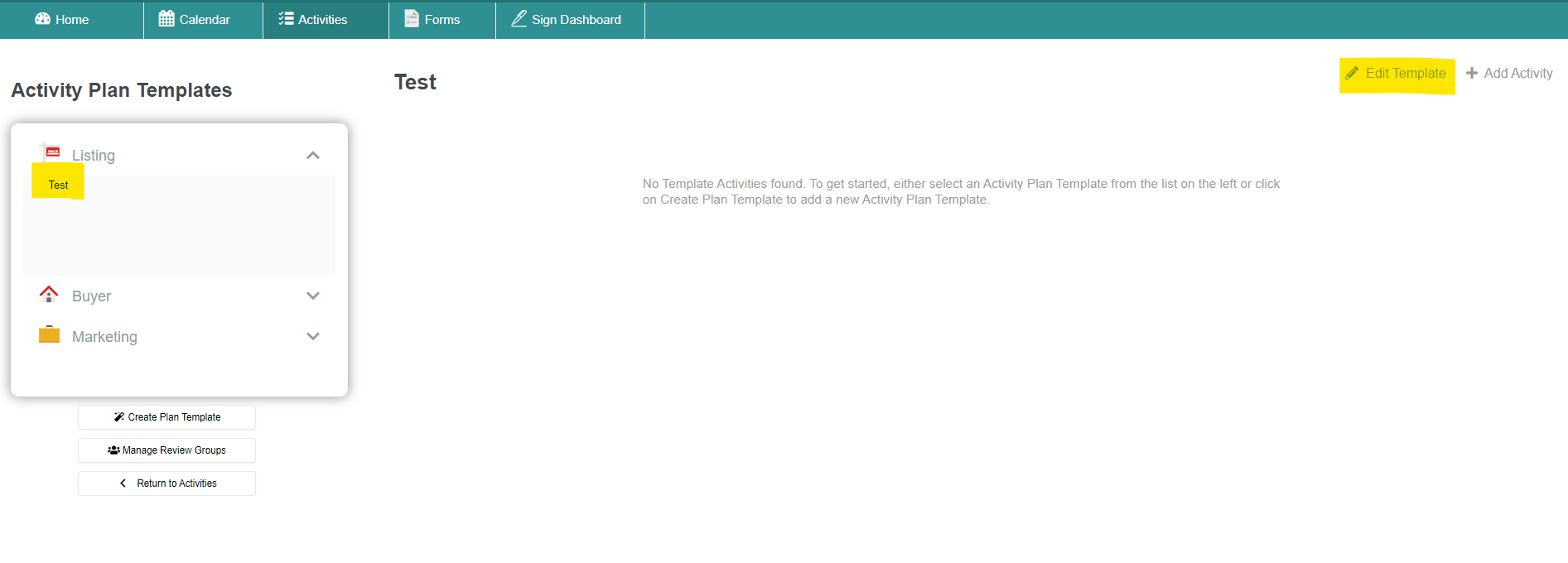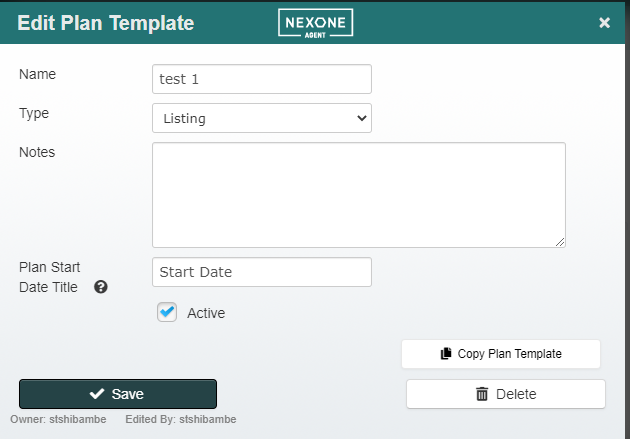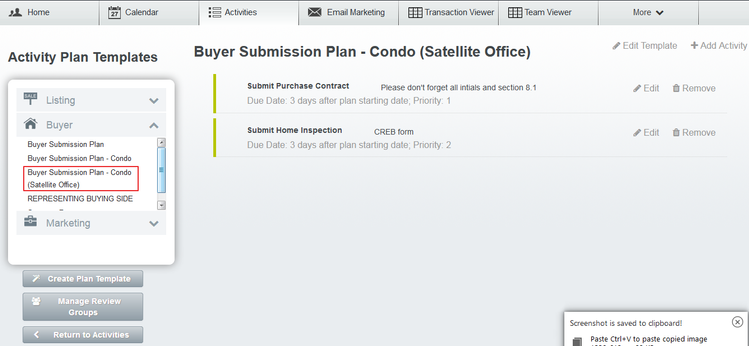To save some time with creating new activity plans, current activity plans can be copied! See below for instructions.
1) Click on the Activities tab
Copy Submission Activity Plans
Description
2) Click on Activity Plan Builder
3) Select your Plan Template
4) Click Edit Template
5) Click Copy Plan Template
6) Template plan is now copied, click Edit Template to rename
7) Plan is now copied and renamed!
Related articles
Filter by label
There are no items with the selected labels at this time.
, multiple selections available,