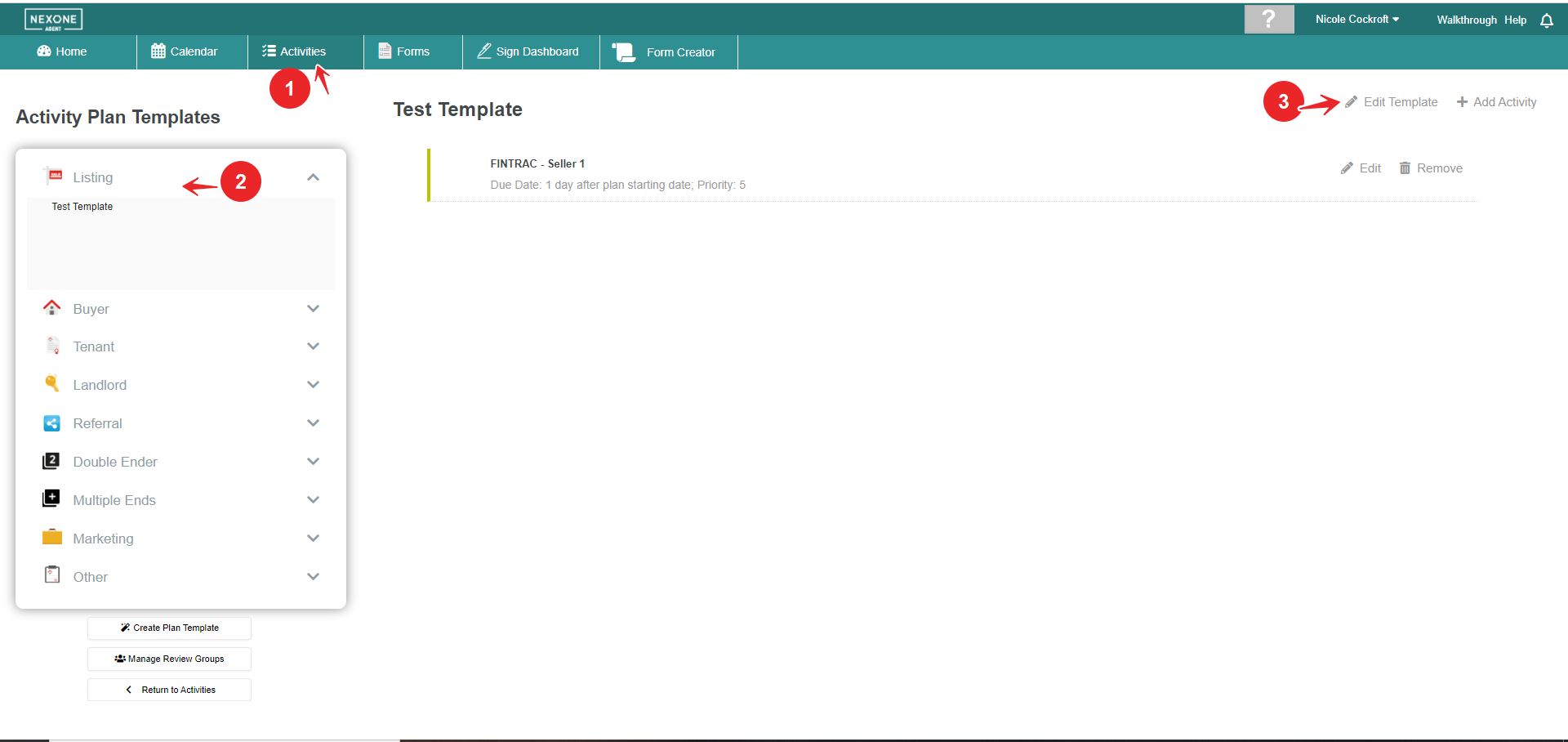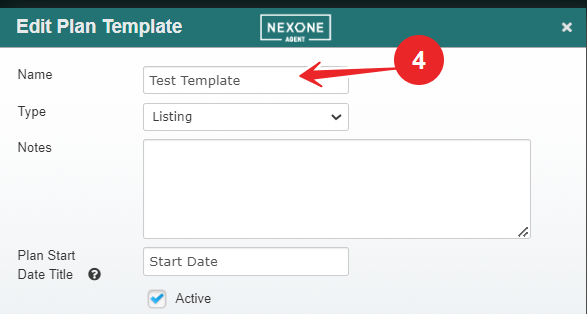To rename submission plans:
1. Click on the Activities tab.
2. Select the plan from the dropdown.
3. Click on the Edit Pencil.
4. Rename the plan.
5. Click Save found at the bottom of the page.
Rename Submission Plan
Description
Related articles
Filter by label
There are no items with the selected labels at this time.
, multiple selections available, Use left or right arrow keys to navigate selected items