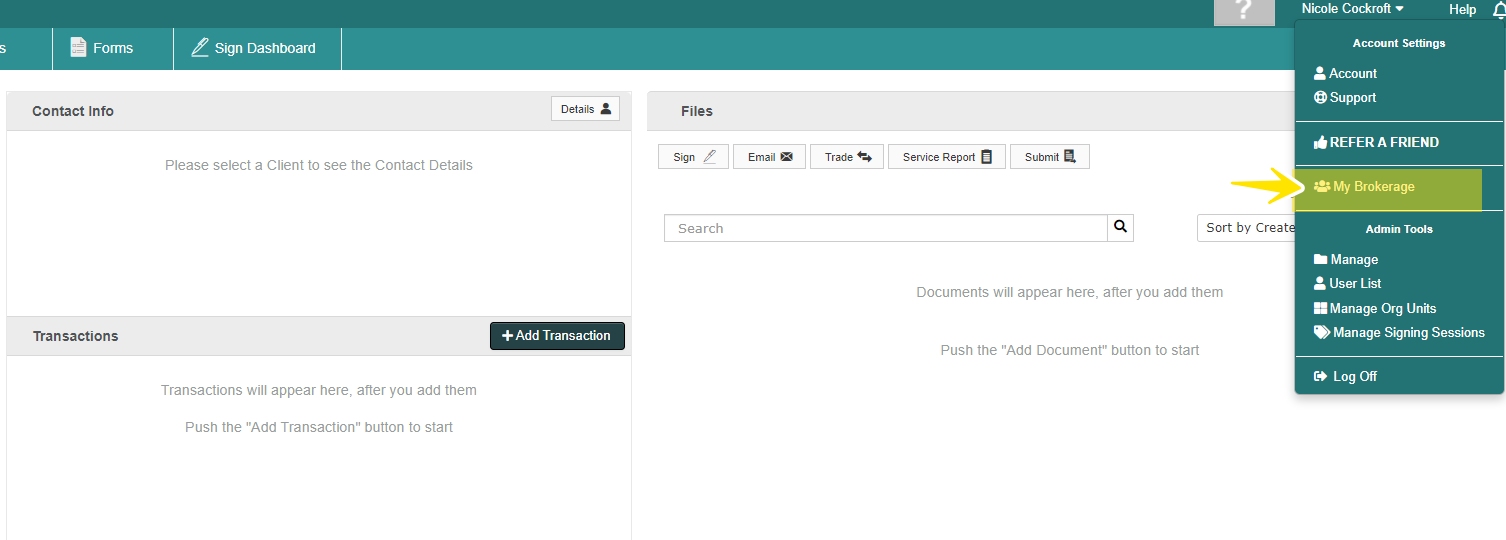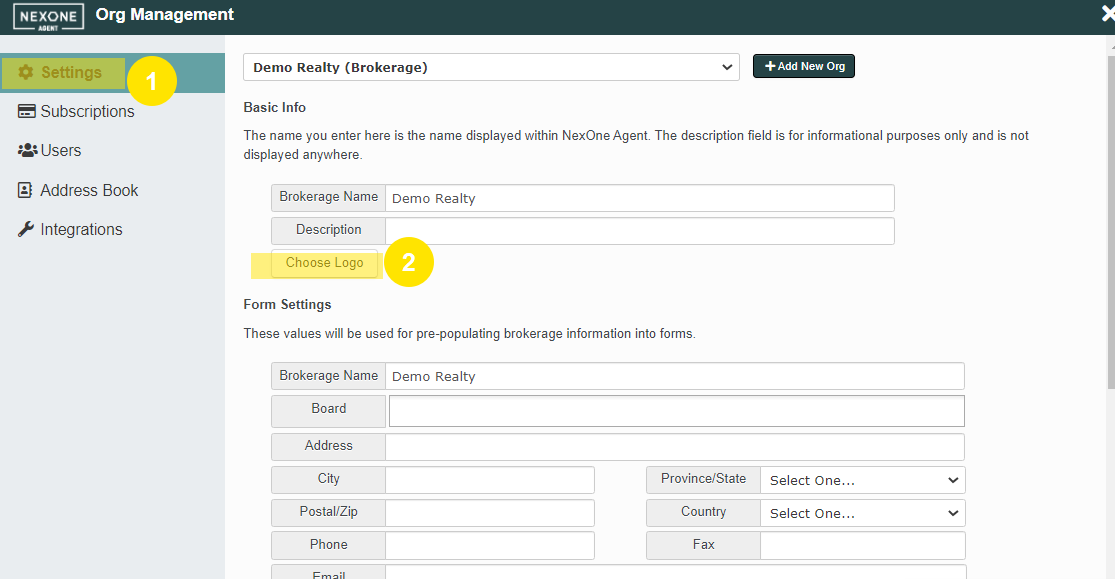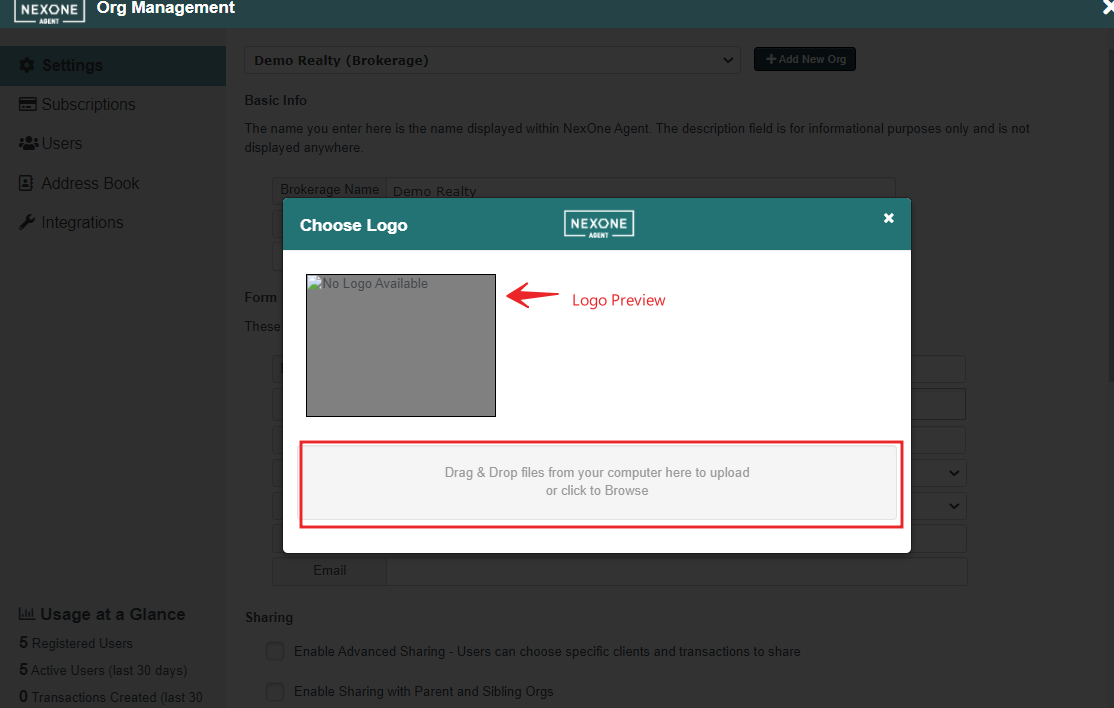To upload your brokerage logo, follow the steps below:
1. Expand your Account Settings by clicking on your name. Then click My Brokerage.
2. Under Settings, click Choose Logo.
3. Click the grey rectangle to Browse & Upload an image from your computer or Drag and Drop an image into the grey rectangle area. A preview of your logo will be displayed in the top left corner.
/
Upload Brokerage Logo
Upload Brokerage Logo
Description
Related articles
Filter by label
There are no items with the selected labels at this time.
, multiple selections available,
Related content
Brokerage
Brokerage
More like this
How do I create a letter of departure from a broker?
How do I create a letter of departure from a broker?
More like this
Creating Email Signature
Creating Email Signature
More like this
How to add EFT information for a collaborating Brokerage
How to add EFT information for a collaborating Brokerage
More like this
Create Offices & Teams
Create Offices & Teams
More like this