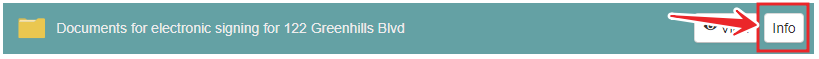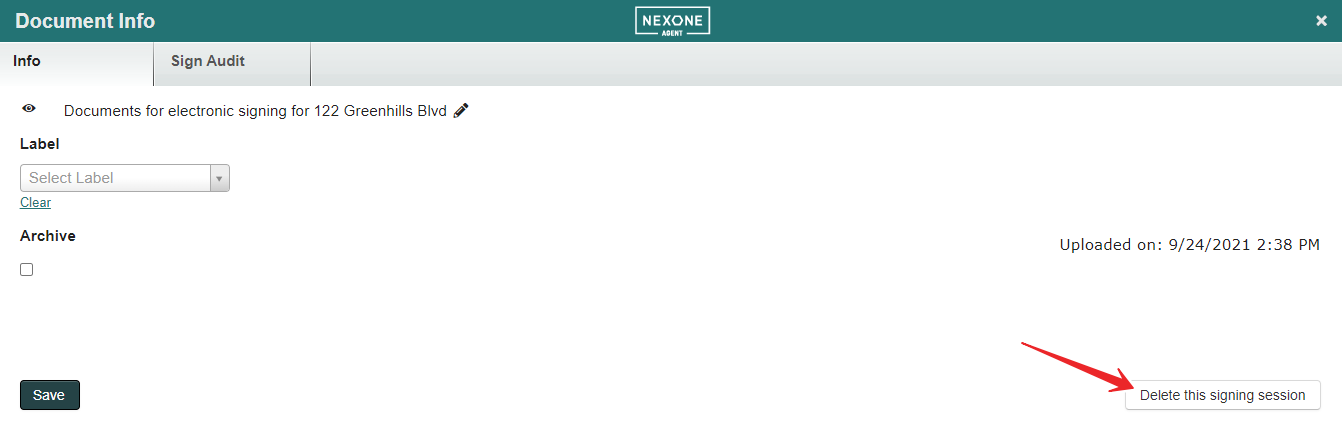Remove Editable version of Documents for electronic signing.
For Basic subscribers this will restore a signing sessions to your 7 monthly session if the Editable Document for electronic signing was created in the current month.
1. Hover over the Document for electronic signing > Click Info
2. Click Delete this signing session
Restore Signing Sessions: Delete Unwanted Yellow Documents for electonic signing (Editable Version)
Description
Related articles
Filter by label
There are no items with the selected labels at this time.
, multiple selections available, Use left or right arrow keys to navigate selected items