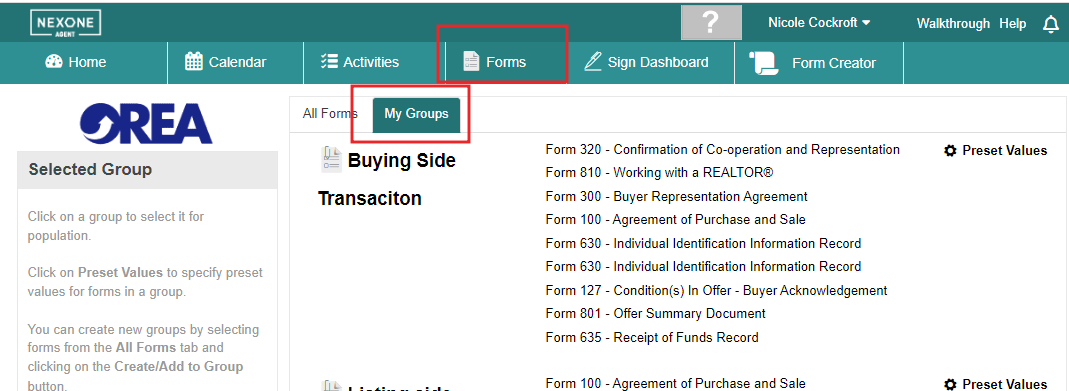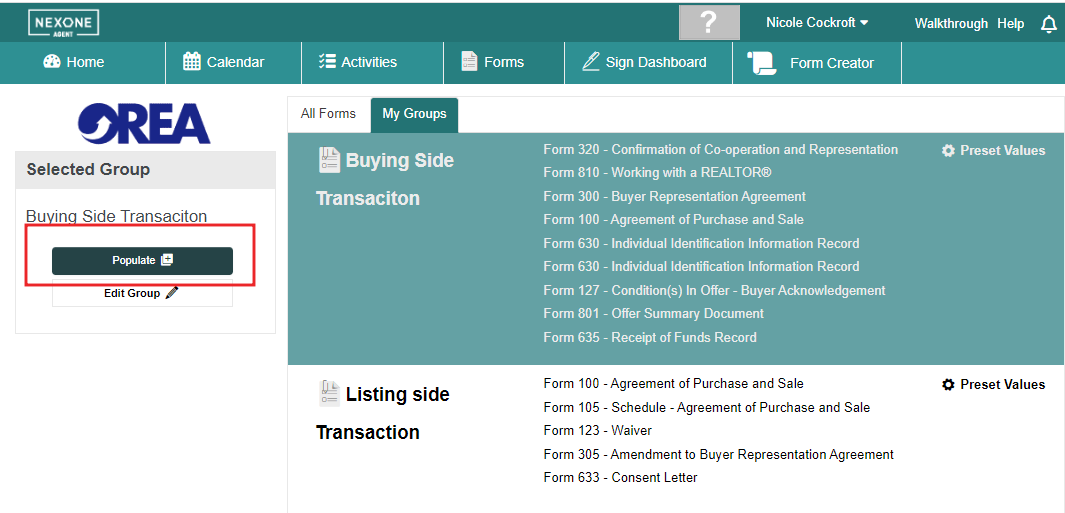To populate a form group, click on FORMS and enter the "My Groups" section
/
Form Group: Populating
Form Group: Populating
Select your form group. It will highlight in blue once clicked, then hit populate
Either populate the form with the MLS listing ID for AREA members or PIN or ROLL # or Property Information for OREA
Related articles
Filter by label
There are no items with the selected labels at this time.