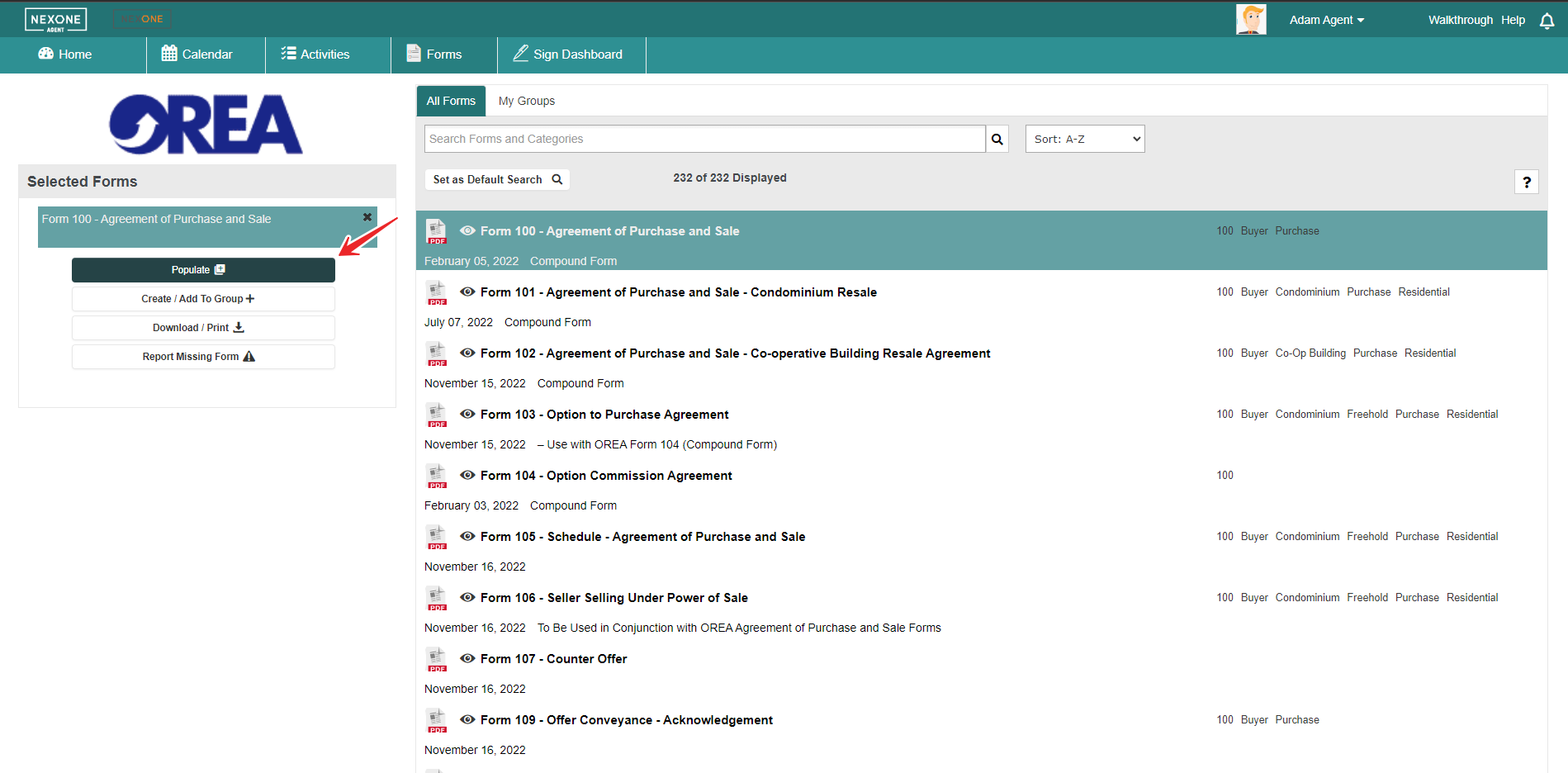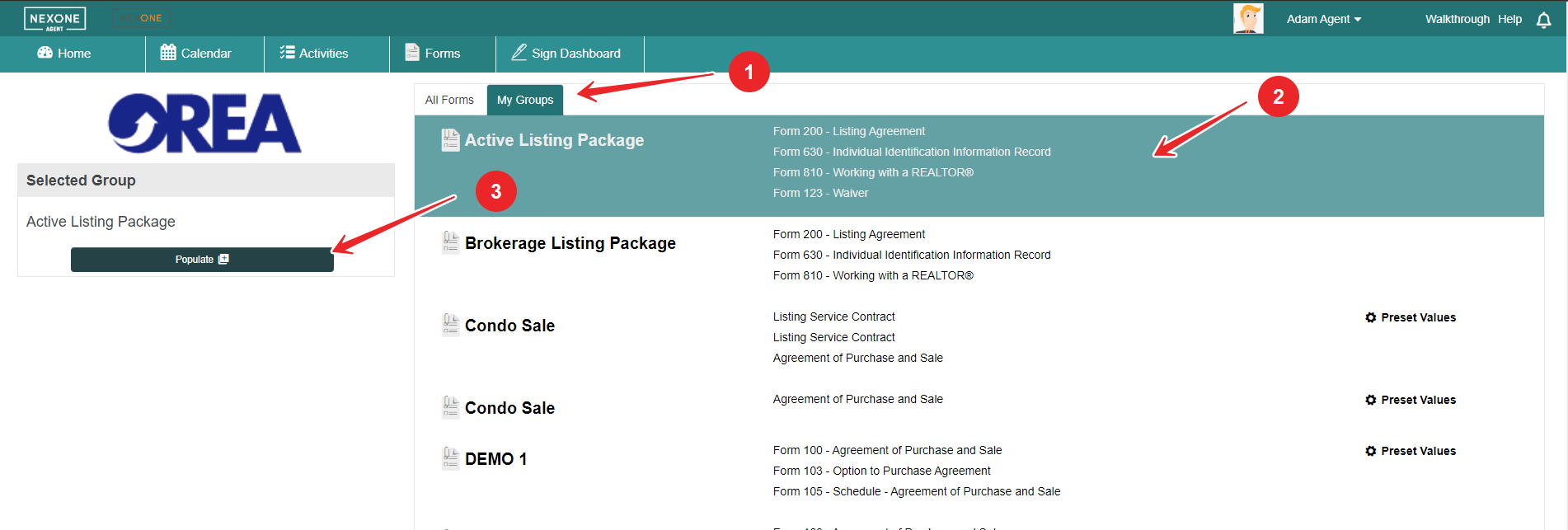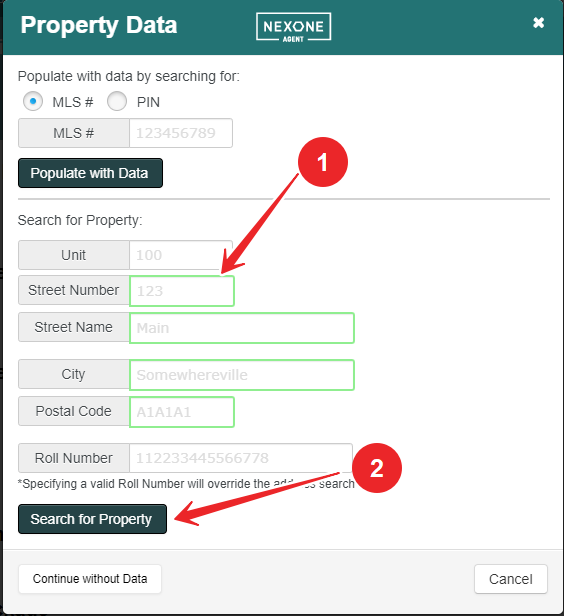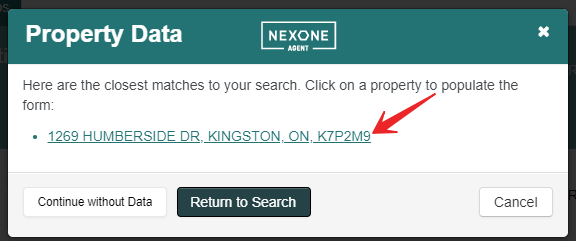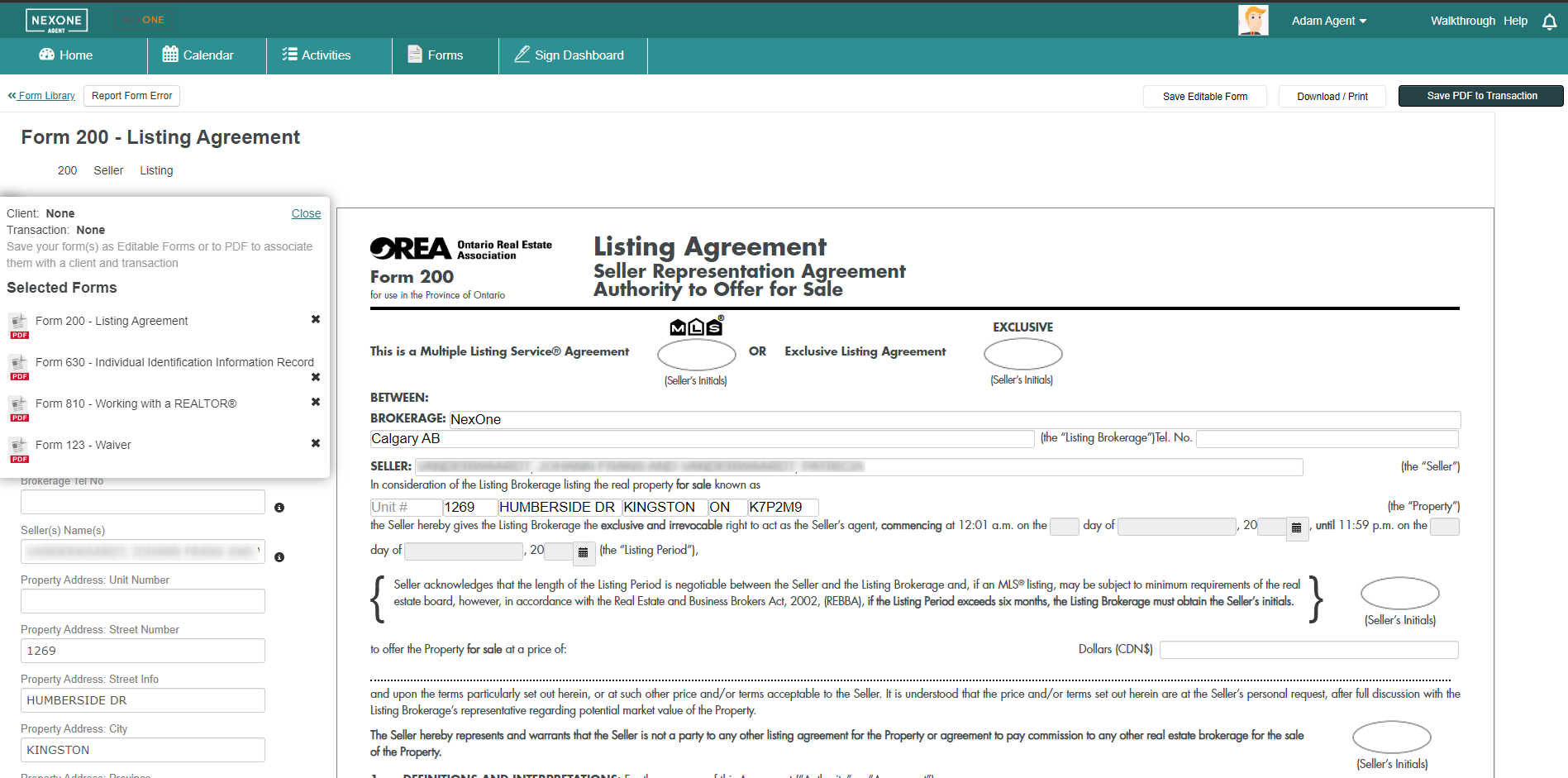To autofill property data from GEO Warehouse:
1. Click Populate in your Selected Forms window or click on the template name in your My Group tab to begin populating forms. You'll be prompted to enter the property information in the Listing Data window.
/
Populate Forms with GEO Warehouse Property Info
Populate Forms with GEO Warehouse Property Info
Or
2. Enter Property Data into the highlighted fields, then click on Search for Property
3. Select the correct property to autofill into the form. Click on the address to populate with data.
4. OREA Form will auto-populate with available GEO Warehouse data.
Related articles
Filter by label
There are no items with the selected labels at this time.
, multiple selections available,
Related content
Auto Populating Forms
Auto Populating Forms
More like this
Form Group: Populating
Form Group: Populating
More like this
Form Auto-populating options
Form Auto-populating options
More like this
Form Auto-populating options
Form Auto-populating options
More like this
Forms to Trade record population
Forms to Trade record population
More like this
Getting Started with Forms
Getting Started with Forms
More like this