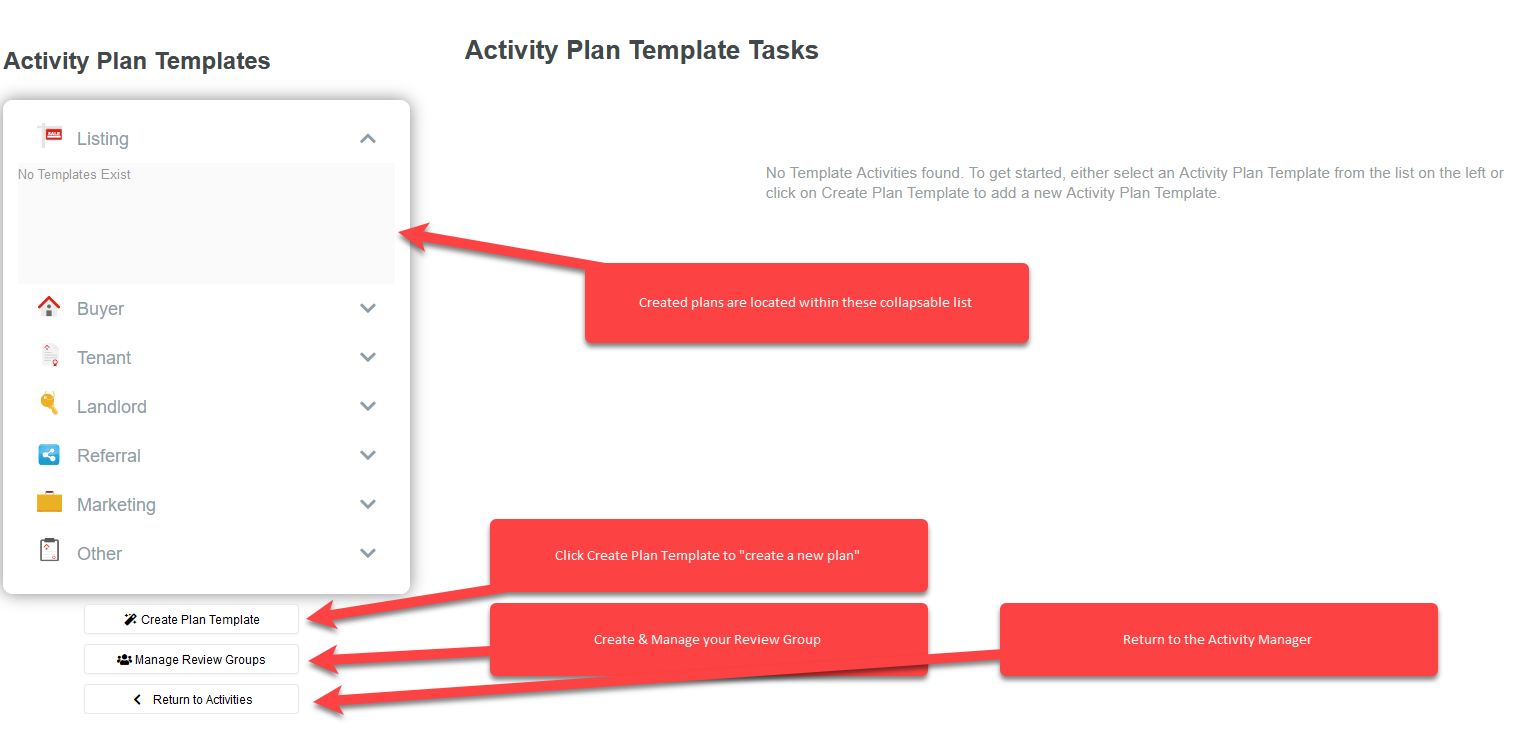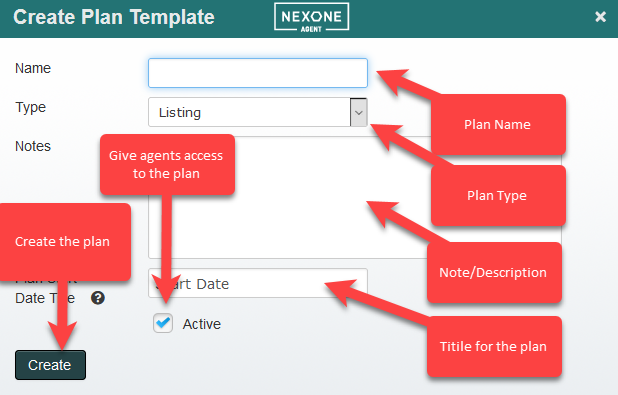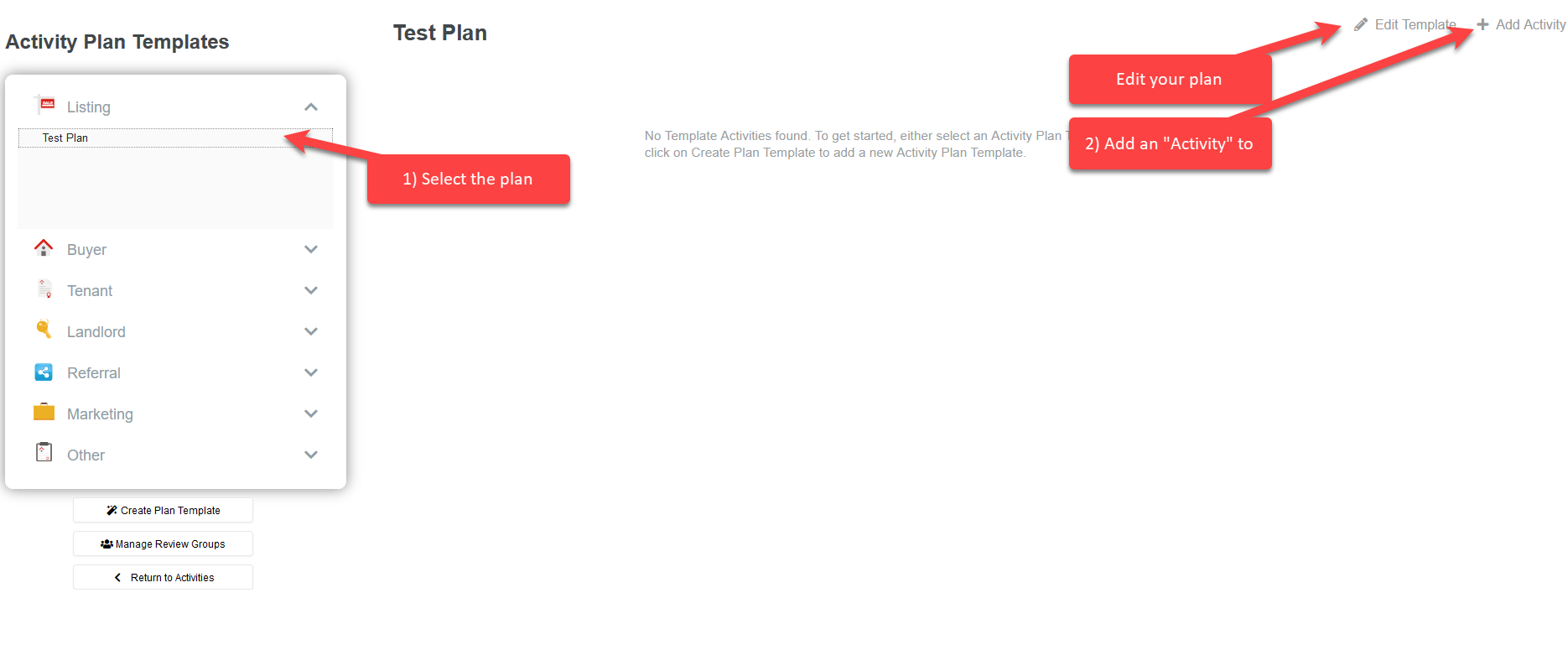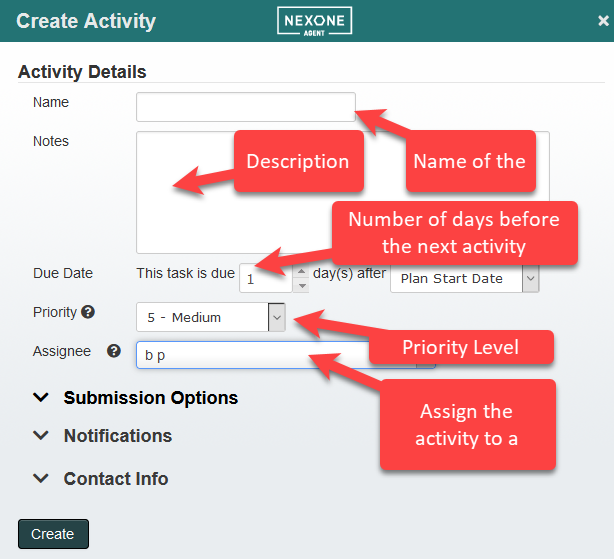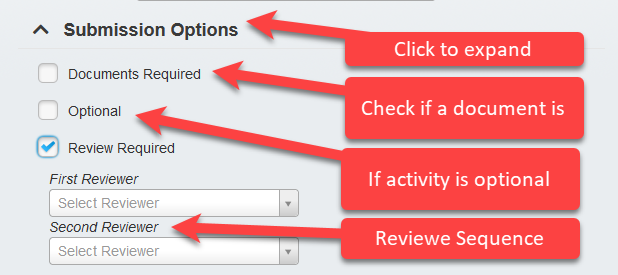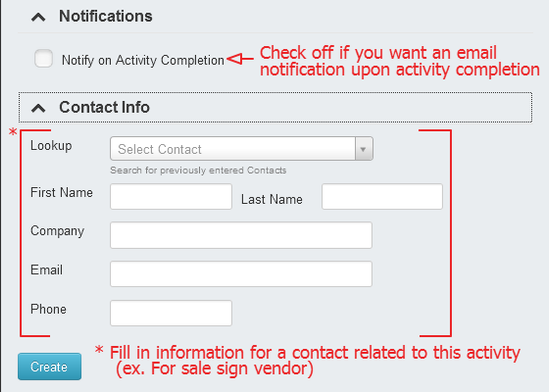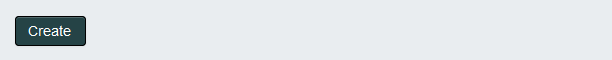Activity Plan Builder allows you to create activities checklists and plans that are right for you as an individual agent or for brokerages creating plans for their agents. Follow the steps below to create the perfect activity plans for your needs.
1. Click on the Activities tab and then Activity Plan Builder.
/
Creating an Activity Plan with the Activity Plan Builder
Creating an Activity Plan with the Activity Plan Builder
2. Click Create Plan Template.
3. Fill out the Plan Template information.
4.1. Add activities to your New plan.
4.2. Add Activities to your New Plan.
4.3. Select your submission options.
4.4. Add a notification upon completion and/or a contact related to the activity. For example, add a vendor for "For Sale" sign on activity "Put up a For Sale sign".
4.5. Click Create once you have filled out your activity details!
, multiple selections available,
Related content
What is an Activity Plan
What is an Activity Plan
More like this
Add, Edit and Submit Activities and Activity Plans
Add, Edit and Submit Activities and Activity Plans
More like this
Create Submission Plan or Activities Checklist
Create Submission Plan or Activities Checklist
More like this
Copy Submission Activity Plans
Copy Submission Activity Plans
More like this
Add, Edit and Submit Activities and Submission Plans.
Add, Edit and Submit Activities and Submission Plans.
More like this
Create a Checklist of Tasks in Activities
Create a Checklist of Tasks in Activities
More like this