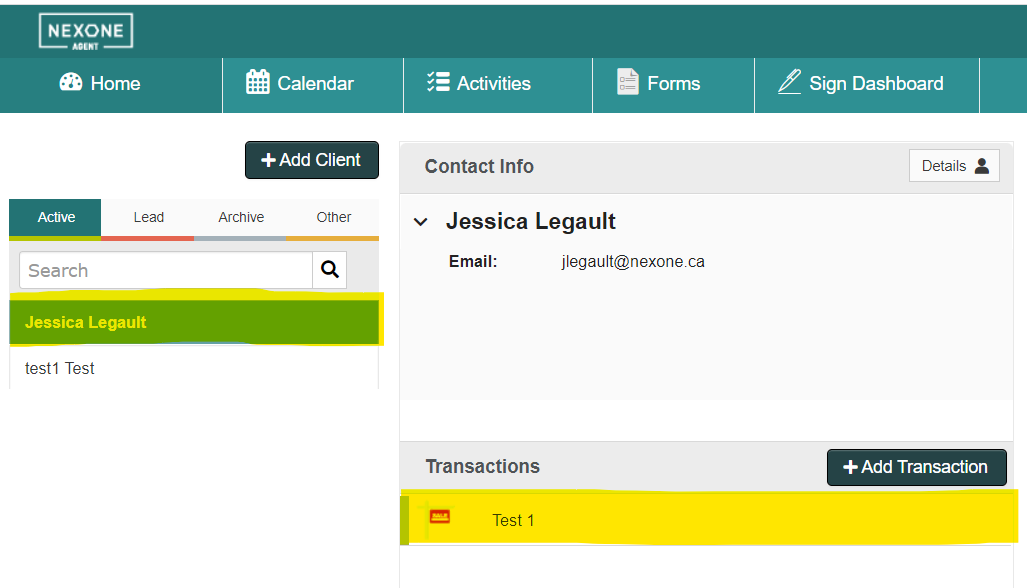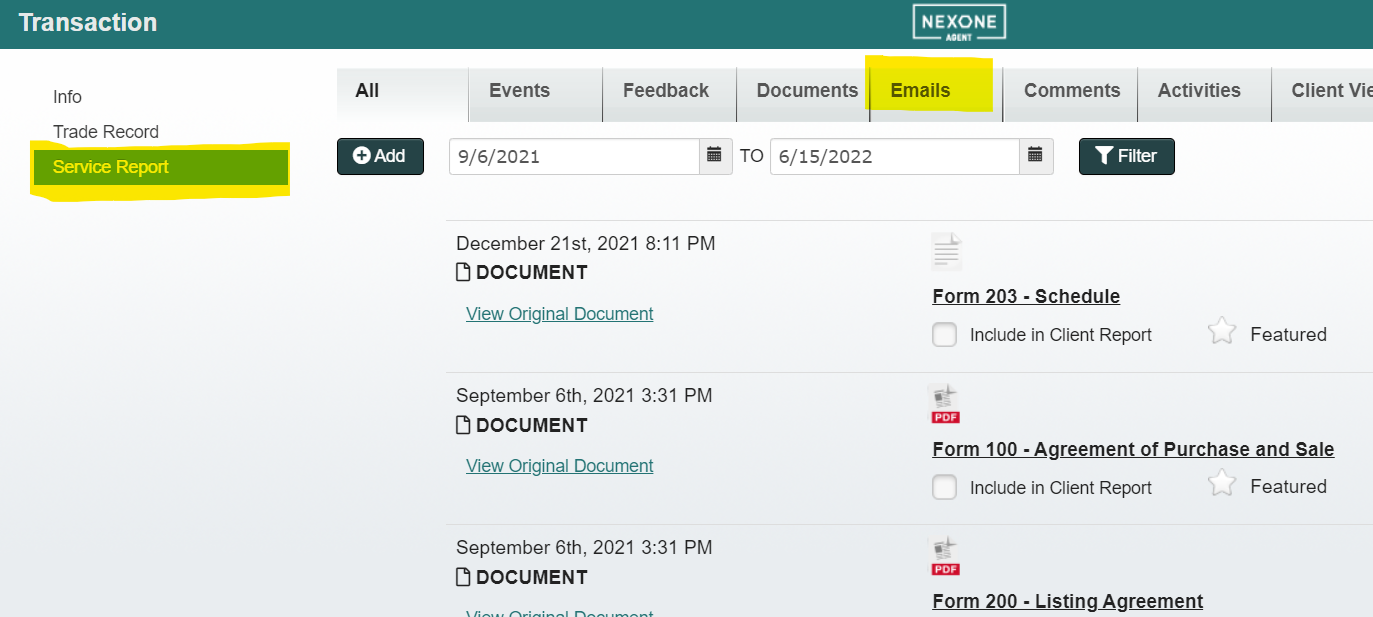Track sent emails with the Service Report.
Note: This is for Email sent, not documents sent for electronic signing. For this see Ratify and Sign Audit.
1. Click on your client, hover over the transaction and click the Info button.
/
Track Email
Track Email
Description
2. Click Service Report, Emails tab. You can view all emails sent for that transaction.
Related articles
Filter by label
There are no items with the selected labels at this time.
, multiple selections available,
Related content
Service Report
Service Report
More like this
Signatures
Signatures
More like this
Sign Audit (Track signer(s) throughout their signing session. Print Session Certificate)
Sign Audit (Track signer(s) throughout their signing session. Print Session Certificate)
More like this
Follow-up Section
Follow-up Section
More like this
Printed Invoices
Printed Invoices
More like this
How to Create and Share a Service Report
How to Create and Share a Service Report
More like this