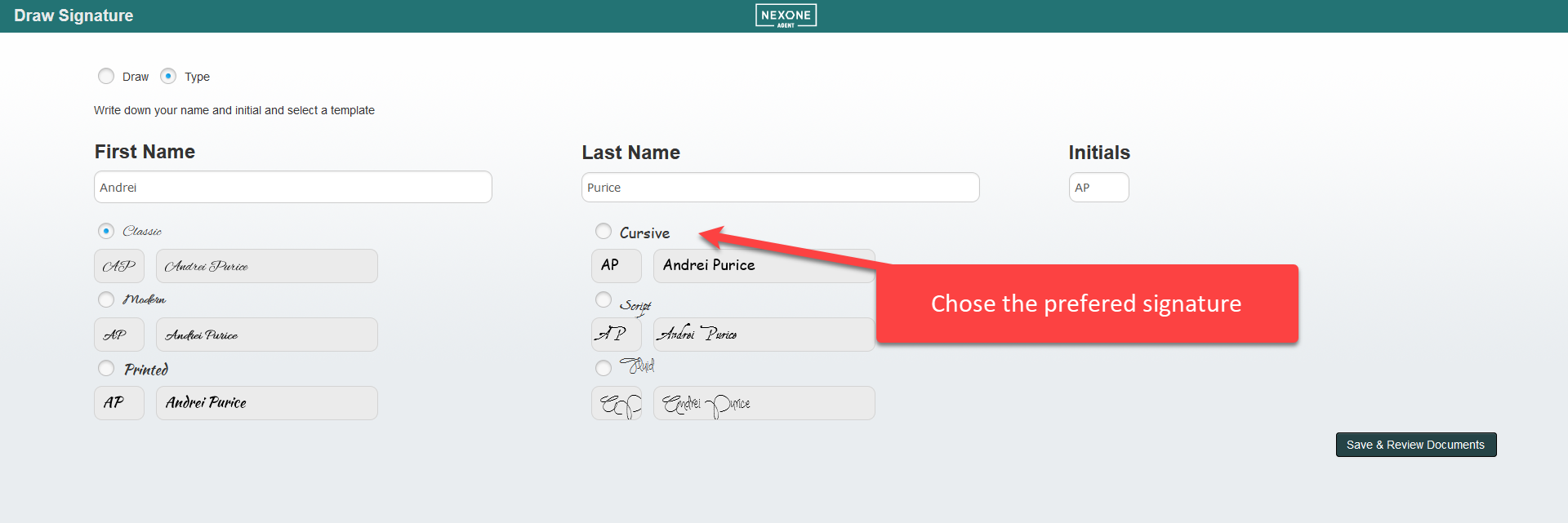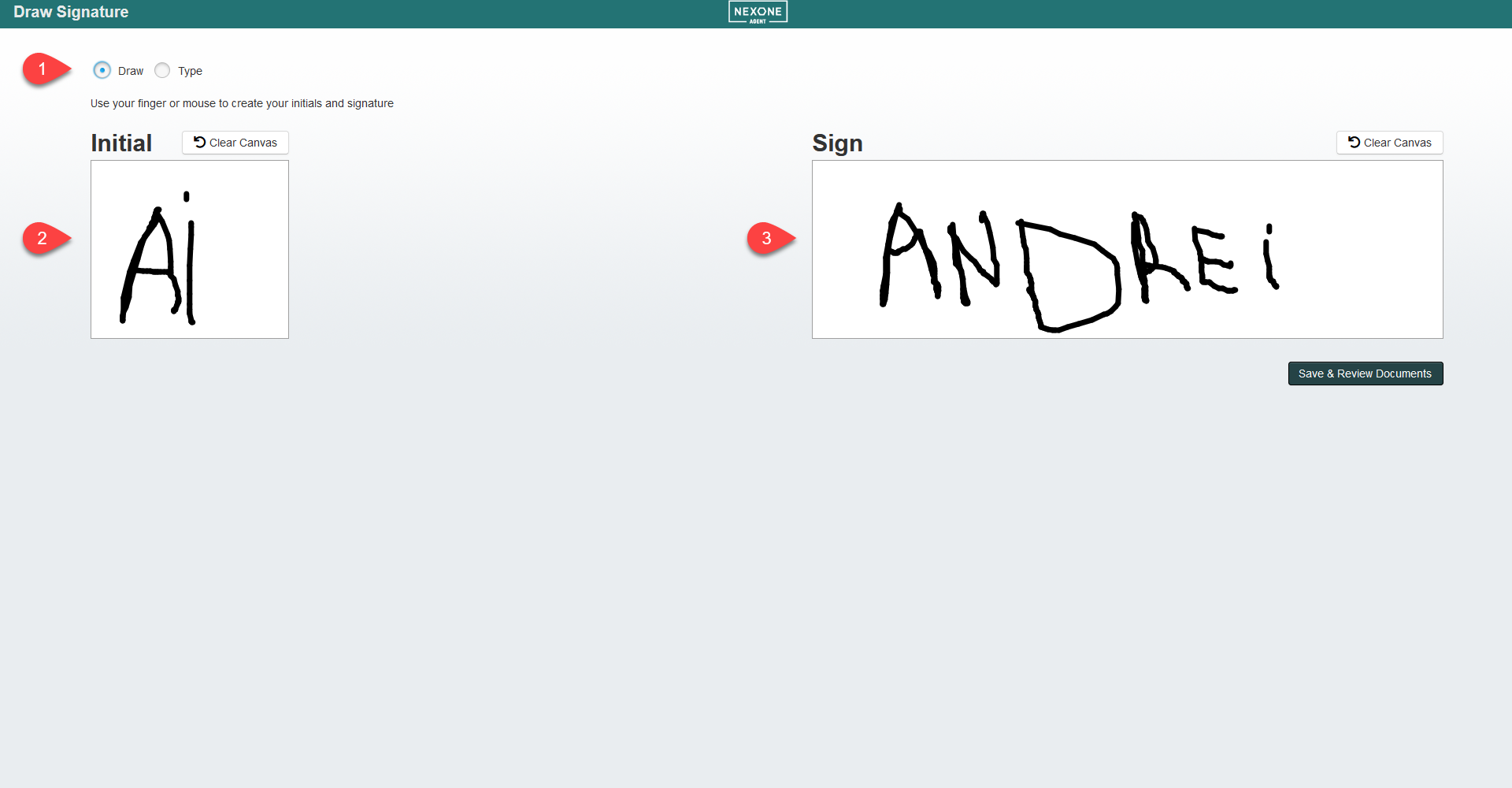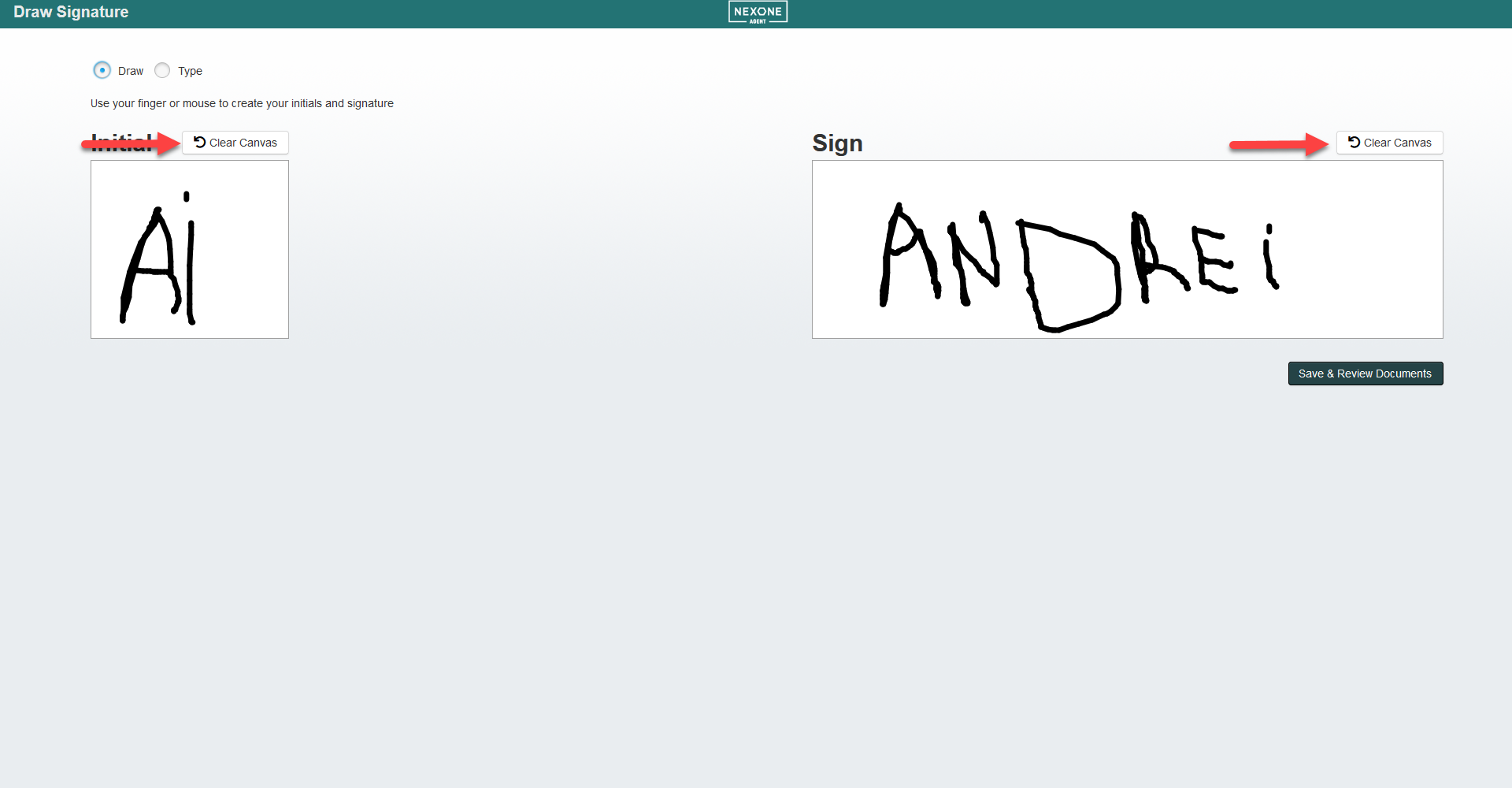Electronic Signature Made Easy
Ratify by repree has the most user friendly and intuitive electronic signature around. Leave the toggle on Type for a computer generate signature and then choose the font you like best or switch the toggle to Draw and draw your own with your mouse or touch screen device.
Signer will:
1) Receive an email to Start Signing Session or start In-Person signing with their agent.
2) Click the check box next to Agree to sign electronically (if applicable).
3) Draw or select their signature on the Signing Canvas.
Signing Canvas:
1. (1) Toggle the Select Signature to Type. (2) The signer may revise their name at this point. (3) Expand the drop down list to choose a different font style. (4) Confirm that the generated computer signature and initials are appropriate, then click Save & Review Documents.
2. Or Toggle to Draw, to draw your own signature and initials using your touchscreen device or mouse and click Save & Review Documents. The signer should draw the signature and initial using the whole canvas space according to the Example in the upper right-hand corner.
3. To redraw signature or initials click on the Clear Canvas button and then draw again. The system will ask you to Improve your signature if the whole canvas is not used.
Draw Signature or Choose Computer Generate Signature
Description
Related articles
Filter by label
There are no items with the selected labels at this time.