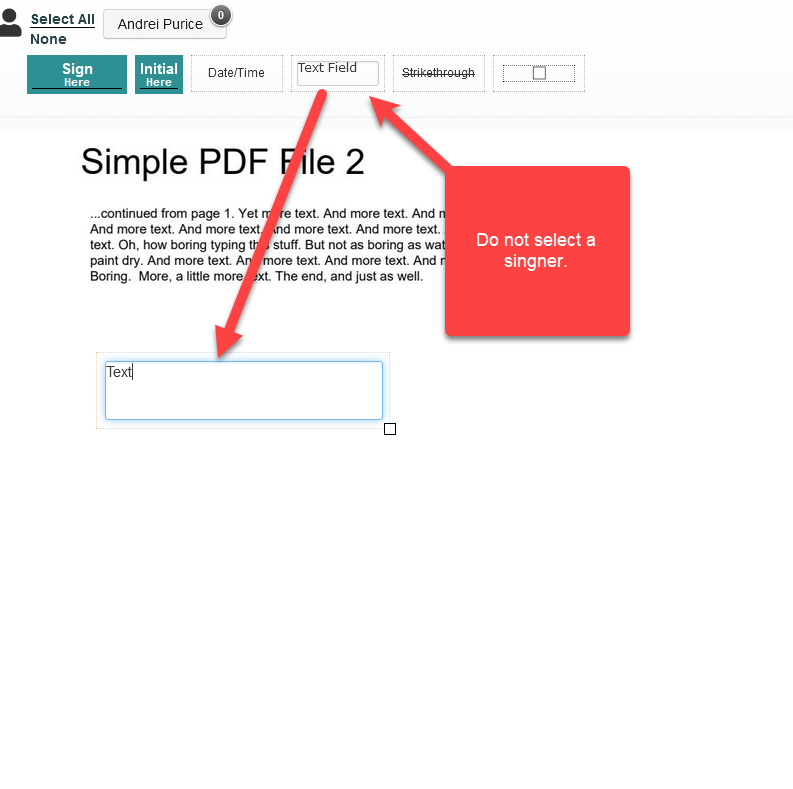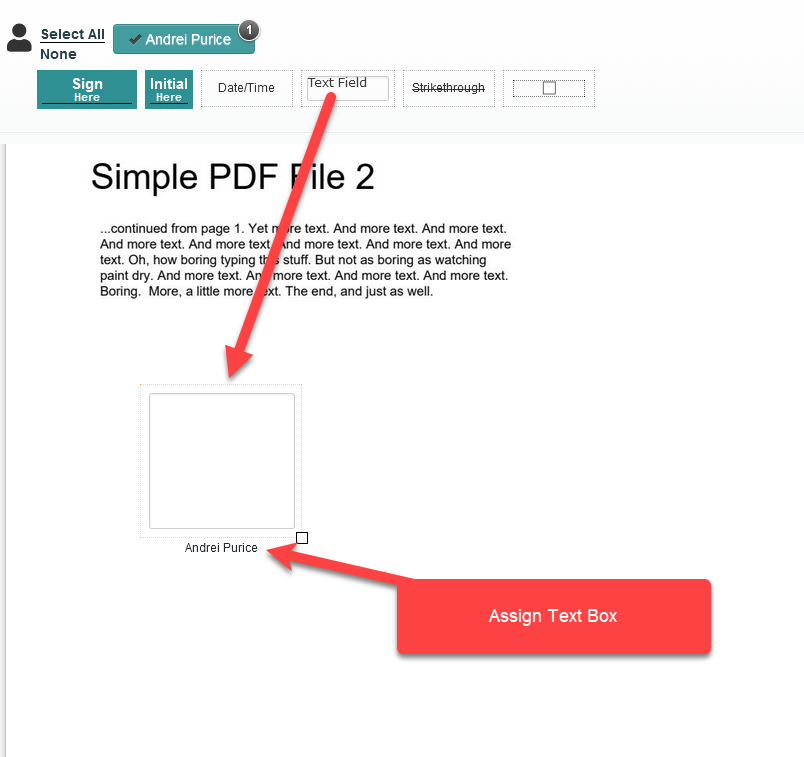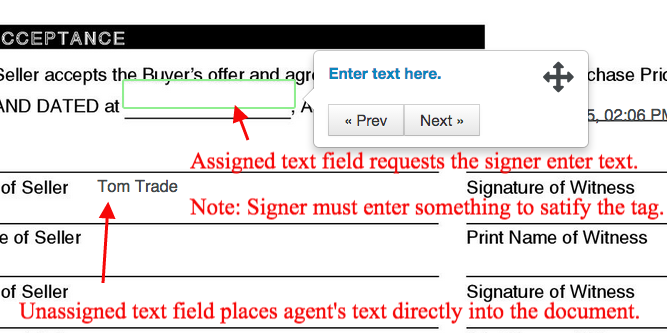1. Unassigned Text Field: None of your signers are selected when you place the text field into the document.
Place the Text Field without any of your signers selected when:
- You want all of your signers to see the text.
- You do not want your signers to be able to make changes to the text.
2. Assigned Text Field: Your signer is selected when you place the text field into the document.
Place an unassigned Text Field when:
- You would like your signer to enter text into the text field
- You would like your signer to be able to edit the text that you have entered into the text field
Your signers view will look like this: