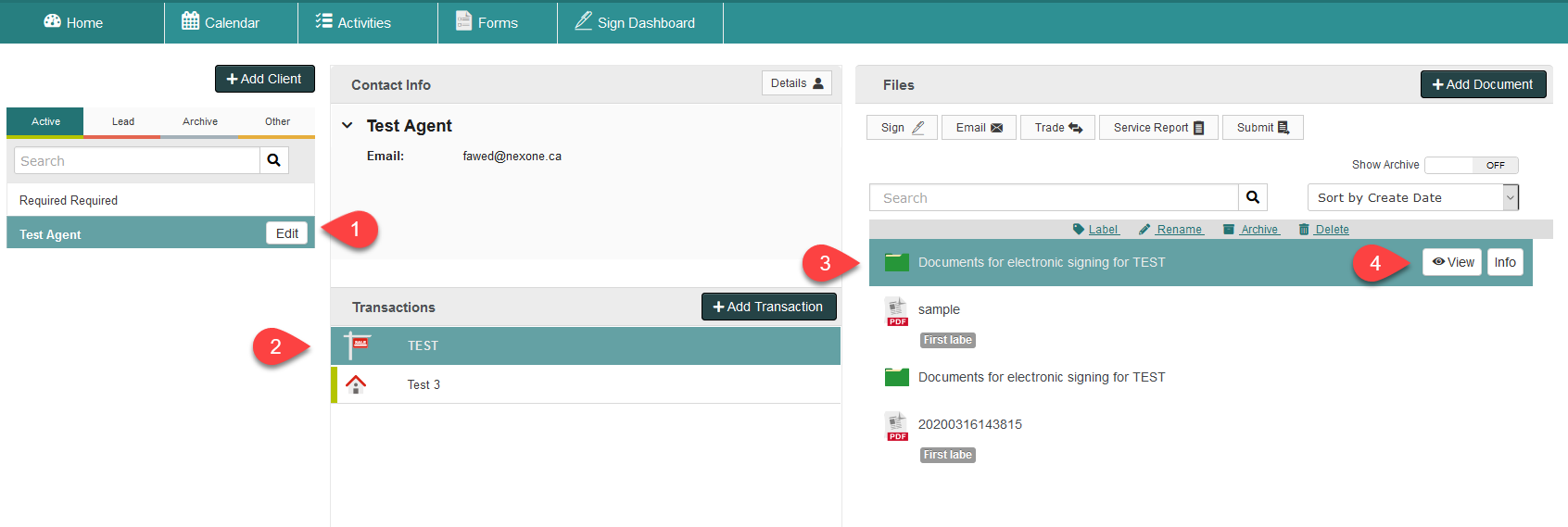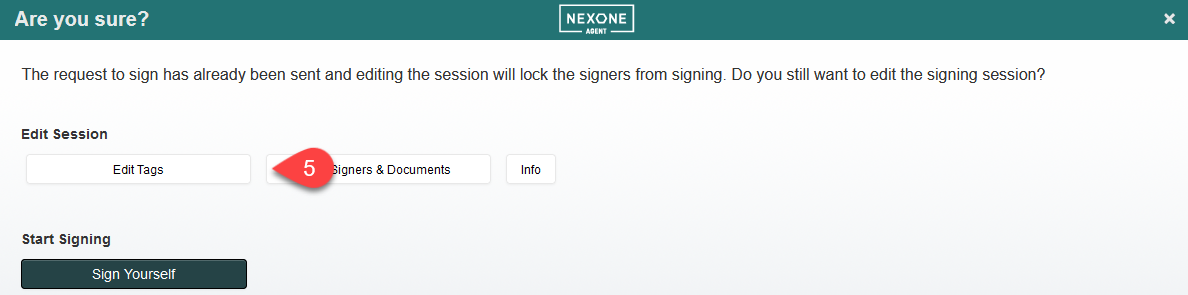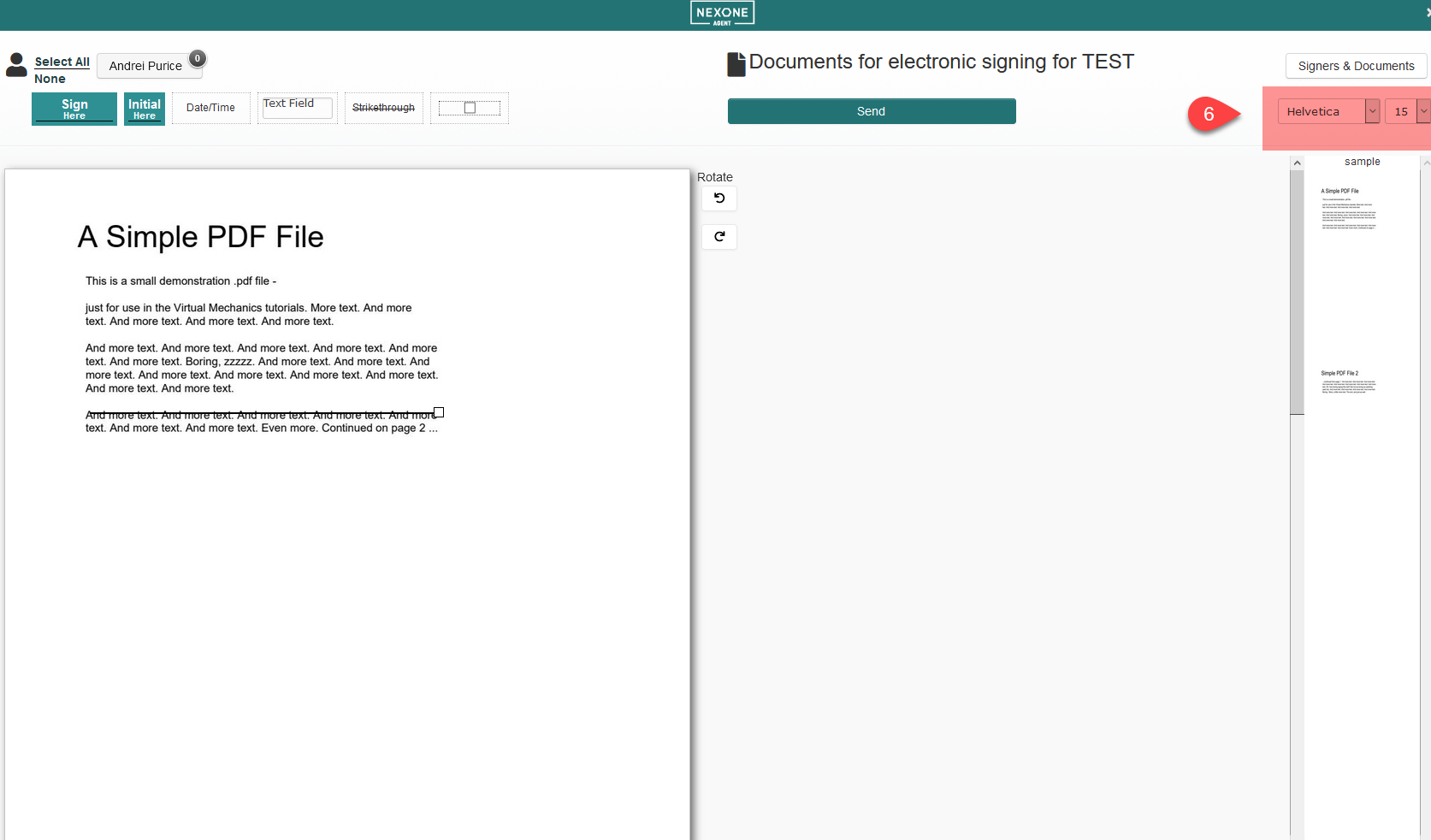/
Change Font Style and Size
Change Font Style and Size
Description
1. Click on your client, transaction and the Document for Electronic Signing
2. Click Edit Tags
3. Choose a different Font style and size from the drop down. Note: this will change all Text Fields and Date/Time stamps placed in the document.
Related articles
Filter by label
There are no items with the selected labels at this time.
, multiple selections available,
Related content
Change Signature - Client
Change Signature - Client
More like this
Improve Signature
Improve Signature
More like this
Edit Signers and Documents from Tagging Screen
Edit Signers and Documents from Tagging Screen
More like this
Draw Signature or Choose Computer Generate Signature
Draw Signature or Choose Computer Generate Signature
More like this
How to Electronically sign a document
How to Electronically sign a document
More like this
In-Person Signer (example: Your client signs from your tablet or computer)
In-Person Signer (example: Your client signs from your tablet or computer)
More like this