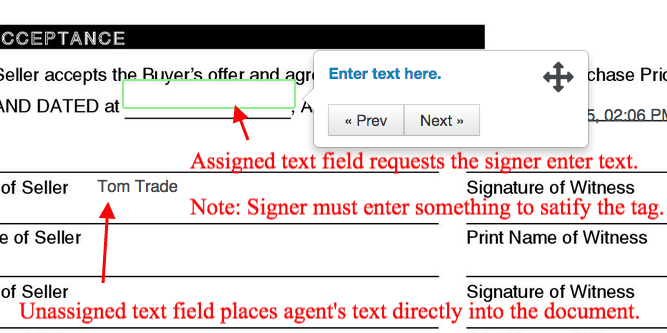When you assign a text field to one of your signers they will see the field is highlighted in green. When their signing session guide window reaches the text field they will be asked to enter text. If the field is blank they will need to enter something to satisfy the tag. If there is already text in the field they can change it or click Next to accept.
/
Text Field Assigned To A Signer
Text Field Assigned To A Signer
Description
Related articles
Filter by label
There are no items with the selected labels at this time.
Related content
Text Field
Text Field
More like this
Signing Guide
Signing Guide
More like this
Edit Signers and Documents from Tagging Screen
Edit Signers and Documents from Tagging Screen
More like this
Tags: Add, Remove, Edit & More!
Tags: Add, Remove, Edit & More!
More like this
Tag documents for signatures
Tag documents for signatures
More like this
Tagging (example: Place Signature, Initial, Date/Time for your signer)
Tagging (example: Place Signature, Initial, Date/Time for your signer)
More like this